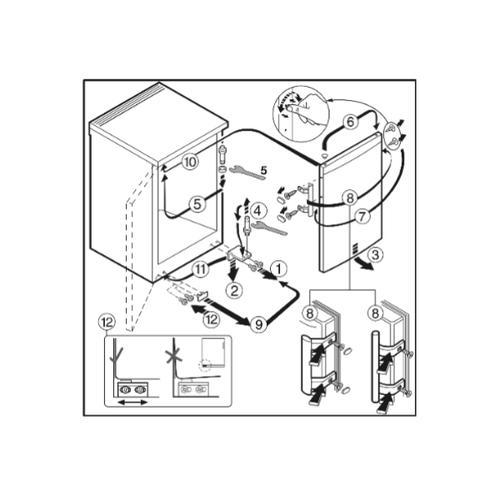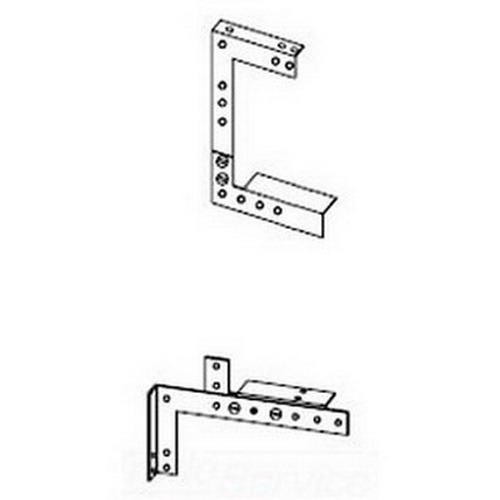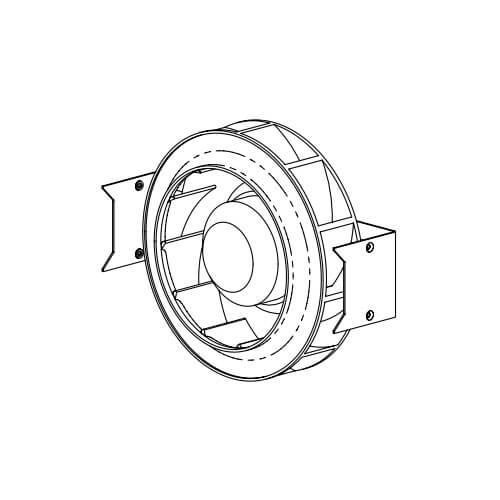Panasonic HDCZ10000E manuals
Owner’s manuals and user’s guides for Camcorders Panasonic HDCZ10000E.
We providing 3 pdf manuals Panasonic HDCZ10000E for download free by document types: User Manual, Quick Start Guide

Panasonic HDCZ10000E User Manual (144 pages)
Brand: Panasonic | Category: Camcorders | Size: 9.96 MB |

Table of contents
Bewerken
4
Accu opladen
11
3D GUIDE
34
Foto’s nemen
38
FOCUS A/M/
44
IRIS A/M
47
Audio-input
50
Spotlicht
63
Zwart Faden
63
Wit Faden
63
ATW Lock
64
Focus Assist
64
Histogram
65
3D Display
65
3D Macro
66
Quick start
68
A weer te
76
Belangrijk
88
Installatie
94
AV MULTI
103
[MASTER PED]
106
[MATRIX]
108
∫ Relay-opname
110
∫ Backup-opnames
110
[24p SELECT]
110
[RELAY/BACKUP]
110
[TIME LAPSE REC]
111
[HYBRIDE O.I.S.]
113
[Audio opname]
114
[MIC INSTELLEN]
114
[2ch Mic. ALC]
115
[LENS STATUS]
119
[KAART&BATTERIJ]
119
[DISPLAY OVERIG]
119
[GEZICHTKADER]
119
Overige functies
121
Video-instelling
125
Foto-instelling
125
Aanduidingen
126
Meldingen
128
Aanduiding
130
Afspelen
131
Met een PC
132
Herstellen
133
Over 3D-opnames
137
Condensvorming
139
∫ Licenties
140

Panasonic HDCZ10000E User Manual (144 pages)
Brand: Panasonic | Category: Camcorders | Size: 9.92 MB |

Table of contents
Contents
3
Power supply
10
3D GUIDE
34
FOCUS A/M/
44
IRIS A/M
47
Audio Input
50
(XLR 3 pin)
53
Spotlight
63
Black Fade
63
White Fade
63
ATW Lock
64
Focus Assist
64
Digital Zoom
64
Histogram
65
3D Display
65
3D Macro
66
Quick Start
68
Installation
94
If using Mac
99
AV MULTI
103
Using the Menu
104
[MASTER PED]
106
[MATRIX]
108
[SKIN TONE DTL]
108
Recording Setup
109
[24p SELECT]
110
[RELAY/BACKUP]
110
[TIME LAPSE REC]
111
[HYBRID O.I.S.]
113
[AUTO SLOW SHTR]
113
[AUDIO REC]
114
[MIC SETUP]
114
[BASS SETTING]
115
[2ch MIC ALC]
115
[EXT. MIC GAIN1]
115
[EXT. MIC GAIN2]
115
3 Touch [ENTER]
117
[LENS STATUS]
119
[CARD&BATTERY]
119
[OTHER DISPLAY]
119
[FACE FRAMING]
119
Other Functions
121
Video Setup
125
Photo Setup
125
Indications
126
Messages
128
Troubleshooting
129
Indication
130
Recording
130
Playback
131
With a PC
132
About recovery
133
Cautions for use
134
About 3D viewing
137
About 3D
137
∫ Licenses
140
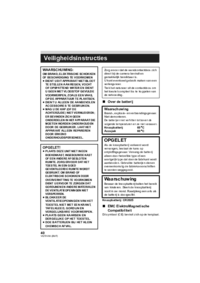
Panasonic HDCZ10000E Quick Start Guide (39 pages)
Brand: Panasonic | Category: Camcorders | Size: 5.57 MB |

Table of contents
More products and manuals for Camcorders Panasonic
| Models | Document Type |
|---|---|
| PVGS500 |
Operations Instructions
 Panasonic PVGS500 Operating Instructions,
96 pages
Panasonic PVGS500 Operating Instructions,
96 pages
|
| HCX900MEG |
Operations Instructions
 Panasonic HCX900EG Operating Instructions,
168 pages
Panasonic HCX900EG Operating Instructions,
168 pages
|
| NVGS30B |
Operations Instructions
 Panasonic NVGS10B Operating Instructions,
52 pages
Panasonic NVGS10B Operating Instructions,
52 pages
|
| HDCSD90EC |
Operations Instructions
 Panasonic HDCSD90EC Instrucciones de operación,
144 pages
Panasonic HDCSD90EC Instrucciones de operación,
144 pages
|
| HDCSDT750EP |
Operations Instructions
 Panasonic HDCSDT750EP Operating Instructions,
155 pages
Panasonic HDCSDT750EP Operating Instructions,
155 pages
|
| HCX1 |
Operations Instructions
 Panasonic HCX1 Návod na používanie [de] [fr] [nl] ,
232 pages
Panasonic HCX1 Návod na používanie [de] [fr] [nl] ,
232 pages
|
| HDCSD900EG |
Operations Instructions
 Panasonic HDCHS900EG Handleiding,
159 pages
Panasonic HDCHS900EG Handleiding,
159 pages
|
| PVGS65 |
Operations Instructions
 Panasonic PVGS65 Operating Instructions,
76 pages
Panasonic PVGS65 Operating Instructions,
76 pages
|
| HDCSD600EP |
Operations Instructions
 Panasonic HDCSD600EP Használati utasítások,
140 pages
Panasonic HDCSD600EP Használati utasítások,
140 pages
|
| HDCSDT750EG |
Quick Start Guide
 Panasonic HDCSDT750EG Pikaopas [en] ,
48 pages
Panasonic HDCSDT750EG Pikaopas [en] ,
48 pages
|
| HDCSD800EF |
Operations Instructions
 Panasonic HDCSD800EF Operating Instructions,
151 pages
Panasonic HDCSD800EF Operating Instructions,
151 pages
|
| HCX909EP |
Operations Instructions
 Panasonic HCX800EP Operativní instrukce,
168 pages
Panasonic HCX800EP Operativní instrukce,
168 pages
|
| NVGS17EF |
Operations Instructions
 Panasonic NVGS17EF Operating Instructions,
44 pages
Panasonic NVGS17EF Operating Instructions,
44 pages
|
| HXDC10EC |
Operations Instructions
 Panasonic HXDC10EC Instruções de operação,
178 pages
Panasonic HXDC10EC Instruções de operação,
178 pages
|
| PVGS250 |
Operations Instructions
  Panasonic PVGS250 Operating Instructions [en] ,
180 pages
Panasonic PVGS250 Operating Instructions [en] ,
180 pages
|
| HDCHS100 |
Operations Instructions
 Panasonic HDCHS100 Operativní instrukce [es] ,
144 pages
Panasonic HDCHS100 Operativní instrukce [es] ,
144 pages
|
| NVGS90 |
Operations Instructions
 Panasonic NVGS90 Handleiding,
50 pages
Panasonic NVGS90 Handleiding,
50 pages
|
| VDRD150EP |
Operations Instructions
  Panasonic VDRD150EP Operating Instructions,
232 pages
Panasonic VDRD150EP Operating Instructions,
232 pages
|
| HCX1 |
Operations Instructions
 Panasonic HCX1 Kasutusjuhend,
52 pages
Panasonic HCX1 Kasutusjuhend,
52 pages
|
| SDRH40 | Operations Instructions Panasonic SDRH40 Operating Instructions, 228 pages |
Panasonic devices