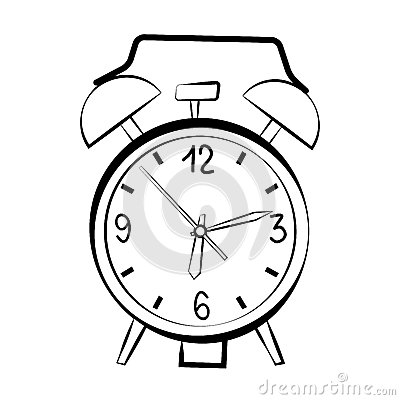Panasonic SDRH80 manuals
Owner’s manuals and user’s guides for Camcorders Panasonic SDRH80.
We providing 6 pdf manuals Panasonic SDRH80 for download free by document types: User Manual, Operations Instructions, Quick Start Guide

Table of contents

Panasonic SDRH80 Operations Instructions (112 pages)
Brand: Panasonic | Category: Camcorders | Size: 22.43 MB |

Table of contents
WARNING:
3
CAUTION!
3
Contents
6
LSQT1473
10
Power supply
12
HDD handling
19
Access lamp
19
Menu list
23
Self-timer
42
Installation
84
Indications
91
Messages
94
Cautions for use
102
LCD monitor
104
Specifications
107

Panasonic SDRH80 Operations Instructions (110 pages)
Brand: Panasonic | Category: Camcorders | Size: 21.57 MB |

Table of contents
Contents
5
Power supply
11
HDD handling
18
Access lamp
18
Menu list
22
Self-timer
41
NEXTNEXT5/5
46
Installation
83
Indications
90
Messages
93
LSQT1469
100
Cautions for use
101
LCD monitor
103
Specifications
106
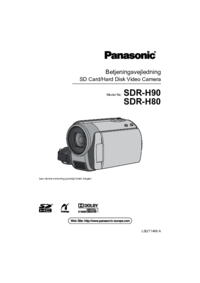
Panasonic SDRH80 Operations Instructions (110 pages)
Brand: Panasonic | Category: Camcorders | Size: 21.58 MB |
Table of contents
Tilbehør
7
Trefodssæde
10
Om SD-kort
16
Adgangslampe
18
Menuliste
22
Antal pixler
33
Optiske
36
Selvudløser
41
Menuernes
43
Manuelle
45
NEXTNEXT5/5
46
7 Markér
78
Systemkrav
80
Installation
83
Symboler
90
Meddelelser
93
Fejlfinding
96
Om batteriet
102
LCD-skærm
103
Om kondens
103
LSQT1466
105
Specifikationer
106

Panasonic SDRH80 Operations Instructions (110 pages)
Brand: Panasonic | Category: Camcorders | Size: 21.85 MB |

Table of contents
Příprava
5
Napájení
11
O kartách SD
16
Obsluha HDD
18
Volba režimu
20
Výběr jazyka
22
Počet pixelů
33
Samospoušť
41
Úprava scén
56
Instalace
83
Indikátory
90
Obnovení
94
LSQT1471
100
Akumulátor
102
Příčiny orosení
103
Síť ový napáječ
103
LCD monitor
103
Vysvětlení pojmů
104
Technické údaje
106

Panasonic SDRH80 Quick Start Guide (32 pages)
Brand: Panasonic | Category: Camcorders | Size: 6.37 MB |

Table of contents
More products and manuals for Camcorders Panasonic
| Models | Document Type |
|---|---|
| HDCTM99EG |
Operations Instructions
 Panasonic HDCSD90EG Handleiding [pl] ,
144 pages
Panasonic HDCSD90EG Handleiding [pl] ,
144 pages
|
| NVGS80EB |
Operations Instructions
  Panasonic NVGS80EB Upute za uporabu [en] ,
52 pages
Panasonic NVGS80EB Upute za uporabu [en] ,
52 pages
|
| SDRS150 |
Operations Instructions
 Panasonic SDRS150 Operating Instructions,
116 pages
Panasonic SDRS150 Operating Instructions,
116 pages
|
| PVDC352 |
Operations Instructions
  Panasonic PVDC352 Operating Instructions,
164 pages
Panasonic PVDC352 Operating Instructions,
164 pages
|
| HDCSDT750EG | Quick Start Guide Panasonic HDCSDT750EG Hurtig start guide, 48 pages |
| NVGS75EB |
Operations Instructions
 Panasonic NVGS75EB Operating Instructions,
60 pages
Panasonic NVGS75EB Operating Instructions,
60 pages
|
| NVVZ15EGE |
Operations Instructions
 Panasonic NVRZ15EGE Operating Instructions,
66 pages
Panasonic NVRZ15EGE Operating Instructions,
66 pages
|
| HCX900 |
Operations Instructions
 Panasonic HCX900 Инструкции за работа [de] ,
168 pages
Panasonic HCX900 Инструкции за работа [de] ,
168 pages
|
| PVGS16 |
Operations Instructions
 Panasonic PVGS16 Operating Instructions,
76 pages
Panasonic PVGS16 Operating Instructions,
76 pages
|
| SDRS26 |
Operations Instructions
 Panasonic SDRS26 Operating Instructions,
104 pages
Panasonic SDRS26 Operating Instructions,
104 pages
|
| PVDV402 |
Operations Instructions
 Panasonic PVDV402 Operating Instructions,
120 pages
Panasonic PVDV402 Operating Instructions,
120 pages
|
| HDCSD1 |
Operations Instructions
  Panasonic HDCSD1 Instrucțiuni de utilizare,
128 pages
Panasonic HDCSD1 Instrucțiuni de utilizare,
128 pages
|
| PVGS320 |
Operations Instructions
 Panasonic PVGS320 Operating Instructions,
88 pages
Panasonic PVGS320 Operating Instructions,
88 pages
|
| NVMX500 |
Operations Instructions
 Panasonic NVMX500 Operating Instructions,
27 pages
Panasonic NVMX500 Operating Instructions,
27 pages
|
| VDRM50EG |
Operations Instructions
 Panasonic VDRM50EG Operating Instructions,
165 pages
Panasonic VDRM50EG Operating Instructions,
165 pages
|
| HDCTM99EG |
Operations Instructions
 Panasonic HDCSD90EG Operating Instructions,
144 pages
Panasonic HDCSD90EG Operating Instructions,
144 pages
|
| HXDC3EP |
Operations Instructions
 Panasonic HXDC3EP Használati utasítások,
32 pages
Panasonic HXDC3EP Használati utasítások,
32 pages
|
| HDCSD800EC |
Quick Start Guide
 Panasonic HDCSD800EC Guia rápido,
28 pages
Panasonic HDCSD800EC Guia rápido,
28 pages
|
| HCV500MEC |
Quick Start Guide
 Panasonic HCV500EC Guía de inicio rápido,
26 pages
Panasonic HCV500EC Guía de inicio rápido,
26 pages
|
| VDRD220E |
Operations Instructions
 Panasonic VDRD220E Инструкции за работа,
120 pages
Panasonic VDRD220E Инструкции за работа,
120 pages
|
Panasonic devices