Panasonic CF-74 User Manual
Browse online or download User Manual for Laptops Panasonic CF-74. Panasonic CF-74 User Manual
- Page / 40
- Table of contents
- TROUBLESHOOTING
- BOOKMARKS



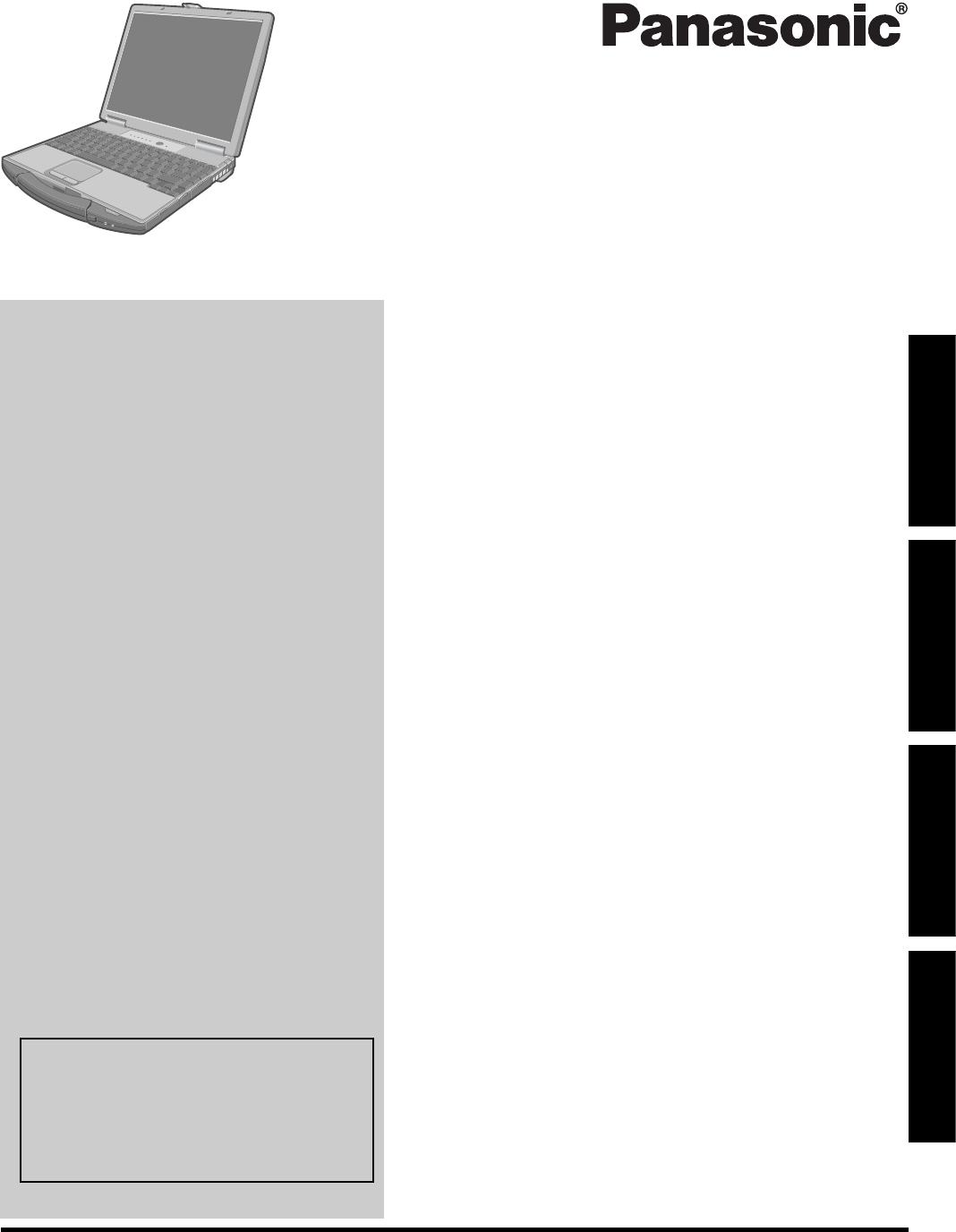
- OPERATING INSTRUCTIONS 1
- CF-74 series 1
- Introduction 2
- Read Me First 3
- Models for Europe 5
- Precautions 7
- Description of Parts 10
- First-time Operation 11
- On-screen Manual 15
- Handling and Maintenance 16
- Hard Disk Data Erase Utility 19
- Reinstalling Software 20
- Error Code/Message 22
- Troubleshooting (Basic) 23
- Hardware Diagnostics 26
- LIMITED USE LICENSE AGREEMENT 29
- Specifications 31
- × H × D) 32
- 20-M-2-1 33
- LIMITED WARRANTY 34
- GARANTIE LIMITÉE 37
Summary of Contents
Please read these instructions carefully before using this product and save this manual for future use.ContentsGetting StartedUseful InformationTroubl
10Description of PartsGetting StartedUseful InformationTroubleshootingAppendix*1DUMMY CARDs are set in the PC Card slot and ExpressCard slot respectiv
11Getting StartedUseful InformationTroubleshootingAppendixFirst-time Operation PreparationA Check and identify the supplied accessories.If you do not
12First-time OperationGetting StartedUseful InformationTroubleshootingAppendixA Pull the carrying handle forward.B Lift up the latch (A) and lift open
13Getting StartedUseful InformationTroubleshootingAppendixC Using the stylus, touch each of the four “+” target marks one by one, and then click [OK].
14First-time OperationGetting StartedUseful InformationTroubleshootingAppendixF Follow the on-screen instructions to make the settings, and click [Fin
15Getting StartedUseful InformationTroubleshootingAppendixOn-screen ManualYou can access the Reference Manual and the Important Tips on the computer s
16Getting StartedUseful InformationTroubleshootingAppendixHandling and Maintenancez Place the computer on a flat stable surface. Do not place the comp
17Getting StartedUseful InformationTroubleshootingAppendix Computrace® SoftwareComputrace® software tracks your stolen computer.Perform the following
18Getting StartedUseful InformationTroubleshootingAppendixHard Disk Backup/Restore Function[Backup and Restore Center] and [System Recovery Options] a
19Getting StartedUseful InformationTroubleshootingAppendixHard Disk Data Erase UtilityWhen disposing the computer or transferring the ownership, erase
2Getting StartedUseful InformationTroubleshootingAppendixIntroductionThank you for purchasing this Panasonic computer. For optimum performance and saf
20Getting StartedUseful InformationTroubleshootingAppendixReinstalling SoftwareCAUTIONDo not delete the partition with recovery tools on the hard disk
21Getting StartedUseful InformationTroubleshootingAppendix14 Press F9.At the confirmation message, select [Yes] and then press Enter.The Setup Utility
22Getting StartedUseful InformationTroubleshootingAppendixError Code/MessageFollow the instructions below when an error message or code appears. If th
23Getting StartedUseful InformationTroubleshootingAppendixTroubleshooting (Basic)Follow the instructions below when a problem has occurred. There is a
24Troubleshooting (Basic)Getting StartedUseful InformationTroubleshootingAppendixCannot resume.z An error may occur when the computer automatically en
25Getting StartedUseful InformationTroubleshootingAppendixDuring Simultaneous dis-play, one of the screens becomes disordered.z When using the Extende
26Getting StartedUseful InformationTroubleshootingAppendixHardware DiagnosticsIf it appears that the hardware installed in this computer is not operat
27Getting StartedUseful InformationTroubleshootingAppendixRun this utility using the default settings in the Setup Utility.If the Setup Utility or oth
28Hardware DiagnosticsGetting StartedUseful InformationTroubleshootingAppendix6 When all the hardware has been checked, confirm the diagnostic check r
29Getting StartedUseful InformationTroubleshootingAppendixLIMITED USE LICENSE AGREEMENTTHE SOFTWARE PROGRAM(S) (“PROGRAMS”) FURNISHED WITH THIS PANASO
3Getting StartedUseful InformationTroubleshootingAppendixRead Me FirstFederal Communications Commission Radio Fre-quency Interference StatementNote: T
30Getting StartedUseful InformationTroubleshootingAppendixContrat de licence d’usage limitéLe(s) logiciel(s) (les “Logiciels”) fournis avec ce produit
31Getting StartedUseful InformationTroubleshootingAppendixSpecificationsThis page provides the specifications for the basic model CF-74GCDADJM / CF-74
32SpecificationsGetting StartedUseful InformationTroubleshootingAppendix*11MB = 1,048,576 bytes*2You can physically expand the memory up to 4096 MB, b
33Getting StartedUseful InformationTroubleshootingAppendix*7Depending on the disc, the writing speed may become slower.*8Does not support DVD-RW Ver.1
34Getting StartedUseful InformationTroubleshootingAppendixLIMITED WARRANTYPanasonic Computer Solutions Company - Worldwide Product WarrantiesSection 1
35Getting StartedUseful InformationTroubleshootingAppendixSection 3 - Limited Warranty Exclusions Specifically excluded from the warranty are:• All co
36LIMITED WARRANTYGetting StartedUseful InformationTroubleshootingAppendixPANASONIC COMPUTER AND PERIPHERALS LIMITED WARRANTYCoverage – Panasonic Cana
37Getting StartedUseful InformationTroubleshootingAppendixGARANTIE LIMITÉEGARANTIE LIMITÉE – ORDINATEURS ET PÉRIPHÉRIQUES PANASONICCouverture – Panas
38Getting StartedUseful InformationTroubleshootingAppendixMEMO
4Read Me FirstGetting StartedUseful InformationTroubleshootingAppendix9. The Telephone Consumer Protection Act of 1991 makes it unlawful for any perso
As an ENERGY STAR® Partner, Matsushita Electric Industrial Co., Ltd. hasdetermined that this product meets the ENERGY STAR® guidelines for energy effi
5Getting StartedUseful InformationTroubleshootingAppendix<Only for model with wireless LAN/Bluetooth>Industry CanadaThis product complies with R
6Read Me FirstGetting StartedUseful InformationTroubleshootingAppendix<Only for model with wireless LAN/Bluetooth>This product and your HealthTh
7Getting StartedUseful InformationTroubleshootingAppendixThis computer is not intended for use in medical equipment including life-support systems, ai
8Read Me FirstGetting StartedUseful InformationTroubleshootingAppendixUse the Modem With a Regular Telephone LineConnection to an internal phone line
9Getting StartedUseful InformationTroubleshootingAppendixDescription of PartsA :SpeakerÎ Reference Manual “Key Combinations”B :USB portÎ Reference M
More documents for Laptops Panasonic CF-74

 (8 pages)
(8 pages)
 (28 pages)
(28 pages) (10 pages)
(10 pages)







Comments to this Manuals