Panasonic DPMB536SX manuals
Owner’s manuals and user’s guides for Laser/LED printers Panasonic DPMB536SX.
We providing 1 pdf manuals Panasonic DPMB536SX for download free by document types: Operations Instructions
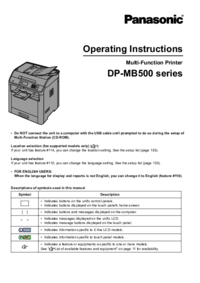
Panasonic DPMB536SX Operations Instructions (200 pages)
Brand: Panasonic | Category: Laser/LED printers | Size: 4.61 MB |

Table of contents
Location
8
1.2 Overview
20
AB C D E F
21
Preparation
26
5 Printing
68
COPY FAX
74
SCAN PRINT
74
QUICK JOB
74
6 Scanning
80
7 Copying
86
4. /START
105
8.6.2 TEL mode
109
8.6.5 Caller ID
111
8.8 Internet fax
119
5. /START
120
9 Network
127
10.8 Proof Print
141
Approx. 4.5 kg
146
Approx. 5.2 kg
146
11 Help
148
11.4.1 General
155
11.4.3 Scanner
158
11.4.4 Copier
159
11.4.5 Fax
159
2. [Tools]
165
12 Paper Jams
167
13 Cleaning
176
P1215KU3036
200
More products and manuals for Laser/LED printers Panasonic
| Models | Document Type |
|---|---|
| DP1810 |
Operations Instructions
 Panasonic DP1510 Handleiding,
60 pages
Panasonic DP1510 Handleiding,
60 pages
|
| KXMB2545 |
Operations Instructions
 Panasonic DPMB310 Instrucțiuni de utilizare [de] ,
158 pages
Panasonic DPMB310 Instrucțiuni de utilizare [de] ,
158 pages
|
| DP1510 |
Operations Instructions
 Panasonic DP1510 Operating Instructions [it] ,
60 pages
Panasonic DP1510 Operating Instructions [it] ,
60 pages
|
| DP2310 |
Operations Instructions
 Panasonic DP2310 Handleiding,
80 pages
Panasonic DP2310 Handleiding,
80 pages
|
| DPMB537EU |
Operations Instructions
 Panasonic DPMB537EU Operating Instructions,
212 pages
Panasonic DPMB537EU Operating Instructions,
212 pages
|
| KXP7510 |
Operations Instructions
 Panasonic KXP7510 Operating Instructions,
216 pages
Panasonic KXP7510 Operating Instructions,
216 pages
|
| DP2310 |
Operations Instructions
 Panasonic DP2310 Handleiding,
176 pages
Panasonic DP2310 Handleiding,
176 pages
|
| DPMB311EU |
Operations Instructions
 Panasonic DPMB311EU Operating Instructions [de] [en] ,
152 pages
Panasonic DPMB311EU Operating Instructions [de] [en] ,
152 pages
|
| KXPS8000 |
Operations Instructions
 Panasonic KXPS8000 Operating Instructions [en] ,
161 pages
Panasonic KXPS8000 Operating Instructions [en] ,
161 pages
|
| DP-C354 |
Specifications Sheet
 Panasonic DP-C354 Specification Sheet,
8 pages
Panasonic DP-C354 Specification Sheet,
8 pages
|
| DP-CL22 |
Specifications Sheet
 Panasonic DP-CL22 Specification Sheet,
6 pages
Panasonic DP-CL22 Specification Sheet,
6 pages
|
| DP-C213 |
Specifications Sheet
 Panasonic DP-C213 Specification Sheet,
8 pages
Panasonic DP-C213 Specification Sheet,
8 pages
|
| DP-C265 |
Specifications Sheet
 Panasonic DP-C265 Specification Sheet,
5 pages
Panasonic DP-C265 Specification Sheet,
5 pages
|
| UB-8325 |
Specifications Sheet
 Panasonic UB-8325 Specification Sheet,
4 pages
Panasonic UB-8325 Specification Sheet,
4 pages
|
| DP-MC210S1 |
Specifications Sheet
 Panasonic DP-MC210S1 Specification Sheet,
4 pages
Panasonic DP-MC210S1 Specification Sheet,
4 pages
|
| DP1520P |
User Manual
 Panasonic DP1520 User manual,
116 pages
Panasonic DP1520 User manual,
116 pages
|
| DPC306 |
User Manual
 Panasonic DPC306 User manual,
40 pages
Panasonic DPC306 User manual,
40 pages
|
| KXP8420 |
User Manual
 Panasonic KXP8420 User manual,
219 pages
Panasonic KXP8420 User manual,
219 pages
|
| KXP7105 |
Operations Instructions
 Panasonic KXP7105 Operating Instructions,
4 pages
Panasonic KXP7105 Operating Instructions,
4 pages
|
| KXMB1520EX |
Operations Instructions
   Panasonic KXMB1500HX Upute za uporabu,
84 pages
Panasonic KXMB1500HX Upute za uporabu,
84 pages
|













