Panasonic NN-SF550M Operations Instructions
Browse online or download Operations Instructions for Microwaves Panasonic NN-SF550M. Panasonic NN-SF550M microwave User Manual
- Page / 32
- Table of contents
- BOOKMARKS



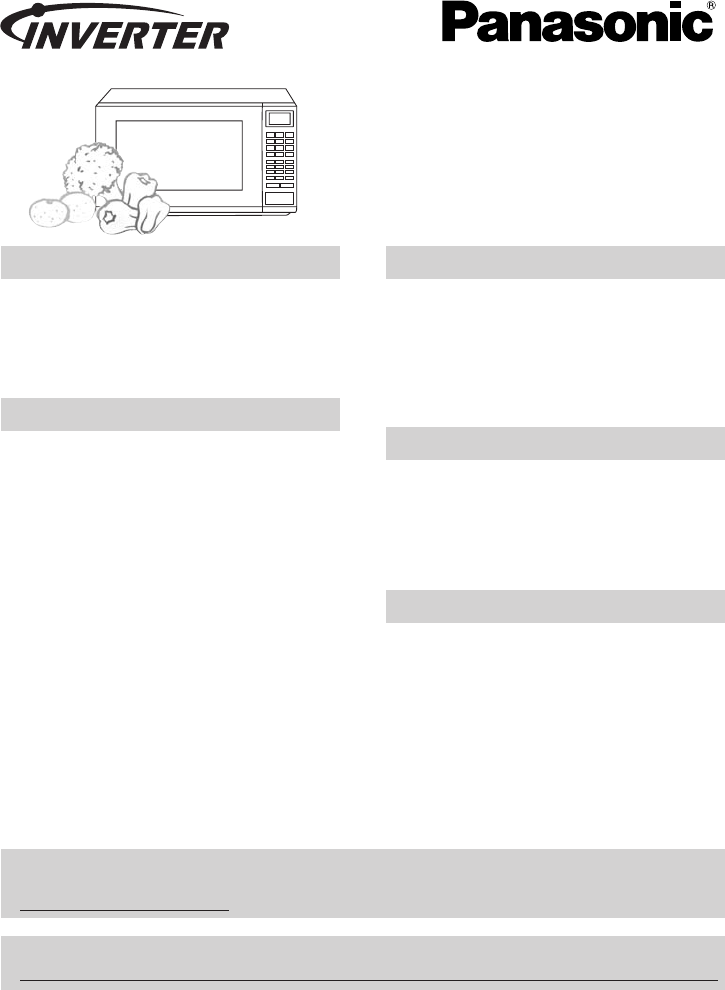
- Operating Instructions 1
- PRECAUTIONS TO AVOID 2
- POSSIBLE EXPOSURE TO 2
- EXCESSIVE MICROWAVE ENERGY 2
- Microwave Oven Safety 2
- IMPORTANT SAFETY INSTRUCTIONS 3
- SAVE THESE INSTRUCTIONS 5
- INSTALLATION AND 6
- GROUNDING INSTRUCTIONS 6
- INSTALLATION AND GROUNDING 7
- INSTRUCTIONS 7
- SAFETY PRECAUTIONS 8
- Cookware Guide 10
- Oven Components Diagram 11
- Control Panel 12
- Setting the Clock 13
- Starting to Use 13
- Your Oven 13
- Child Safety Lock 13
- & Cook Time 14
- Quick Min Feature 14
- Keep Warm Feature 14
- Selecting Power 14
- Popcorn Feature 15
- More/Less Feature 15
- (continued) 17
- Auto Reheat 18
- Auto Cook 18
- Auto Cook Chart 19
- Microwave Recipes 21
- Timer Feature 22
- Microwave Shortcuts 23
- Cooking Techniques 26
- Before Requesting Service 28
- Limited Warranty 29
- QUICK GUIDE TO OPERATION 30
- Specifications 31
- User’s Record 32
Summary of Contents
Operating InstructionsMicrowave OvenHousehold Use OnlyModel No. NN-SF550MSafety InformationPrecautions...Inside coverImportant S
8Cookware GuideITEM MICROWAVE COMMENTSYes for Small strips of foil can be molded around thin parts of Aluminum Foil Shielding meat or poultry to pre
9Oven Components DiagramaaExternal Air VentbbInternal Air VentccDoor Safety Lock SystemddExhaust Air VenteeControl PanelffIdentification PlateggOven C
10Control PanelBeep Sound:When a pad is pressed correctly, a beep will be heard.If a pad is pressed and no beep is heard, the unit did not or cannot a
11Setting the ClockExample: To set 11:25 a.m. or p.m. 1.• Press Clock once.➤ Colon flashes.2.• Enter time of day usingthe number pads.➤ Time appears
12Selecting Power& Cook TimeNOTES:1. For more than one stage cooking, repeatsteps 1 and 2 for each stage of cookingbefore pressing Start Pad. The
13NOTES ON POPCORN FEATURE:1. Pop one bag at a time.2. Place bag in oven according to manu-facturers’ directions.3. Start with popcorn at room tempera
14This feature allows you to defrost foods such as: meat, poultry and seafood simply byentering the weight.Place food on microwave safe dish.Example:
15Defrosting Tips & Techniques(continued)DEFROST AFTER DEFROSTINGFOOD TIME at P3 DURING DEFROSTINGmins (per lb) Stand Time RinseFish and Seafo
Average Serving Size4 - 6 oz.(110 - 170 g)8 oz.(225 g)16NOTES: For best results, follow theserecommendations:1. All foods must be previously cooked.
17Auto Cook ChartRecipe Serving/Weight Hints1.Oatmeal 0.5, 1 cup Place inside a microwave safe serving bowl with (40, 80 g) no cover. Follow manufactu
Your safety and the safety of others are very important.We have provided important safety messages in this manual and on yourappliance. Always read an
Recipe Serving/Weight Hints6. Potatoes 1, 2, 3, 4 pieces(6 - 8 oz. each)(170 - 225 g)7. Fresh Vegetables 4, 8, 12, 16 oz. All pieces should be the sam
19Microwave RecipesOMELETBasic Omelet1 tablespoon butter or margarine2 eggs2 tablespoons milksalt and ground black pepper, if desiredHeat butter in a
20Timer FeatureNOTE:1. When each stage finishes, a two-beepsignal sounds. At the end of the pro-gram, the oven will beep five times.2. If the oven doo
21Microwave ShortcutsFOOD POWER TIME DIRECTIONS(in mins.)To separate refrigerated P10 30 sec. Remove wrapper and place in microwave Bacon,(HIGH)safe
22Microwave Shortcuts(continued)FOOD POWER TIME DIRECTIONS(in mins.)To cook baked Potato, (6 - 8 oz. each)(170 - 225 g) 1P831/2 - 4P86 - 7To steam H
23Food Characteristics Cooking TechniquesBone and FatBoth bone and fat affect cook-ing. Bones may cause irregu-lar cooking. Meat next to thetips of bo
24Cooking Techniques(continued)CoveringAs with conventional cooking, moistureevaporates during microwave cooking.Casserole lids or plastic wrap are us
25BEFORE CLEANING:Unplug oven at wall outlet. If outlet is inacces-sible, leave oven door open while cleaning.AFTER CLEANING:Be sure the microwave ove
26These things are normal:The oven causes Some radio and TV interference might occur when you cook interference with with the microwave oven. This int
27Limited Warranty & Customer Services Directory(For U.S.A and Puerto Rico only) PANASONIC CONSUMER ELECTRONICS COMPANY, DIVISION OF PANASONIC COR
1IMPORTANT SAFETY INSTRUCTIONS—TO REDUCE THE RISK OF BURNS, ELECTRIC SHOCK, FIRE, INJURY TO PERSONS, OR EXPOSURE TO EXCESSIVE MICROWAVEENERGY:1. Read
28QUICK GUIDE TO OPERATIONFeature How to OperateThruThruTo setPower and Time(☛page 12)Press to select Power Level.Set cooking time. Press once.To use
29SpecificationsPower Source:Power Consumption:Cooking Power:*Outside Dimensions(W x H x D):Overall Oven CavityDimensions (W x H x D):Operating Freque
30PPaannaassoonniicc CCoonnssuummeerr EElleeccttrroonniiccss CCoommppaannyy,, DDiivviissiioonn ooff PPaannaassoonniicc CCoorrppoorraattiioonn
216. Some products such as whole eggs with or without shell, narrow neck bottles and sealed containers—for example, closed glass jars—may explode and
IMPORTANT SAFETY INSTRUCTIONS(continued)TO AVOID THE RISK OF SHOCK: DO NOT remove outer panel from oven. Repairs must be done only by a qualified serv
4Examine Your OvenUnpack oven, remove all packing material and examine the oven for any dam-age such as dents, broken door latches or cracks in the do
5Power Supply1. A short power-supply cord is provided to reduce the risks resulting from becomingentangled in or tripping over a longer cord.2. Longer
6Follow These Safety Precautions When Cooking in Your Oven.IMPORTANTProper cooking depends upon the power, the time setting and quantity offood. If yo
75) OVEN CAVITY FLOOR / COOKING CONTAINERS / FOIL• Cooking containers get hot during microwaving. Heat is transferred from theHOT food to the containe
 (32 pages)
(32 pages) (60 pages)
(60 pages) (36 pages)
(36 pages) (17 pages)
(17 pages)




 (303 pages)
(303 pages) (193 pages)
(193 pages)







Comments to this Manuals