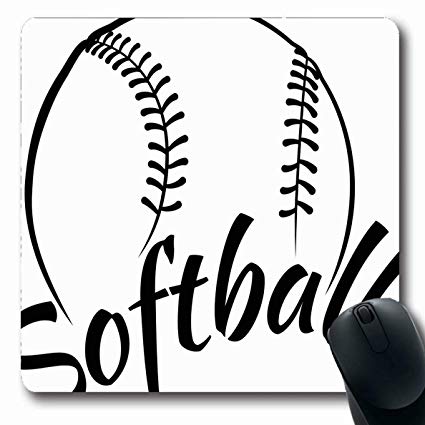Panasonic KX-E4500 manuals
Owner’s manuals and user’s guides for Office Equipment Panasonic KX-E4500.
We providing 1 pdf manuals Panasonic KX-E4500 for download free by document types: User Manual
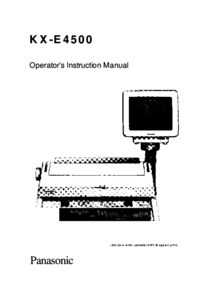
Panasonic KX-E4500 User Manual (252 pages)
Brand: Panasonic | Category: Office Equipment | Size: 1.11 MB |

Table of contents
KX-E4500
1
'1
19
Form Feed
21
Ruler Line
25
CODE -f
32
Micro Index
36
I / W B
38
TAftCLIt
41
Recall Ruler
42
Edit Ruler
43
Corrections
46
PREVIOUS
48
Caps Lock
52
Bold Print
52
Underscore
53
Centering
55
Left Indent
57
CODE J ^',1
58
MSr^ Mo JAR
60
'Ocfi^rcr
64
7. MEMORY
65
□ 'S
72
COOE -f*
75
Phrase Link
77
B+(D-OD)
78
Text Memory
79
CODE + F
85
CODE -1~
86
CODE +
88
& Systems
92
Page End
96
Page Numbering
104
Text Linking
107
1 SPACE~BA^
109
SPACE BAR
109
8. APPLICATIONS
111
CODE -{
113
03ÍEÍ -IMS-
114
1st otri90
114
2nd" Qtr-9Ó
114
Insert Codes
115
D , <r~
116
H - B-OO
117
1 Press CODE + E
118
2 Press CODE + I
118
6 Press CODE + A
121
CODE -j
122
CODE -
122
CODE + L
128
CANCEL ( )
128
»jAi^COt
129
№>*l»COt
131
DUAL COLUMN MODE
133
CODE+ W
136
R (for Reset)
136
(CODE + A)
136
CODE + P
136
5 Press PRINT
137
Mail Merge
138
3 Begin typing
139
Mail List
140
12/12/86]^
141
Merge Overview
143
Bobtom Center
144
9 Press RETURN
145
[Mr- Paul Smithy
146
Wildcards
147
MAIN MENU
148
5 Press CODE+ R
150
13 Press RETURN
151
15 Press RETURN
151
6 Press RETURN
152
Forms Layout
154
(CODE + E)
155
9 Press TAB SET
157
Form Fill-In
159
B+□(-□□)
160
[SPACE BAR
161
STOP POSITION
163
9. SPELLCORRECT©
164
COflBECl
169
SPELLCORRECT key
173
S (for Scan)
176
Alternatives
176
Exercise
177
Glossary
178
7 Press RETURN
179
5 Press RETURN
181
SPCLL I
184
1 Recall a text
187
Y (for Yes)
192
MAIN MENU key
192
□ 'B
196
□ '13
197
11. DISK
200
PROTECTED DISK!
203
«< coot
212
DCFAUt,-!
215
D (for Disk)
216
L (for List)
216
P (for Print)
216
Typewriters
226
Messages
231
Description
231
FUNCTION
233
CODE FUNCTION
234
12-3 CAUTIONS
235
INSTALLATION
240
12-9 OPTIONS
245
12-10 INDEX
246
More products and manuals for Office Equipment Panasonic
| Models | Document Type |
|---|---|
| KX-E3000 |
User Manual
 Panasonic KX-E3000 User Manual,
62 pages
Panasonic KX-E3000 User Manual,
62 pages
|
| KX-E2500 |
User Manual
 Panasonic KX-E2500 User Manual,
252 pages
Panasonic KX-E2500 User Manual,
252 pages
|
| KX-E2000 |
User Manual
 Panasonic KX-E2000 User Manual,
63 pages
Panasonic KX-E2000 User Manual,
63 pages
|
| UB-T880W |
User Manual
 Инструкция по эксплуатации Panasonic UB-T880W,
56 pages
Инструкция по эксплуатации Panasonic UB-T880W,
56 pages
|
| UB-T880 |
User Manual
 Panasonic UB-T880 User Manual,
5 pages
Panasonic UB-T880 User Manual,
5 pages
|
| ELITE PANABOARD UB-T781W |
User Manual
 Panasonic ELITE PANABOARD UB-T781W User Manual,
6 pages
Panasonic ELITE PANABOARD UB-T781W User Manual,
6 pages
|
| UB-T880 |
User Manual
 Инструкция по эксплуатации Panasonic UB-T880,
56 pages
Инструкция по эксплуатации Panasonic UB-T880,
56 pages
|