Panasonic KX-P7305 manuals
Owner’s manuals and user’s guides for Printers Panasonic KX-P7305.
We providing 1 pdf manuals Panasonic KX-P7305 for download free by document types: User Manual
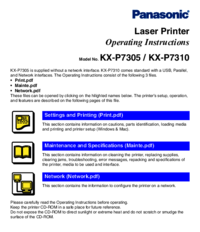
Table of contents
Features
2
Cautions
8
Part Names
10
DRUM UNIT
12
About Media
14
Media guide
19
Rear cover
22
■ Help menu
38
Tree Menus
39
■ Quality
44
■ Others
47
NERGY STA R
47
Server 2003
58
4 Click [OK]
60
6 Click [OK]
64
7 Click [OK]
99
8 Click [OK]
99
5 Click [OK]
100
13 Click [Print]
102
AppleTalk
103
Macintosh
106
MacintoshWindows
106
14 Click [Print]
120
Upgrade Options
126
Pick up roller
131
SAFETY CAUTION
132
Paper chute
133
Clearing a Jam
135
Print side down
137
HOT SURFACE
142
Jam at C
144
Jam at E
147
Troubleshooting
149
Side pin
161
Error Indication
165
Specifications
171
NERGY STAR
172
Figure 1
180
Figure 2
180
More products and manuals for Printers Panasonic
| Models | Document Type |
|---|---|
| KX-F880 |
User Manual
 Panasonic KX-F880 User Manual,
84 pages
Panasonic KX-F880 User Manual,
84 pages
|
| KX-P7100 |
User Manual
 Panasonic KX-P7100 User Manual,
4 pages
Panasonic KX-P7100 User Manual,
4 pages
|
| DP-8130 |
User Manual
 Panasonic DP-8130 User Manual,
6 pages
Panasonic DP-8130 User Manual,
6 pages
|
| KX-CL500 |
User Manual
 Panasonic KX-CL500 User Manual,
6 pages
Panasonic KX-CL500 User Manual,
6 pages
|
| DP-453D |
User Manual
 Panasonic DP-453D User Manual,
1 pages
Panasonic DP-453D User Manual,
1 pages
|
| KX-MC6260 |
User Manual
 Panasonic KX-MC6260 User Manual,
2 pages
Panasonic KX-MC6260 User Manual,
2 pages
|
| DP-1810F |
User Manual
  Panasonic DP-1810F Manuel d'utilisation,
158 pages
Panasonic DP-1810F Manuel d'utilisation,
158 pages
|
| KX-FG6550 |
User Manual
 Panasonic KX-FG6550 User Manual,
126 pages
Panasonic KX-FG6550 User Manual,
126 pages
|
| DIGITAL IMAGING SYSTEM DP-1810F |
User Manual
 Panasonic DIGITAL IMAGING SYSTEM DP-1810F User Manual,
155 pages
Panasonic DIGITAL IMAGING SYSTEM DP-1810F User Manual,
155 pages
|
| KX-FLM600 |
User Manual
 Panasonic KX-FLM600 User Manual,
156 pages
Panasonic KX-FLM600 User Manual,
156 pages
|
| KX-FPG381 |
User Manual
 Panasonic KX-FPG381 User Manual,
106 pages
Panasonic KX-FPG381 User Manual,
106 pages
|
| KX-FLB803HK |
User Manual
 Panasonic KX-FLB803HK User Manual,
2 pages
Panasonic KX-FLB803HK User Manual,
2 pages
|
| KX-P1121E |
User Manual
 Panasonic KX-P1121E User Manual [fr] ,
43 pages
Panasonic KX-P1121E User Manual [fr] ,
43 pages
|
| KX-MC6040 |
User Manual
 Panasonic KX-MC6040 User Manual,
124 pages
Panasonic KX-MC6040 User Manual,
124 pages
|
| KX-MB3020 |
User Manual
 Panasonic KX-MB3020 User Manual,
116 pages
Panasonic KX-MB3020 User Manual,
116 pages
|
| DP-CL21 |
User Manual
 Panasonic DP-CL21 User Manual,
2 pages
Panasonic DP-CL21 User Manual,
2 pages
|
| SV-AP10U |
User Manual
 Panasonic SV-AP10U User Manual,
56 pages
Panasonic SV-AP10U User Manual,
56 pages
|
| KX-P7310 |
User Manual
 Panasonic KX-P7310 User Manual,
4 pages
Panasonic KX-P7310 User Manual,
4 pages
|
| Panafax UF-5950 |
User Manual
 Panasonic Panafax UF-5950 User Manual,
158 pages
Panasonic Panafax UF-5950 User Manual,
158 pages
|
| KX-MC6020 |
User Manual
 Инструкция по эксплуатации Panasonic KX-MC6020 [en] ,
130 pages
Инструкция по эксплуатации Panasonic KX-MC6020 [en] ,
130 pages
|
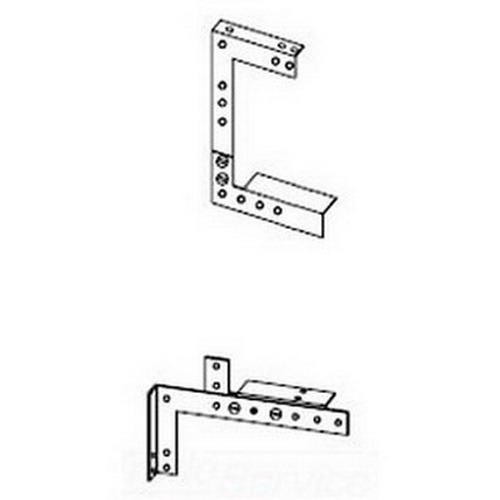
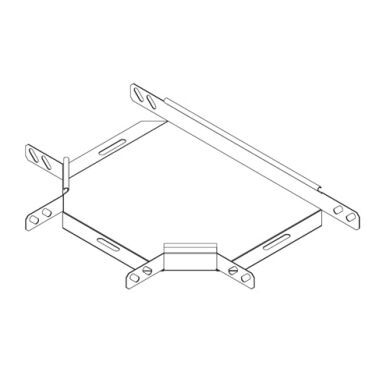


/1.jpg)








