Panasonic WV-CP300 Installation Guide
Browse online or download Installation Guide for Security camera accessories Panasonic WV-CP300. Panasonic WV-CP300 Installation Guide User Manual
- Page / 32
- Table of contents
- TROUBLESHOOTING
- BOOKMARKS



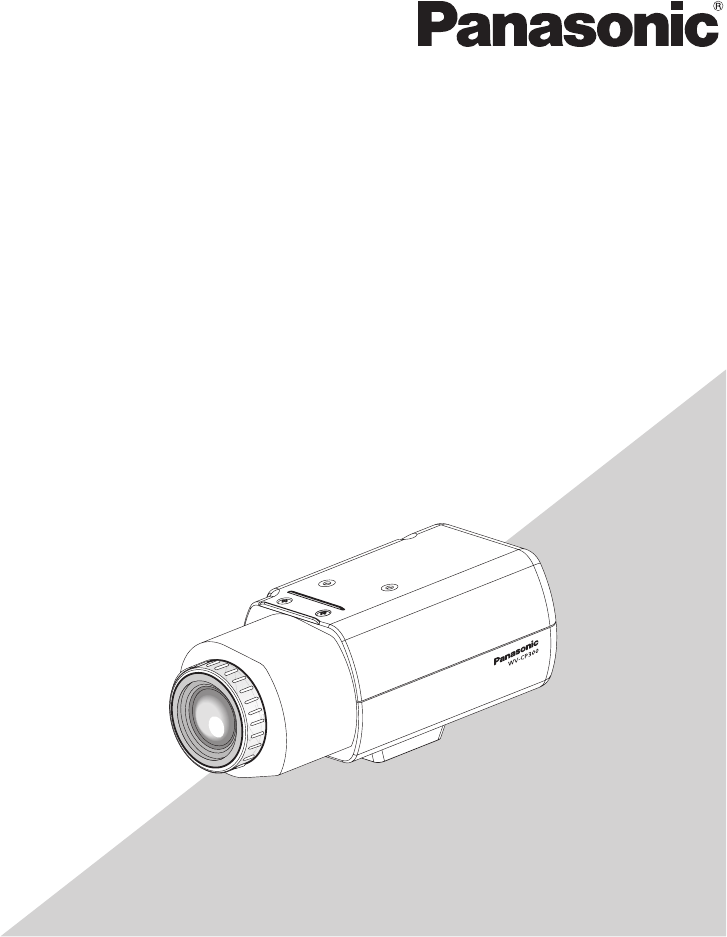
- WV-CP310, WV-CP314 1
- WV-CP300, WV-CP304 1
- WARNING: 2
- Contents 3
- Important safety instructions 4
- Limitation of liability 5
- Disclaimer of warranty 5
- About notations 6
- Features 6
- About the user manuals 7
- Precautions 8
- Precautions for installation 10
- Locally procure the screws 11
- Screw tightening 11
- WV-CP310) 11
- 24V~IN 2-N 1-L 12
- VIDEO OUT 12
- Installation and connection 13
- Installation of safety wire 14
- 120V~60Hz 18
- 9 Turn on the power 19
- Cable length and wire gauge 20
- Adjust the focus 21
- Important: 22
- Setup menu 23
- Basic operation 24
- Screenshot 3 25
- Screen transition diagram 26
- Troubleshooting 28
- Specifications 29
- Standard accessories 30
- Panasonic Canada Inc 32
Summary of Contents
Before attempting to connect or operate this product, please read these instructions carefully and save this manual for future use.The model number is
10Precautions for installationPanasonic assumes no responsibility for injuries or property damage resulting from failures arising out of improper
11Locally procure the screwsScrews are not supplied with this product.Prepare the screws according to the material, structure, strength and other
12Major operating controls and their functions1 AC power input terminal [120 V~ 60 Hz] <Only for WV-CP300, WV-CP310>Connect with the supplie
13Installation and connection1 Rotate the lens (option) clockwise slowly to mount the lens.Important: • CS-mount lens can be used on this cam
143 Installation of safety wire The following example shows the installation of safety wire:Important: • Be sure to install safety wire between th
15Camera mountbracket (locally procured)Screws (locally procured) Screws (locally procured) <Installation sample on a ceiling> <Installation
165 Mount the camera on the camera mount bracketFollow the instruction of camera mount bracket to mount the camera on the camera mount bra
176 Attach safety wire (accessory) to the ceiling or wall.Attach the safety wire to the foundation or other parts of the building with s
187 Connect the video outputImportant: • Be sure to turn off the power of each device before connecting. • Be sure to secure the coaxial cable con
199 Turn on the power. WV-CP300, WV-CP310 Use the power cord (accessory) to connect the power supply.Important: • Theincludedpowercordist
2CAUTION: TO REDUCE THE RISK OF ELECTRIC SHOCK, DO NOT REMOVE COVER (OR BACK). NO USER-SERVICEABLE PARTS INSIDE. REFER SERVICING TO QUALIFIED SERVICE
20Cable length and wire gauge24 V AC The recommended cable length and wire gauge are shown in the table for reference. The voltage supplied to the pow
21j Adjust the camera angle by loosening the screw of the camera mount bracket while viewing the video monitor. Be sure to loosen the screw of the
22Important: • If the view angle changes during adjustment, press the [SET] button to close the "FOCUS ADJUSTMENT" screen
23Setup menuPerforming each setting item in the setup menu should be completed in advance to use this unit. Perform the settings for each item in acco
24Screenshot 1Hold down the [SET] button for about 2 seconds to call up the top screen of the setup menu. MODEL WV-CP310 SERIESCAMERA ID OF
25Screenshot 3The selected setup screen in the setup menu appears on the screen. **CAMERA SETUP** SCENE1 ALC/ELC ALC SHUTTER OF
26Screen transition diagramCP310CP310CP300Top screen “CAMERA ID” screen“CAMERA SETUP” screen“SYSTEM SETUP” screen“SPECIAL SETUP” screen“LANGUAGE SETUP
27Screen transition diagramCP310CP310CP300Top screen “CAMERA ID” screen“CAMERA SETUP” screen“SYSTEM SETUP” screen“SPECIAL SETUP” screen“LANGUAGE SETUP
28Reference page Cause/solutionTroubleshootingBeforeaskingforrepairs,confirmthecauseswiththefollowingtable.Contactyourdealerifaproblem
29SpecificationsWV-CP310 WV-CP300 WV-CP314 WV-CP304Power source 120 V AC 60 Hz 24 V AC 60 Hz, 12 V DCPower consumption 1.9 W 24 V AC: 2.3 W, 12 V DC:
3 ContentsImportant safety instructions ... 4
30CD-ROM* ...1 pc.Installation Guide (this book) ...
31PGQX1142YA_WV-CP300_G.indd 31 2012/3/30 16:53:41
Panasonic System Communications Company of North America,Unit of Panasonic Corporation of North Americawww.panasonic.com/business/For customer support
4Important safety instructions 1) Read these instructions. 2) Keep these instructions. 3) Heed all warnings. 4) Follow all instructions. 5)
5Limitation of liabilityTHIS PUBLICATION IS PROVIDED "AS IS" WITHOUT WARRANTY OF ANY KIND, EITHER EXPRESS OR IMPLIED, INCLUDIN
6PrefaceThis product is a 1/3-type CCD color CCTV camera. Connection of this product to a video monitor allows users to use this product as a monitori
7About the user manualsThe operating instructions of the camera consist of 2 sets: this book and operating instructions (PDF).This book
8PrecautionsRefer installation work to the dealer.Installation work requires technique and expe-riences. Otherwise injury or damage to this prod
9[Precautions for use]This product is designed to be used indoors.This product is not operable outdoors.This product has no power switch.When turning
 (2 pages)
(2 pages) (1 pages)
(1 pages)







Comments to this Manuals