Panasonic Attune Operations Instructions
Browse online or download Operations Instructions for Supplementary music equipment Panasonic Attune. Panasonic Attune Operating Instructions User Manual
- Page / 68
- Table of contents
- TROUBLESHOOTING
- BOOKMARKS




- WX-C3010 1
- For U.S.A 2
- CAUTION: 3
- ICES-003 3
- Limitation of Liability 4
- Disclaimer of Warranty 4
- Important Safety Instructions 5
- Features 7
- Precautions 8
- ■ WX-C3010 Center Module 9
- Operations 9
- [OPERATIONAL SETTING] 10
- [GREETER] 10
- Operating Procedures 12
- ● Greeter 13
- OPERATIONAL SETTING 14
- ● Talk/Page Release 15
- WX-H3050 16
- INSTALLED SYSTEM SETTING 17
- ID REGISTRATION 17
- [ID REGISTRATION] 18
- Installations/Connections 19
- 7 mm ± 1 mm 20
- {9/32" ± 20
- 1/16"} 20
- ■ Clamping the Power Plug and 21
- Power Cord 21
- ■ Basic Connection 22
- POS System 23
- LAN Cable with Shield 24
- USE ONLY 25
- ■ Installed System Setting 26
- ● Lane setup 29
- ● POS Remote setup 29
- ● TX Power setup 29
- Troubleshooting 31
- Specifications 33
- Standard accessories 34
- VERSION FRANÇAISE 35
- Limitation de responsabilité 36
- Déni de la garantie 36
- CONTENTS 38
- Caractéristiques dominantes 39
- Mesures de précaution 40
- ■ Module central WX-C3010 41
- Opérations 41
- [Paramétrage opérationnel] 42
- [Personne d'accueil] 42
- Modes d'utilisation 44
- ● Personne d'accueil 45
- ● Libération Parler/Page 47
- Installation et Connexions 48
- Installations/Connexions 51
- Prise de borne de 52
- ■ Attache de la prise 53
- ■ Connexions de base 54
- Systèmes POS 55
- (Double-Drive-Thru) 56
- INSTALL SYSTEM SETTING 58
- ● Configuration de passage 61
- Dépannage 63
- Caractéristiques techniques 65
- Accessoires standard 66
- Panasonic Sales Company 68
- Panasonic Canada Inc 68
Summary of Contents
INSTALL SYSTEM SETTINGOPERATIONAL SETTINGID REGISTRATIONGREETERPOWERTELEPHONECONTROL OUTSTARTDELAYONDOWNPREVECHO CANCELLERDNR LEVELDUAL LANELANE SELEC
10!0 Auxiliary Speaker Volume (AUX, SP)This control sets the output level of auxiliary speaker.!1 Auxiliary Microphone Volume (AUX, MIC)This control s
11@7 Greeter Start Delay Indicator (Yellow) (START DELAY)This indicates that the greeter start delay has selectedon.@8 Greeter Start Delay Button (STA
12Operating Procedures Basic Operation● Power ON Press the Power ON/OFF Switch of the center module to turnthe power supply ON. It takes about 5 seco
135. Press the SPEED TEAM button of the Center Moduleagain, the SPEED TEAM mode will be released. TheOrder Taker or All-in-One Headset allows the oper
14Note:• If POS Remote is set for ON, you have to note that nobutton operation of the Beep Day/Night is possible at thecenter module.DAY mode: When yo
15● Vehicle Detector Normal/Override OnThe Vehicle Detector operation can be set up. Normal/Override On setup can be made by button operationat the fr
16Panasonic WX-C3010 Series System Parts and AccessoriesNote: Illustrations may differ from actual products. Center ModuleWX-C3010 All-in-One Headse
17Major Operating Controls and Their Functionsq AC Inletw Power On/Off Switche Through-holer Antennat Mounting Holey Terminal Board Cover[INSTALLED SY
18!6 Lane select Indicator (Red/Green) (LANE SELECT)Select the lane A or B at the double drive-thru.Red: Selected Lane AGreen: Selected Lane B!7 POS R
19Installations/Connections Installation procedures Preparations (Refer to page 19.)Installation of center modules on the wall (Refer to page 19.)Wir
2FEDERAL COMMUNICATIONS COMMISSION INTERFERENCE STATEMENTThis equipment has been tested and found to comply with the limits for a Class A digital devi
20 Wiring to the center modules1. Remove the terminal cover. Slide the front cover downwards by pressing its arrow-marked part and pull the lower sid
213. Insert the power plug into the power cord inlet.4. Push the holder forward until the holder touches thepower plug.5. Lock the holder.6. Clamp the
22MENUBOARDAUXSPEAKERVEHICLEDETECTOREXTENSIONVEHICLEDETECTOREXTERNALDEVICEGooseneckMicrophoneSHIELDSHIELDGND5*1AUX SP + (8Ω)CONNECTOR 1ORDER INTERFACE
23*1 *1 *1 *1*2 *2 *2 *2 *1 *1GND+12VI/OI/FPOS SystemSPEED TEAMCONNECTOR 3POS INTERFACE1TALK LOCK RELEASE2MANAGER SELECT3PAGE SELECT4IN COM5POS AUDIO
24Lane ALane BGNDLAN Cable with ShieldCONNECTOR 512345COMN.C6CONNECTOR 512345COMN.C6DOUBLE-DRIVE-THRUUse a LAN cablewith the shield typeCONNECTOR 7DDT
25 ID registration for follower units• To talk with the headsets (Order Taker and All-in-One Headset), ID registration is required. • For ID registra
26 Installed System SettingAfter the completion of installation work, system setup shall be made according to the equipment to be connected and the o
27IndicatorEcho CancellerLevelSound Quality RemarksOFFOFFGreenYellowRed– No Echo Canceller processingLOW High When the effect of echo is small, this p
28ON: DUAL LANE ON (Green)When there is car in only Lane B, the greeter memory 1output to the speaker of Lane B.OFF: DUAL LANE OFFWhen there is car in
29● Lane setupIn the case of Double-Drive-Thru, one each unit of Center Module is set for Lane A and Lane B, respectively. Only for the Center Module
3WARNING:• This apparatus must be earthed.• Apparatus shall be connected to a main socket outlet with a pro-tective earthing connection.• The mains pl
POS AUDIO STATE OUTPUTDAYOUTSIDE SP LEVEL INPUTOutside speaker volume is normal level.(To short-circuit the terminals)Outside speaker volume is 50 % l
31TroubleshootingSymptomReferencepagesCause/solutionThe communication amongthe Order Takers, menu boardand All-in-One Headset can-not be established.I
32SymptomReferencepagesCause/solutionYou hear your echo in head-set earpiece when you speakinto microphone of headset.Outside speaker and microphone m
33SpecificationsOperating frequency (TX/RX): 1 920 MHz-1 930 MHzPower supply: 120 V AC, 60 HzPower consumption: 11 WOutside speaker: 1.25 W, 8 ΩAUX s
34Standard accessoriesOperating Instructions (this manual) ... 1 pc.AC cable ...
3535FRANÇAISVERSION FRANÇAISE(FRENCH VERSION)L'éclair à extrémité fléchée placé dans untriangle équilatéral est destiné à attirerl'attent
36Limitation de responsabilitéCETTE PUBLICATION EST FOURNIE "COMME TEL" SANS GARANTIE DE TOUTE SORTE, EXPRÈS OU IMPLICITE, ÉTANTINCLUSE MAIS
37Instructions de sécurité importantes1) Veiller à lire ces instructions.2) Conserver ces instructions.3) Tenir compte de tous les avertissements.4) S
38Limitation de responsabilité ...
39PréfaceLe module central WX-C3010 est exclusivement conçu pour être utilisé avec les systèmes de communication à liaison radioPanasonic dont on se s
4Limitation of LiabilityTHIS PUBLICATION IS PROVIDED "AS IS" WITHOUT WARRANTY OF ANY KIND, EITHER EXPRESS OR IMPLIED, INCLUDINGBUT NOT LIMIT
40Mesures de précaution• Manipuler ce produit sans brutalités. Ce produit renferme des composants extrêmement sensibles qui risquent d'êtreendomm
41Principaux organes de commande et leurs fonctionsq Interrupteur d'alimentation marche-arrêtCe commutateur coupe l'alimentation du module c
42o Volume de microphone extérieur (OUTSIDE, MIC)Cette commande ajuste le niveau d'entrée dumicrophone extérieur.!0 Volume de haut-parleur auxili
43@6 Bouton de sélection de mémoire de personned'accueil (SELECT)Ce bouton sélectionne l'une ou l'autre des mémoires depersonne d'
44Modes d'utilisation Exécution de base● Mise sous tensionAppuyer sur le commutateur "marche-arrêt" d'alimentationdu module centr
455. Appuyer encore une fois sur le bouton SPEED TEAM dumodule central pour que le mode SPEED TEAM soitlibéré. Le preneur de commande ou le combinémic
46Remarque:• Si POS à distance est paramétré pour ON, noterqu'aucune commande du bouton Diurne-nocturne debip n'est possible au niveau du mo
47● Activation de détecteur de véhiculenormal/asserviLe fonctionnement de détecteur de véhicule peut êtreconfiguré.La configuration d'activation
48Éléments et accessoires de système des séries WX-CC3010 PanasonicRemarque: Les illustrations risquent d'être sensiblement différentes des produ
49Principaux organes de commande et fonctionsq Prise d'entrée d'alimentation à courant alternatifw Interrupteur d'alimentation marche-a
5Important Safety Instructions1) Read these instructions.2) Keep these instructions.3) Heed all warnings.4) Follow all instructions.5) Do not use this
50!6 Indicateur de sélection de passage (rouge/vert)(LANE SELECT)Sélectionner le passage A ou B dans un système doublede service clientèle de passage.
51Installations/Connexions Procédures d'installationPréparatifs (se référer à la page 51.)Installation des modules centraux sur le mur (Se référ
52 Câblage aux modules centraux 1. Retirer le couvercle du tableau de connexion.Faire coulisser le couvercle frontal vers le bas tout enappuyant sur
533. Introduire la prise d'alimentation dans la prise d'entréedu cordon d'alimentation.4. Repousser le dispositif de fixation en avant
54Tableau de menuHaut-parleurAUXDétecteur devéhiculeExtension dedétecteur devéhiculePériphériqueexterneCol de cygne demicrophoneBlindageBlindageGND (m
55*1 *1 *1 *1*2 *2 *2 *2 *1 *1GND(mise à la terre)+12VI/OI/FSystèmes POSSPEED TEAMCONNECTOR 3POS INTERFACE1TALK LOCK RELEASE2MANAGER SELECT3PAGE SELEC
56Passage APassage BGND (mise à la terre)Blindage de câble de réseau localDOUBLE-DRIVE-THRUUse a LAN cablewith the shield typeCONNECTOR 7DDT INTERFACE
57 Enregistrement d'identification pour les appareils suivants • Pour pouvoir parler avec les combinés microcasque d'écoute (preneur de com
58 Paramétrage de système installé Après l'accomplissement des travaux d'installation, la configuration du système doit être faite selon l&
59IndicateurNiveaud'éliminateurd'échoQualité acoustiqueObservationsOFFOFFVertJauneRouge– Aucun traitement de l'éliminateur d'échoL
6Limitation of Liability ...
60Activé: DUAL LANE ON (Vert)Quand il y a voiture uniquement dans le passage B, lamémoire de personne d'accueil 1 est délivrée par lehaut-parleur
61● Configuration de passageDans le cas d'un système double de service clientèle de passage, chaque appareil du module central est respectivement
Réduit le volume de bip de détecteur de véhiculesur l'autre passage. (Pour établir une ouverture decircuit des bornes)62LINE OUTPUT STATE OUTPUTD
L'interrupteur d'alimentation "marche-arrêt" du module centralest-il actif ?• Vérifier la prise de sortie secteur.• Si le problème
64SymptômePages deréférenceOrigine/SolutionVous entendez votre échodans l'écouteur du combinémicrocasque d'écoute quandvous parlez dans lemi
65Caractéristiques techniquesFréquence d'utilisation (TX/RX): 1 920 MHz-1 930 MHzAlimentation: 120 V c.a., 60 HzPuissance consommée: 11 WHaut-pa
66Accessoires standardManuel d'utilisation (cette documentation) ... 1 él.Câble d'alimentation secteur ...
67
Panasonic Sales CompanyDivision of Panasonic Puerto Rico Inc.San Gabriel Industrial Park 65th Infantry Ave. KM. 9.5CarolinaP.R. 00985(809)750-4300Pana
7PrefaceCenter Module WX-C3010 is exclusively designed for Panasonic Wireless Communication System, which is used with drive-thrumenu boards, etc. The
8Precautions• Handle this product with care. The product contains sensitive components that can be damaged by improper handling orstorage.• Repair or
9Major Operating Controls and Their Functionsq Power ON/OFF SwitchThis switch turns the power of the center module on andoff.[COMMUNICATION INDICATORS
More documents for Supplementary music equipment Panasonic Attune
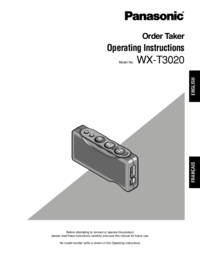
 (40 pages)
(40 pages)
 (29 pages)
(29 pages) (31 pages)
(31 pages)







Comments to this Manuals