Panasonic KXTG7743 Operations Instructions
Browse online or download Operations Instructions for Telephones Panasonic KXTG7743. Panasonic KXTG263SK Operating Instructions User Manual
- Page / 88
- Table of contents
- TROUBLESHOOTING
- BOOKMARKS



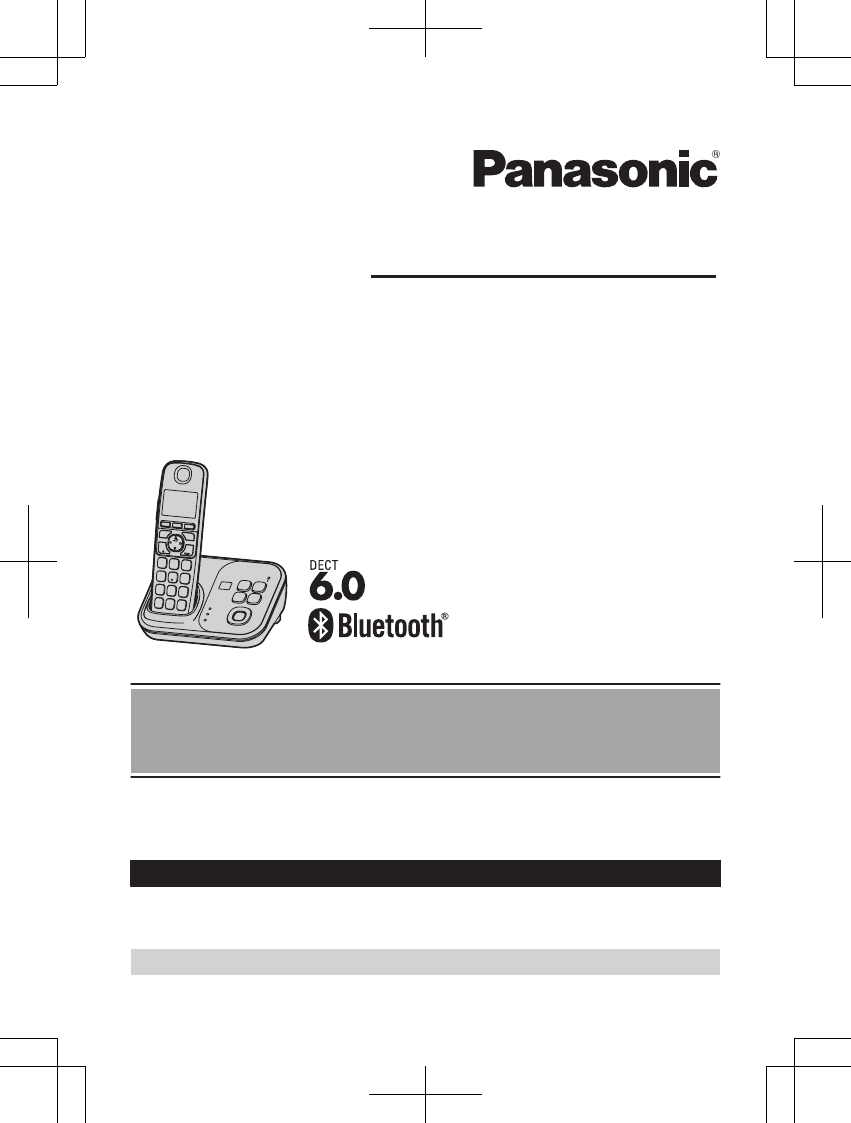
- Operating Instructions 1
- Model composition 3
- Accessory information 4
- Expanding your phone system 5
- Introduction 5
- For your safety 7
- Important safety 8
- For best performance 8
- Other information 9
- Specifications 10
- Setting up 11
- Note when setting up 12
- Intelligent eco mode 13
- Controls 13
- Getting Started 14
- Belt clip 15
- Display/Indicators 15
- Initial settings 17
- Link to cell feature 18
- Registering a cellular 18
- Link to cell settings 19
- Connecting/disconnecting the 20
- Making cellular calls 22
- Making landline calls 22
- Answering calls 23
- Useful features during a 23
- 3 To make a 2nd call: 26
- Shared phonebook 30
- Scrolling through all entries 31
- Searching by first character 31
- Searching by query 31
- Searching by group 31
- Erasing an entry 31
- Programmable settings 33
- Programming 34
- Special programming 40
- Storing unwanted callers 41
- Registering a unit 42
- Using Caller ID service 43
- Caller list 44
- Copying phonebook from a 46
- Using a Bluetooth wireless 47
- Using Bluetooth Devices 48
- Answering system for 49
- Turning the answering 49
- Greeting message 50
- Listening to messages 50
- Remote operation 51
- Deactivating remote operation 52
- Answering system settings 53
- Answering System for Landline 54
- Voice mail service for 55
- Intercom 57
- Handset locator 57
- Transferring calls 58
- Wall mounting 59
- Useful Information 60
- Error messages 61
- Troubleshooting 62
- Answering system 68
- Bluetooth PIN 68
- FCC and other information 70
- Guía Rápida Española 73
- Sugerencias de operación 74
- Fecha y hora (Auricular) 74
- Enlace a celular 75
- Operaciones básicas 77
- Guía Rápida Española 80
- Preguntas frecuentes 81
- Customer services 82
- Panasonic Telephone Products 83
- Limited Warranty 83
- Appendix 84
- W Wall mounting: 59 86
- *TG7731* 88
Summary of Contents
Operating InstructionsModel shown is KX-TG7731. Link-to-Cell Cellular Convergence SolutionModel No. KX-TG7731KX-TG7732KX-TG7733KX-TG254SKKX-TG294SKKX-
SpecificationsR Standard:DECT 6.0 (Digital Enhanced CordlessTelecommunications 6.0)Bluetooth wireless technology 2.0R Frequency range:1.92 GHz to 1.93
Setting upConnectionsR Use only the supplied Panasonic ACadaptor PNLV226.R If you do not connect the telephone linecord and use only cellular lines, s
Battery chargingCharge for about 7 hours.R When the batteries are fully charged,“Fully charged” is displayed.Confirm “Charging” is displayed. Note whe
Intelligent eco modeThis feature automatically reduces handsetpower consumption by suppressing handsettransmission power when the handset is closeto t
n KX-TG7741 series (page 3)JKABCEFDGHILPOMQNRCharge contactsSpeakerMHOLDN MCONFN (Conference)MREDIALN MPAUSENMFLASHN MCALL WAITNMSP-PHONEN (Speakerpho
Dial keypad (*: TONE)ReceiverDisplayMCALL WAITN MFLASHNMOFFNMicrophoneCharge contactsn Control type Soft keysThe handset features 3 soft keys. Bypress
Item MeaningBlocked call (page 41)Clarity booster is on.*2(page 24)In useAnswering system is beingused by another handset orthe base unit.Cell1 inuseS
Initial settingsn Direct command code:Programmable settings can be accessed bypressing MMENUN, # and then thecorresponding code on the dial keypad(pag
Link to cell featureTo use this feature, you must first register andconnect your cellular phones to the base unit(page 18).Your cellular phones must h
Link to cell settingsSelecting which unit receivescellular callsYou can select which unit rings and receivescalls for a cellular line. When “All” isse
IntroductionModel composition ...3Accessory information ...4Important InformationFo
Important:R When you are using a cellular line or aBluetooth headset, the base unit loses itsconnection from other Bluetooth devices(cellular phone or
The following settings are available:– “Manual” (handset only: default): You canselect the desired cellular line when makinga call.– “Cellular phone 1
Making cellular callsImportant:R Only 1 cellular line can be used at a time.R Before making calls, confirm that the CELL1 or CELL 2 indicator lights g
and/or PIN in the phonebook, a pause is alsoneeded (page 32).Example: If you need to dial the line accessnumber “9” when making outside calls with aPB
MuteWhile mute is turned on, you can hear theother party, but the other party cannot hearyou.1 Press MMUTEN during conversation.R MMUTEN flashes.2 To
n While another unit is on a cellular call:1 To join the conversation, pressMCELLN.R You can join the conversation when:– only 1 cellular phone isregi
3 To make a 2nd call:Dial the phone number. a M NTo answer a 2nd call:MNR To hold the 2nd call: MMENUN a MbN:“Hold” a MSELECTN4 To hang up the 2nd cal
Making cellular callsAvailable for:KX-TG7741 series (page 3)1 Press MCELL 1N or MCELL 2N.2 Dial the phone number.3 When the other party answers, speak
Adjusting the base unit ringer volumen While the base unit is ringing for anincoming call:Press MjN or MkN repeatedly to select thedesired volume.R To
Temporary tone dialing forlandline calls (for rotary/pulseservice users)You can temporarily switch the dialing modeto tone when you need to access tou
Model compositionn KX-TG7731 series n KX-TG7741 seriesR Model shown is KX-TG7732. R Model shown is KX-TG7742.n KX-TG273SKSeries Model No.Base unit Han
Shared phonebookThe shared phonebook allows you to makecalls without having to dial manually. Anyhandset registered to the base unit can usethe shared
Finding and calling from aphonebook entryScrolling through all entriesn Using a cellular line1 M N2 MbN: Select the desired entry.3 MCELLNR The unit s
2 MbN: “Yes” a MSELECTN3 MOFFNErasing all entries in a group1 M N a MMENUN2 MbN: “Erase all” a MSELECTN3 MbN: Select the desired group. aMSELECTN4 MbN
Programmable settingsYou can customize the unit by programming the following features using the handset.To access the features, there are 2 methods:n
Sub-menu 1 Sub-menu 2 Settings CodeSettingsRing count*12–7: 2-7 rings<4 rings>0: Toll saver#211 53Recording time*11: 1 min3: <3 min>0: Gre
Main menu: “Bluetooth”Sub-menu 1 Sub-menu 2 Settings CodeLink to cell– 1: Add newdevice*4(for CELL 1)– 2: Add newdevice*4(for CELL 2)Connect*1/Disco
Sub-menu 1 Sub-menu 2 Settings CodeSettingsAuto connect*11: <1 min>2: 3 min3: 5 min4: 10 min0: Off#632 19Cell area code*1– #633 21Cell line only
Main menu: “Initial setting”Sub-menu 1 Sub-menu 2 Settings CodeRinger settingRinger volume– Handset*30–7: Off–7 <6> #160 23Ringer volume– Base
Sub-menu 1 Sub-menu 2 Settings CodeCaller ID edit(Caller ID number autoedit)– 1: <On> 0: Off #214 44Auto talk*14– 1: On 0: <Off> #200 23
*8 The preset melodies in this product are used with permission of © 2009 Copyrights VisionInc.*9 KX-TG7741 series: page 3*10 This feature allows the
Feature differencesSeries Base unit keypad/sp-phoneIntercom*1«*2KX-TG7731 series – –KX-TG7741 series*1 Single handset models: Intercom calls can be ma
Special programmingAlarmAn alarm sounds at the set time for 3 minutesonce or daily. Alarm can be set for eachhandset.Important:R Set the date and time
2 Enter the desired name (max. 10characters; see the character table,page 30).R If not required, go to step 3.3 MSAVEN4 MbN: Select the desired settin
To turn the feature off: MERASEN a MCNa MSAVEN a MOFFNRegistering a unitOperating additional unitsAdditional handsetsUp to 6 handsets can be registere
Using Caller ID serviceImportant:R This unit is Caller ID compatible. To useCaller ID features, you must subscribe to aCaller ID service. Contact your
Ringer IDYou can select the desired ringer tone to agroup that each phonebook entry is assigned(page 30). When a call is received from acaller assigne
The next time someone calls from the samearea code, caller information is customized bythe unit as follows:– When the call is being received, the Call
Copying phonebook from acellular phone (phonebooktransfer)You can copy phonebook entries from theregistered cellular phones or other cellularphones (n
Using a Bluetooth wirelessheadset (optional) forlandline callsBy registering a Bluetooth headset to the baseunit, you can have a hands-free conversati
– press MSP-PHONEN on the base unit 2times. (KX-TG7741 series: page 3)Switching between the base unit andyour headsetYou can switch between the base u
Answering system forlandlineThe answering system can answer and recordcalls for you when you are unavailable toanswer the phone.You can also set the u
No. Accessory item/Order number QuantityI AC adaptor for range extender/PQLV219Y 1AI B C D E FG HAdditional/replacement accessoriesPlease contact your
Greeting messageWhen the unit answers a call, a greetingmessage is played to callers.You can use either:– your own greeting message– a pre-recorded gr
– The message indicator on the handsetflashes slowly if the message alert featureis turned on (page 53).1 To listen to new messages:MMENUN#323To liste
Important:R To prevent unauthorized access to thisproduct, we recommend that you regularlychange the remote code.1 MMENUN#3062 Enter the desired 3-dig
Answering system settingsNumber of rings before the unitanswers a callYou can change the number of times thephone rings “Ring count” before the unitan
Note:R While message alert is on, batteryoperating time is shortened (page 12).54For assistance, please visit http://www.panasonic.com/helpAnswering S
Voice mail service forlandlineVoice mail is an automatic answering serviceoffered by your service provider/telephonecompany. After you subscribe to th
Listening to voice mail messagesThe unit lets you know that you have newvoice mail messages in the following ways:– “New Voice Mail” is displayed on t
IntercomIntercom calls can be made:– between handsets– between a handset and the base unit*1*1 KX-TG7741 series: page 3Note:R When paging unit(s), the
Transferring calls,conference callsOutside calls can be transferred or aconference call with an outside party can bemade:– between 2 handsets– between
Wall mountingNote:R Make sure that the wall and the fixingmethod are strong enough to support theweight of the unit.Base unit1 Thread the AC adaptor c
Bluetooth® devicesYou can expand your phone system by registering the following units to a single base unit.Your Bluetooth cellular phone*1: 2 max.(fo
5 Mount the unit on a wall then slide downto secure in place.AC adaptor cord83 mm (31/4 inches)or102 mm (4 inches)12Wall phone plate83 mm(3 1/4 inches
Error messagesDisplay message Cause/solutionBase no powerorNo link. Re-connect baseAC adaptor.R The handset has lost communication with the baseunit.
Display message Cause/solutionUse rechargeable battery.R A wrong type of battery such as Alkaline orManganese was inserted. Use only the rechargeableN
Problem Cause/solutionI cannot connect a cellular phoneto the base unit.R Confirm that your cellular phone is turned on.R Confirm that your cellular p
Problem Cause/solutionI fully charged the batteries, but– still flashes,– is displayed, or– the operating time seems tobe shorter.R Clean the battery
Problem Cause/solutionI can make and answer cellularcalls but cannot hear a sound.R The Bluetooth technology on your cellular phone may notbe function
Problem Cause/solutionCaller information is notannounced.R The handset or base unit’s ringer volume is turned off.Adjust it (page 23, 28, 35, 37).R Wh
Using Bluetooth devicesProblem Cause/solutionI cannot copy phonebookentries from a cellular phone.R Confirm that the cellular phone supports Bluetooth
Answering systemProblem Cause/solutionThe unit does not record newmessages.R The answering system is turned off. Turn it on (page 49).R The answering
Liquid damageProblem Cause/solutionLiquid or other form of moisturehas entered the handset/baseunit.R Disconnect the AC adaptor and telephone line cor
For your safetyTo prevent severe injury and loss of life/property, read this section carefully beforeusing the product to ensure proper and safeoperat
FCC and other informationThis equipment complies with Part 68 of the FCC rules and the requirements adopted by the ACTA. On the bottom of this equipme
manufacturer about the availability of Hearing Aids which provide adequate shielding to RF energy commonly emitted by digital devices.WHEN PROGRAMMING
Compliance with TIA-1083 standard: Telephone handsets identified with this logo have reduced noise and interference when used with T-Coil equipped hea
Guía Rápida EspañolaInstalaciónCARGUE APROXIMADAMENTE DURANTE 7 HORASAuricularCargadorUnidad baseL UTILICE SOLO baterías de Ni-MH tamaño AAA (R03).L N
Sugerencias de operaciónTeclas de funciónEl auricular incluye 3 teclas de función. Al oprimir una tecla de función, puede seleccionar la función que a
Enlace a celularPuede usar la unidad para hacer o contestar llamadas usando una línea de teléfono celular. Sus teléfonos celulares deben tener tecnolo
Unidad base: Indicadores CELL 1/CELL 2Estado SignificadoVerde (encendido) Un teléfono celular está conectado. Listo para hacer o recibir llamadas celu
Modo exclusivo para la línea celular (si no utiliza la línea terrestre)Si no utiliza la línea terrestre, configure el modo exclusivo para la línea cel
Cómo hacer y contestar llamadas (Unidad base: Serie KX-TG7741)Remarcación del último número marcado1Para hacer una llamada celular: {CELL 1}/{CELL 2}P
Cómo usar dispositivos BluetoothCopiado de entradas del directorio telefónico desde un teléfono celular con Bluetooth (transferencia del directorio te
– the handset batteries need recharging orhave failed.– there is a power failure.BatteryR We recommend using the batteries notedon page 5. USE ONLY re
Cómo usar un audífono Bluetooth (opcional) para llamadas por la línea terrestreAl registrar un audífono Bluetooth en la unidad base, podrá tener conve
Preguntas frecuentesPregunta Causa y solución¿Por qué aparece _?LEl auricular está demasiado lejos de la unidad base. Acérquelo.LEl adaptador para cor
Customer servicesCustomer Services Directory (United States and Puerto Rico)Obtain Product Information and Operating Assistance; locate your nearest D
Warranty (For United States and Puerto Rico)PANASONIC CORPORATION OF NORTH AMERICA One Panasonic Way, Secaucus, New Jersey 07094Limited Warranty Cover
Limited Warranty Limits And ExclusionsThis Limited Warranty ONLY COVERS failures due to defects in materials or workmanship, and DOES NOT COVER normal
Index# 3-way conference: 25, 29A Additional handset: 42Alarm: 40Answering calls: 23, 27Answering systemCall screening: 49Erasing messages: 50, 5
W Wall mounting: 5986Index
87Notes
1 Reconnect AC adaptor to the base unit.2 Check if telephone line cord is connected.3 Use rechargeable Ni-MH batteries. (Alkaline/Manganese/Ni-Cd
R If the reception for a base unit location isnot satisfactory, move the base unit toanother location for better reception.EnvironmentR Keep the produ
More documents for Telephones Panasonic KXTG7743

 (16 pages)
(16 pages) (64 pages)
(64 pages)

 (18 pages)
(18 pages)
 (56 pages)
(56 pages)


 (40 pages)
(40 pages)







Comments to this Manuals