Panasonic VLGC003A Operations Instructions
Browse online or download Operations Instructions for Door intercom systems Panasonic VLGC003A. Panasonic VLGC003A Operating Instructions User Manual
- Page / 16
- Table of contents
- BOOKMARKS



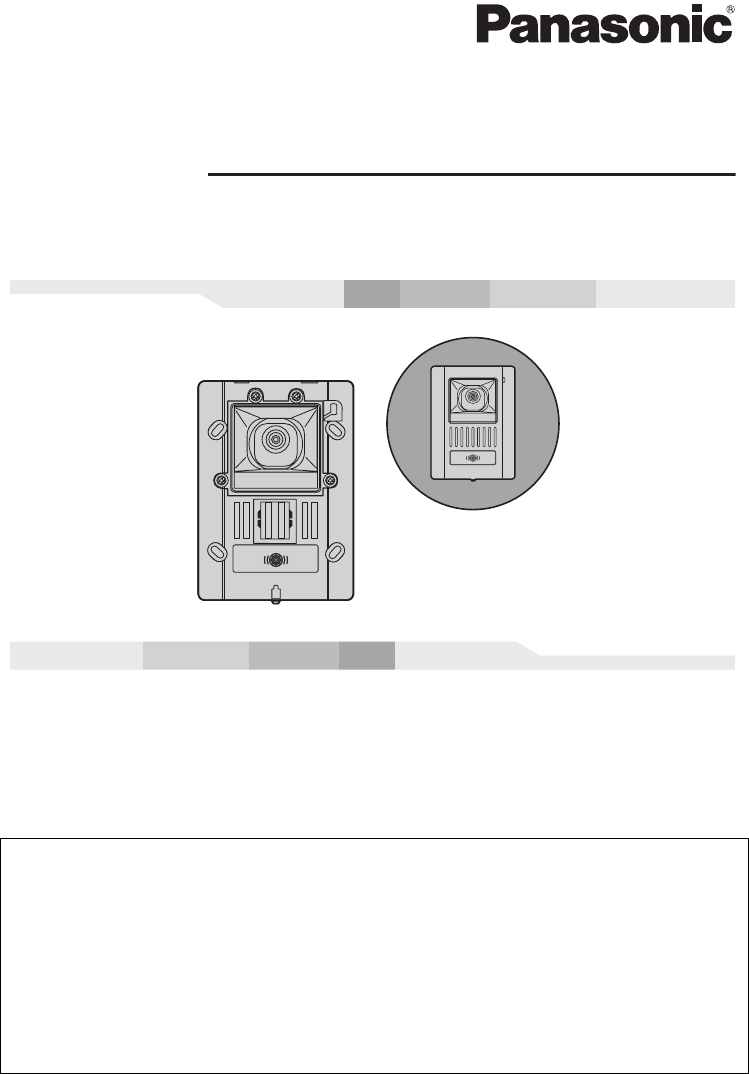
- VL-GC003A 1
- Important Information 2
- SAVE THESE INSTRUCTIONS 3
- For best performance 4
- Additional safety information 4
- Included items 5
- Optional item information 5
- Location of controls 6
- Before installation 7
- Installing the door station 10
- Installation Introductions 11
- Cleaning 13
- General Information 14
- FCC and Other Information 15
Summary of Contents
Thank you for purchasing a Panasonic Door Station.Please read this Installation and Operation Guide before using the unit and save for future referenc
10Installation IntroductionsInstalling the door stationImportant: L An optional face panel must be purchased beforehand (page 5).L On the bottom surfa
11Installation Introductions2 Attach and fix the door station.L Before drilling, see page 7 for installation location.Note:L Using the switch box (pag
12Installation Introductions3 Install the optional face panel as shown.L Be sure to install the optional face panel (VL-GF001A) to avoid malfunction.1
13HelpCleaningUse a soft, dry cloth when cleaning. For excessive dirt, wipe the unit with a slightly damp cloth.Important:L Do not use anything contai
14General InformationTechnical data about this productPower supply*1: Standby: Approximately 5 V DC (2 mA)At operation: Approximately 20 V DC (180 mA)
15General InformationFCC and Other InformationThis device complies with Part 15 of the FCC Rules. Operation is subject to the followingtwo conditions:
For your future referenceAttach your sales receipt here.Panasonic Consumer Electronics Company, Division of Panasonic Corporation of North AmericaOne
2Table of ContentsImportant InformationImportant safety instructions . . . . . . . . . . . . . . . . . . . . . . . . . . . . . . . . . . . . . . . .
3Important InformationImportant safety instructions1) Read these instructions.All the safety and operating instructions should be read before the appl
4Important InformationAdditional safety information1. Use only the power source marked on the unit. If you are not sure of the type of power supplied
5Installation IntroductionsIncluded itemsOptional item informationAvailable optional items– Face panel (VL-GF001A-N, VL-GF001A-S, VL-GF001A-B)123No. I
6Installation IntroductionsLocation of controlsA CameraL When a visitor presses the Call Button, the camera will turn on and an image of the visitor w
7Installation IntroductionsBefore installationL To avoid malfunction or communication disturbances, do not install the door station in the following l
8Installation IntroductionsImage range:650 mm (2519/32")Image range:1080 mm (4217/32")<Example: 1100mm, 435/16" in height>Upper/l
9Installation IntroductionsNote:L The measurements and angles are for reference purposes and may vary depending on the environment.L If a strong light
 (2 pages)
(2 pages) (120 pages)
(120 pages)







Comments to this Manuals