Panasonic Arbitrator 360 Quick Start Guide
Browse online or download Quick Start Guide for Drive recorders Panasonic Arbitrator 360. Panasonic Arbitrator 360 Quick Reference Guide User Manual
- Page / 14
- Table of contents
- BOOKMARKS
Summary of Contents
Arbitrator (ARB-SI) ver.1.9 Quick Reference Guide
“RESTORE” button will appear in the tab of SI when the video file is corrupted* and cannot be played back. *Video file corruption can occur when the
REC LED Lights up in RED while recordingBacklight Compensationto make it brighter T(TELE) for Zoom InW(WIDE) for Zoom Out*Pressing this button for mor
REC ButtonREC LEDSTOPButtonREADY LampLights up when recording is readyBUSY LampLights up or flashes while a P2 card is being accessedKey LockLocks and
TALK ON : Green LEDBATT : Red-Charging, Green-Fully chargedTALK Button:Press for RECMUTE ButtonMODE Selection ButtonLavalier Mic InputBuilt-in MicCont
Control Reference Guide(CCR24PNA Vibration / LED Indication)1. Default mode when power on.2. After synchronized, the mode goes back to the last.3.
[Register by “LOGIN” of SI](1) Select “LOGIN” tab and type all the information (Shift, Vehicle, Officer Name) at the beginning of shift.(2) After co
REC ButtonStop ButtonAudio 2 MuteMute 2nd audio by pressing on this buttonIR Mode(Auto/ON/OFF)CameraSelect(Camera 1/2)SnapshotGet a still image of wha
(2)ADV CAM (Advanced Camera)For camera and audio control(More detail in “Camera Control”)Pressing these buttons (“ADV CAM,” “INFO,” “STATUS”) will exp
<Camera><VPU-P2 Recorder>“LIVE” Mode - Record the Video<SI-Front End Application>Press REC button for (1) VPU (P2 Recorder), (2) Ca
Auto ZoomW: Zoom OutT: Zoom In“LIVE” Mode - Camera ControlCamera LED The camera REC LED will light up Red when it is onBacklightCompensationPressing
“LIVE” Mode - Camera Control for LPR (License Plate Recognition) usersThis camera control is for LPR (License Plate Recognition) users. In order to u
Select “ARCHIVE” tab of SI to view the recorded video.“ARCHIVE” Mode Menu - Play Back the Recorded VideoArchiveList all the files availablefor playbac
For “Manual”* wireless upload, select (1) “UPLOAD” tab and press “UPLOAD” button (2), (3).For “Auto”* wireless upload, NO need to go to this “UPLOAD”
More documents for Drive recorders Panasonic Arbitrator 360
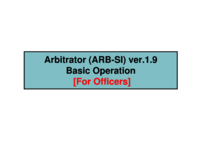




 (16 pages)
(16 pages)







Comments to this Manuals