Panasonic DVDS52 Operations Instructions
Browse online or download Operations Instructions for DVD players Panasonic DVDS52. Panasonic DVDS52 Operating Instructions [en] User Manual
- Page / 28
- Table of contents
- TROUBLESHOOTING
- BOOKMARKS



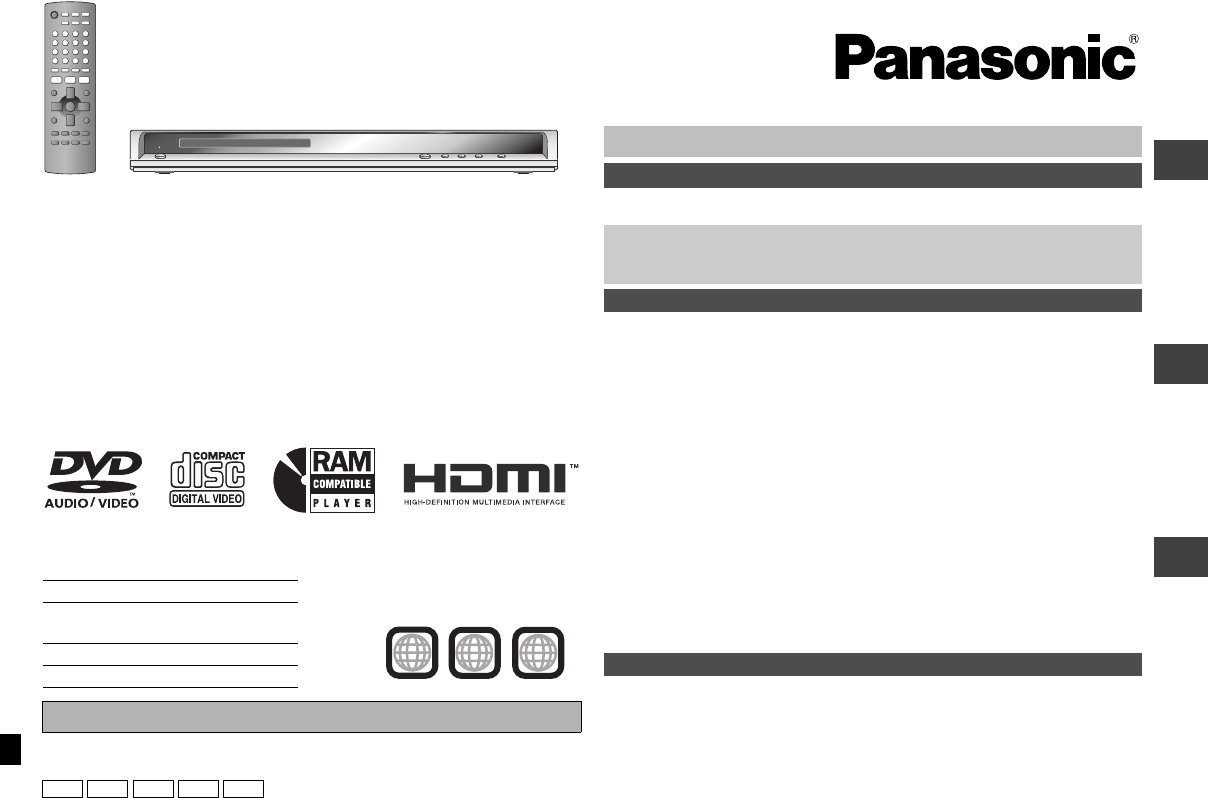
- Operating Instructions 1
- WARNING: 2
- CAUTION! 2
- Accessories 3
- Caution for AC Mains Lead 3
- Discs that can be played 4
- STEP 1 Connection 6
- Connection 7
- The remote control 8
- QUICK SETUP 8
- 1Power ON 9
- 2Open the disc tray 9
- 3Load the disc 9
- 4Start play 9
- Changing the play sequence 10
- Convenient functions 11
- PLAY LIST 14
- NAVIGATOR 14
- Using navigation menus 15
- About DivX VOD content 16
- Using On-Screen Menus 17
- Changing the player settings 20
- Troubleshooting guide 23
- Maintenance 25
- Specifications 26
- LASER PRODUCT 27
- RQT8519-1B 28
Summary of Contents
RQT8519-1BEBEGN GCS GCUOperating InstructionsDVD/CD PLAYERModel No. DVD-S52Dear customerThank you for purchasing this product.For optimum performance
RQT851910Basic playGroup skip [WMA] [MP3] [JPEG][MPEG4] [DivX]≥ Does not work while paused.Frame-by-frame(during pause)[DVD-VR] [DVD-V] [VCD]≥ [VCD] f
RQT851911Convenient functionsPress [QUICK OSD].Basics ------------> Details ^-------- Off ,-------b∫ Basics∫ Details≥ [MPEG4] [DivX] “Video” and “A
RQT851912Convenient functionsPress [ADVANCED SURROUND] to select “SP 1”, “SP 2”, “HP 1” or “HP 2”.SP (Speaker) 1 (Natural) SP 2 (Enhanced)HP (Headphon
RQT851913[DVD-V] [DivX]Press [SUBTITLE] to select the subtitle language.To clear/display the subtitlesPress [21] to select “On” or “Off”.≥ On iR/iRW,
RQT851914Using navigation menus≥Titles appear only if they have been entered.≥You cannot edit playlists and titles.1 Press [DIRECT NAVIGATOR].2 Press
RQT851915Using navigation menusSelect “Play as Data Disc” (➜ page 19, Other Menu) in the following cases:-To play HighMAT discs without using the High
RQT851916About DivX VOD contentDivX Video-on-Demand (VOD) content is encrypted for copyright protection. In order to play DivX VOD content on this uni
RQT851917Using On-Screen MenusItems shown differ depending on the type of software.§ Except iR/iRW∫ Play Menu(Only when the elapsed play time can be d
RQT851918Using On-Screen Menus∫ Audio Menu§ 480i, 480p : When playing NTSC discs576i, 576p : When playing PAL discsVideo OutputModeWith HDMI connectio
RQT851919∫ Display Menu∫ Other MenuSound EnhancementYou can enjoy comfortable, analog-like sound.[DVD-VR] [DVD-V] (Discs recorded with 48 kHz only)[DV
2RQT8519.SUOMICAUTION!THIS PRODUCT UTILIZES A LASER.USE OF CONTROLS OR ADJUSTMENTS OR PERFORMANCE OF PROCEDURES OTHER THAN THOSE SPECIFIED HEREIN MAY
RQT851920Changing the player settings≥ Referring to pages 20 to 22, change as required.≥ The settings remain intact even if you switch the unit to sta
RQT851921∫ “Audio” tab§1When audio is output from HDMI AV OUT terminal, and the connected equipment does not support the item selected, the actual out
RQT851922Changing the player settingsWhen connecting to an amplifier to enjoy multi-channel surround sound, use the following settings on this unit if
RQT851923Troubleshooting guideBefore requesting service, make the following checks. If you are in doubt about some of the check points, or if the solu
RQT851924Troubleshooting guidePicture incorrectProgressive videoSound incorrectPicture distorted. ≥ Ensure that the unit is not connected through a vi
RQT851925RecordingUnit displaysTelevision displays§1MPEG: [Except\Asia]§2 [Except\Asia]§3 \Asia]∫ Clean this unit with a soft, dry cloth≥ Never use al
RQT851926SpecificationsSignal system: PAL 625/50, PAL525/60, NTSCOperating temperature range: i5 to i35 oCOperating humidity range: 5 to 90 % RH (no c
RQT851927GlossaryCPPM (Content Protection for Prerecorded Media) A copy protection system used for DVD-Audio files. This unit supports CPPM.DivXDivX i
RQT8519-1BF0306SS1046IndexAA-B Repeat. . . . . . . . . . . . . . . 17Advanced Disc Review. . . . . 11Advanced Surround . . . . . . . 12Advance still p
RQT85193AccessoriesUse numbers when asking for replacement parts.(Product numbers correct as of March 2006. These may be subject to change.)∏ 1 Remote
RQT85194Discs that can be playedCommercial discs§1Some DVD-Audio discs contain DVD-Video content. To play DVD-Video content, select “Play as DVD-Video
RQT85195∫ Tips for making data discs≥ If groups were created away from the root like “002 group” in the illustration right, the eighth one onwards is
RQT85196STEP 1 Connection∫ Connection to a television ≥ Do not place the unit on amplifiers or equipment that may become hot. The heat can damage the
RQT85197HDMI INHDMI INV IDEO INPlease connect directly to TV.PRPBRLYDIGITAL AUDIO OUT(PCM/BITSTREAM)PRPBYDIGITAL AUDIO OUT(PCM/BITSTREAM)()RLPlease co
RQT85198STEP 1 ConnectionTurn on the television and select the appropriate video input on the television.To change these settings later, select “QUICK
9RQT8519Basic playStandby/on switch (Í/I)Press to switch the unit from on to standby mode or vice versa. In standby mode, the unit is still consuming
More documents for DVD players Panasonic DVDS52



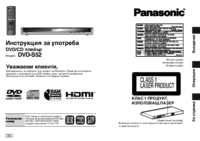
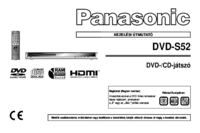


 (48 pages)
(48 pages) (88 pages)
(88 pages) (72 pages)
(72 pages) (96 pages)
(96 pages) (58 pages)
(58 pages) (68 pages)
(68 pages)
 (20 pages)
(20 pages) (23 pages)
(23 pages) (32 pages)
(32 pages)







Comments to this Manuals