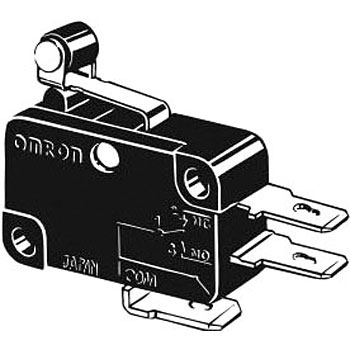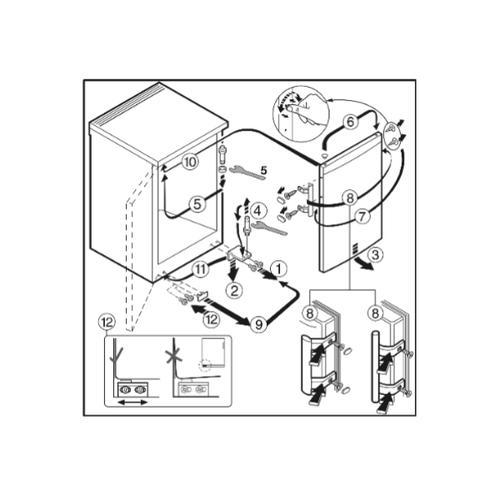Panasonic TXP42GT50E manuals
Owner’s manuals and user’s guides for LCD TVs Panasonic TXP42GT50E.
We providing 3 pdf manuals Panasonic TXP42GT50E for download free by document types: Operations Instructions

Panasonic TXP42GT50E Operations Instructions (120 pages)
Brand: Panasonic | Category: LCD TVs | Size: 4.46 MB |

Table of contents
Varování
7
Zapojení
12
AV zařízení
13
■ [Kabelová]
17
2 3 6 7 4 5
21
Prohlížení
29
Seznam menu
38
Časovač
42
Zvolte DVB-S
48
4 Uložit
49
CH23 SC1
53
Dětský zámek
59
Zvolte obsah
71
Režim video
76
SD karta
79
Příklad 1
83
Příklad 2
83
■ [Proxy]
85
■ [Ruční]
87
Automaticky
91
Obnovit
91
Externí zařízení
100
Sluchátka
101
Externí zařízení
102
Technické údaje
103
■ Video
104
■ Fotografie
104
■ Hudba
105
Technické údaje
106
Poznámka
106
■ Karta SD
107
■ Připojení DVI
108
USB připojení
109
Nastavení
109
■ USB Gamepad
110
Údržba
115
Licence
116
Licence
117

Panasonic TXP42GT50E Operations Instructions (120 pages)
Brand: Panasonic | Category: LCD TVs | Size: 4.38 MB |

Table of contents
Contents
3
Caution
7
Warning
7
Auto Setup
15
■ [Wired]
17
■ [Wireless]
17
Watching TV
20
2 3 6 7 4 5
21
Off Timer
22
Aspect
23
Last view
23
Menu list
38
Picture
38
Network
42
CH23 SC1
53
Child Lock
59
Video mode
76
Manual skip
78
SD Card
79
Example 1
83
Example 2
83
■ [Proxy]
85
■ [WPS(PIN)]
87
■ [Manual]
87
Option Menu
90
Headphones
101
■ Photo
104
■ Video
104
■ Music
105
■ SD Card
107
■ DVI connection
108
USB connection
109
Bluetooth Setup
109
■ USB Gamepad
110
Maintenance
115
Licence
116
Licence
117
Specifications
118
Specifications
119

Panasonic TXP42GT50E Operations Instructions (120 pages)
Brand: Panasonic | Category: LCD TVs | Size: 4.41 MB |

Table of contents
■ [Bedraad]
17
Tv kijken
20
2 3 6 7 4 5
21
Teletekst
27
VIERA TOOLS
36
Netwerk
42
CH23 SC1
53
Kinderslot
59
Mediaspeler
70
Mediaspeler
72
Verlaten
78
Terug naar
78
SD-kaart
79
Voorbeeld 1
83
Voorbeeld 2
83
■ [Proxy]
85
Menu Opties
90
SPDIF kiezen
91
Hoofdtelefoon
101
■ Foto
104
■ Video
104
■ Muziek
105
Opmerking
106
■ SD-kaart
107
USB-aansluiting
109
Instellingen
109
■ USB-gamepad
110
6 TMDS data1−
111
Onderhoud
115
Licentie
116
Licentie
117
Specificaties
118
More products and manuals for LCD TVs Panasonic
| Models | Document Type |
|---|---|
| TX50CX670E |
Operations Instructions
 Panasonic TX40CX670E Operativní instrukce,
298 pages
Panasonic TX40CX670E Operativní instrukce,
298 pages
|
| TX32LX500F | Operations Instructions Panasonic TX26LX500F Betjeningsvejledning, 44 pages |
| TXP50G20E | Quick Start Guide Panasonic TXP42G20ES Hurtig start guide, 24 pages |
| TH50PY800P |
Operations Instructions
 Panasonic TH42PY800P Operating Instructions,
16 pages
Panasonic TH42PY800P Operating Instructions,
16 pages
|
| TX40DS400E |
Quick Start Guide
    Panasonic TX40DS400E Quick Start Guide,
92 pages
Panasonic TX40DS400E Quick Start Guide,
92 pages
|
| DMREH770 |
Operations Instructions
 Panasonic DMREH770 Instrukcja obsługi [nl] ,
80 pages
Panasonic DMREH770 Instrukcja obsługi [nl] ,
80 pages
|
| TH50PZ800E | Operations Instructions Panasonic TH42PZ800E Betjeningsvejledning, 20 pages |
| TX32LX64F |
Operations Instructions
 Panasonic TX32LX64F Operating Instructions,
32 pages
Panasonic TX32LX64F Operating Instructions,
32 pages
|
| TH42PX45EH |
Operations Instructions
 Panasonic TH42PX45EH Operating Instructions,
40 pages
Panasonic TH42PX45EH Operating Instructions,
40 pages
|
| TXP50UT30J |
Operations Instructions
  Panasonic TXP42UT30J Istruzioni per l'uso [de] ,
104 pages
Panasonic TXP42UT30J Istruzioni per l'uso [de] ,
104 pages
|
| TH37PV600E |
Operations Instructions
 Panasonic TH37PV600E Handleiding [sk] ,
20 pages
Panasonic TH37PV600E Handleiding [sk] ,
20 pages
|
| THD42PS81EA |
Operations Instructions
 Panasonic THD42PS81EA Operativní instrukce [de] ,
52 pages
Panasonic THD42PS81EA Operativní instrukce [de] ,
52 pages
|
| TX32AR400 |
Operations Instructions
  Panasonic TX32AR400 Operating Instructions [de] ,
98 pages
Panasonic TX32AR400 Operating Instructions [de] ,
98 pages
|
| TH50PZ800E |
Operations Instructions
 Panasonic TH42PZ800E Kasutusjuhend,
56 pages
Panasonic TH42PZ800E Kasutusjuhend,
56 pages
|
| TXL37GF12 |
Operations Instructions
 Panasonic TXL32GF12 Operating Instructions,
68 pages
Panasonic TXL32GF12 Operating Instructions,
68 pages
|
| TXPR50C10 |
Operations Instructions
  Panasonic TXPR37C10 Інструкції з користування,
56 pages
Panasonic TXPR37C10 Інструкції з користування,
56 pages
|
| TH42PX8ES |
Operations Instructions
 Panasonic TH37PX8E Инструкции за работа,
52 pages
Panasonic TH37PX8E Инструкции за работа,
52 pages
|
| TH37PE50B |
Operations Instructions
 Panasonic TH37PE40B Operating Instructions [en] ,
48 pages
Panasonic TH37PE40B Operating Instructions [en] ,
48 pages
|
| TXP50C10E |
Quick Start Guide
 Panasonic TXP37C10ES Quick Start Guide,
20 pages
Panasonic TXP37C10ES Quick Start Guide,
20 pages
|
| THR50PV8KHA |
Operations Instructions
 Panasonic THR37PV8KA Operating Instructions [de] ,
44 pages
Panasonic THR37PV8KA Operating Instructions [de] ,
44 pages
|
Panasonic devices