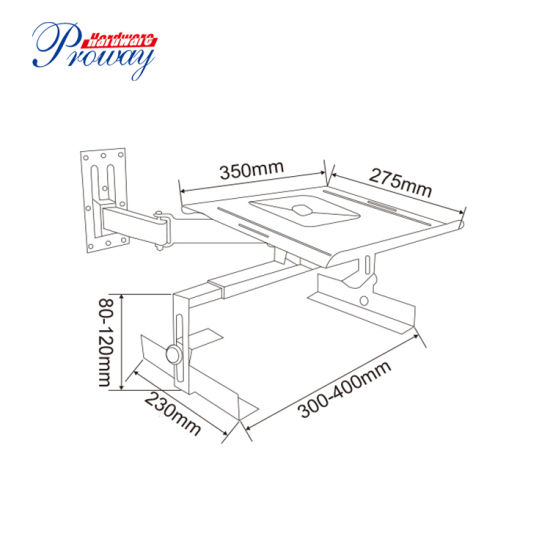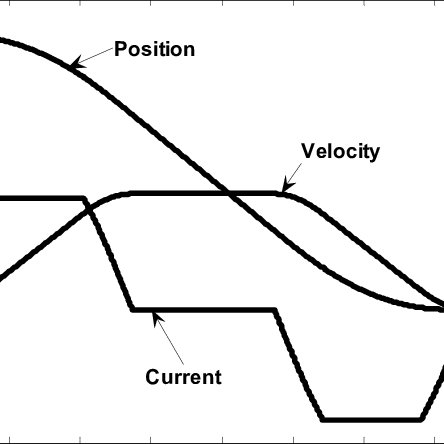Panasonic TXP55ST50J manuals
Owner’s manuals and user’s guides for LCD TVs Panasonic TXP55ST50J.
We providing 5 pdf manuals Panasonic TXP55ST50J for download free by document types: Operations Instructions

Panasonic TXP55ST50J Operations Instructions (112 pages)
Brand: Panasonic | Category: LCD TVs | Size: 4.15 MB |

Table of contents
17
21
23
29
38
42
51
74
74
75
78
78
78
80
82
85
89
96
99
99
100
101
102
104
104
108
108
109
111

Panasonic TXP55ST50J Operations Instructions (112 pages)
Brand: Panasonic | Category: LCD TVs | Size: 4.12 MB |

Table of contents
3
7
7
15
17
17
20
21
22
23
23
38
38
41
51
57
72
74
75
78
78
78
80
82
82
85
96
99
99
100
101
103
104
104
108
108
109
111

Panasonic TXP55ST50J Operations Instructions (112 pages)
Brand: Panasonic | Category: LCD TVs | Size: 3.87 MB |

Table of contents
17
21
23
29
38
42
51
74
74
75
78
78
78
80
82
85
89
96
99
99
100
101
102
104
104
108
108
109
110
111

Panasonic TXP55ST50J Operations Instructions (112 pages)
Brand: Panasonic | Category: LCD TVs | Size: 3.84 MB |

Table of contents
3
7
7
15
17
17
20
21
22
23
23
38
38
41
51
57
72
74
75
78
78
78
80
82
82
85
96
99
99
100
101
103
104
104
108
108
109
110
111

Panasonic TXP55ST50J Operations Instructions (112 pages)
Brand: Panasonic | Category: LCD TVs | Size: 4.16 MB |

Table of contents
7
13
20
21
22
29
38
41
51
59
72
74
75
78
78
78
80
82
85
95
96
97
99
99
100
101
103
104
104
109
111
111
More products and manuals for LCD TVs Panasonic
| Models | Document Type |
|---|---|
| TH42PZ70E |
Operations Instructions
 Panasonic TH42PZ70E Operativní instrukce [en] [fr] [it] ,
24 pages
Panasonic TH42PZ70E Operativní instrukce [en] [fr] [it] ,
24 pages
|
| TXP50S20L |
Operations Instructions
 Panasonic TXP42S20L Operating Instructions [da] ,
68 pages
Panasonic TXP42S20L Operating Instructions [da] ,
68 pages
|
| TX32LXD700 |
Operations Instructions
 Panasonic TX32LXD700 Operating Instructions,
28 pages
Panasonic TX32LXD700 Operating Instructions,
28 pages
|
| TXP42S11E |
Quick Start Guide
 Panasonic TXP42S11E Rychlý návod,
20 pages
Panasonic TXP42S11E Rychlý návod,
20 pages
|
| TX37LZD85F | Operations Instructions Panasonic TX32LZD85F Betjeningsvejledning [et] , 52 pages |
| TXP50X20E |
Operations Instructions
 Panasonic TXP37X20E Operativní instrukce,
68 pages
Panasonic TXP37X20E Operativní instrukce,
68 pages
|
| TX40AX630E |
Operations Instructions
 Panasonic TX40AX630E Инструкции за работа [fr] ,
242 pages
Panasonic TX40AX630E Инструкции за работа [fr] ,
242 pages
|
| TH46PZ85EA |
Operations Instructions
 Panasonic TH42PZ85EA Kasutusjuhend,
56 pages
Panasonic TH42PZ85EA Kasutusjuhend,
56 pages
|
| TH46PY85PA | Operations Instructions Panasonic TH42PY85PA Betjeningsvejledning, 48 pages |
| TXL32U3E |
Quick Start Guide
 Panasonic TXL32U3E Quick Start Guide,
20 pages
Panasonic TXL32U3E Quick Start Guide,
20 pages
|
| TH37PV45EH |
Operations Instructions
 Panasonic TH37PV45EH Instrukcja obsługi,
32 pages
Panasonic TH37PV45EH Instrukcja obsługi,
32 pages
|
| TXL37E30E |
Operations Instructions
 Panasonic TXL32E30E Инструкции за работа,
104 pages
Panasonic TXL32E30E Инструкции за работа,
104 pages
|
| TX26LX500P |
Operations Instructions
 Panasonic TX26LX500P Operativní instrukce,
44 pages
Panasonic TX26LX500P Operativní instrukce,
44 pages
|
| TX32LX6F | Operations Instructions Panasonic TX26LX6F Bruksanvisningar [de] [el] [it] , 32 pages |
| DMPBDT130 |
Operations Instructions
 Panasonic DMBBDT131 Instrucciones de operación [es] [it] [pl] [pt] [sk] ,
48 pages
Panasonic DMBBDT131 Instrucciones de operación [es] [it] [pl] [pt] [sk] ,
48 pages
|
| TH37PX71E |
Operations Instructions
 Panasonic TH37PX71E Operating Instructions [en] ,
22 pages
Panasonic TH37PX71E Operating Instructions [en] ,
22 pages
|
| DMPBDT500EG |
Operations Instructions
 Panasonic DMPBDT500EG Handleiding,
48 pages
Panasonic DMPBDT500EG Handleiding,
48 pages
|
| TX26LX600F |
Operations Instructions
 Panasonic TX26LX600F Operating Instructions,
20 pages
Panasonic TX26LX600F Operating Instructions,
20 pages
|
| TX55C320E |
Operations Instructions
 Panasonic TX55C320E Udhëzimet e përdorimit,
28 pages
Panasonic TX55C320E Udhëzimet e përdorimit,
28 pages
|
| TXR26LE7 |
Operations Instructions
 Panasonic TXR26LE7 Operating Instructions,
32 pages
Panasonic TXR26LE7 Operating Instructions,
32 pages
|
Panasonic devices