Panasonic KXTGE210 Operations Instructions
Browse online or download Operations Instructions for Telephones Panasonic KXTGE210. Panasonic KXTGE210 Operating Instructions User Manual
- Page / 68
- Table of contents
- TROUBLESHOOTING
- BOOKMARKS



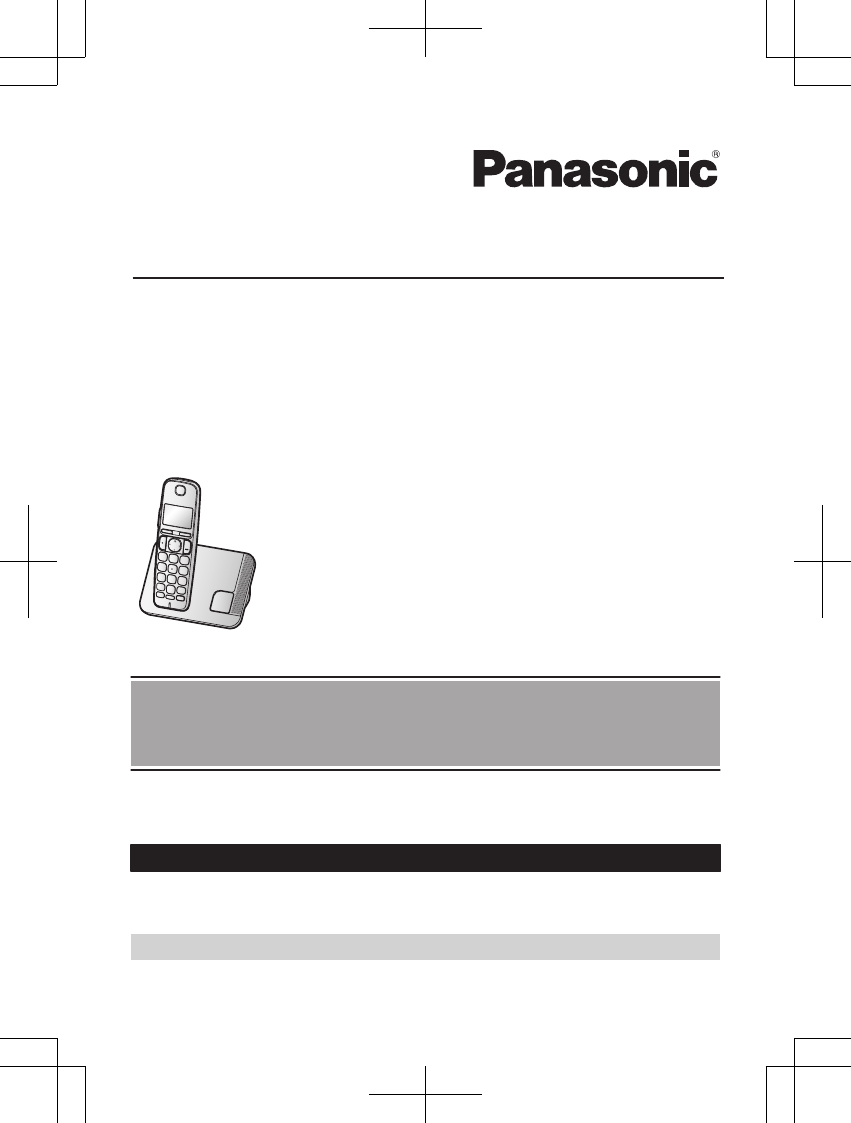
- Operating Instructions 1
- Model composition 3
- Accessory information 4
- Other information 5
- Expanding your phone system 5
- Introduction 5
- For your safety 6
- Important safety 7
- For best performance 7
- Specifications 9
- Setting up 10
- Battery charging 11
- Note when setting up 11
- Intelligent eco mode 11
- Getting Started 11
- Controls 12
- Base unit 13
- Language settings 14
- Date and time 14
- Display icons 14
- Recording your greeting 15
- Other settings 15
- Making calls 17
- Answering calls 18
- Useful features during a 18
- Handset locator 21
- Cell locator 21
- Intercom 21
- Power back-up operation 22
- Phonebook 24
- Erasing an entry 25
- Erasing all entries 25
- Speed dial 26
- Menu list 27
- Programming 28
- Silent mode 33
- Call block 33
- Storing a single phone number 34
- Storing a range of numbers 34
- Other programming 35
- Registering a unit 35
- 1 MMENUN#131 36
- Using Caller ID service 37
- Caller list 37
- Using the Smart function key 38
- Answering system 39
- Turning the answering 39
- Greeting message 39
- Listening to messages 40
- Advanced new message 41
- Remote operation 42
- Deactivating remote operation 43
- Answering system settings 44
- Answering System 45
- Voice mail service 46
- Wall mounting 47
- Useful Information 48
- Error messages 50
- Troubleshooting 51
- FCC and other information 56
- Conexiones 59
- Sugerencias de operación 60
- Fecha y hora (Auricular) 61
- Operaciones básicas 61
- Preguntas frecuentes 62
- Accessories! 63
- Appendix 64
- *PNQX6358YA* 68
Summary of Contents
Operating InstructionsDigital Cordless PhoneModel No.KX-TGE210KX-TGE212Digital Cordless Answering SystemModel shown is KX-TGE210.Model No.KX-TGE232KX-
Setting upConnectionsn Base unitConnect the AC adaptor to the unit bypressing the plug firmly.Fasten the cord by hooking it.Connect the AC adaptor to
Battery chargingCharge for about 7 hours.R Confirm “Charging” is displayed (1).R When the batteries are fully charged,“Fully charged” is displayed.1No
ControlsHandsetABAKX-TGE240ABAKX-TGE210 / KX-TGE230CFGHELMNKOBADIJRinger indicatorBelt clip holesSpeakerMjN/MkN (VOL.: Volume up/down)M N (TALK)Dial k
Base unitn KX-TGE210 series: page 3ABCharge contactsM /LOCATORNn KX-TGE230 series: page 3ACDG HF I J KB ECharge contactsSpeakerMLOCATES CELLNMHANDSET
Display iconsHandset display itemsItem MeaningWithin base unit rangeOut of base unit rangeThe line is in use.R When flashing:The call is put on hold.R
4 Enter the current hour and minute(12-hour clock format) by selecting 2digits for each.Example: 9:3009 305 *: Select “AM” or “PM”.6 MSAVEN a MOFFNNot
3 MSAVEN a MOFFNNote:R If the indicator flashes when thehandset is not placed on the base unit orcharger, battery consumption is faster thanusual.Dia
Making callsUsing the handset1 Lift the handset and dial the phonenumber.R To correct a digit, press MCLEARN.2 MN3 When you finish talking, press MOFF
Answering callsUsing the handsetWhen a call is being received, the ringerindicator and indicator flash rapidly.1 Lift the handset and press MN or MNw
Base unit*1*1 KX-TGE240 series: page 31 Press MMUTEN during a call.R The SP-PHONE indicator flashes.2 To return to the call, press MMUTEN.FlashHandset
IntroductionModel composition ...3Accessory information ...4Important InformationFo
Note:R Depending on the condition and quality ofyour telephone line, this feature mayemphasize existing line noise. If it becomesdifficult to hear, tu
Handset locatorYou can locate a misplaced handset bypaging it.1 Base unit: Press MLOCATORN orMHANDSET LOCATORN.R All registered handsets beep for 1min
Making an intercom callHandset1 MMENUN a MbN: “Intercom” aMSELECTN2 MbN: Select the desired unit. a MSELECTN3 When you finish talking, press MOFFN.Not
3 When the other party answers the call,keep the handset on the base unit andtalk using the speakerphone.4 When you finish talking, press MOFFN.n When
PhonebookYou can add 100 names (16 characters max.)and phone numbers (24 digits max.) to thephonebook, and assign each phonebook entryto the desired g
4 MbN: “Save CID” a MSELECTN5 MbN: “Phonebook” a MSELECTN6 Continue from step 3, “Editing entries”,page 25.GroupsGroups can help you find entries in t
2 MbN: “Phonebook” a MSELECTN3 MbN: Select the desired entry.4 Press MCALLN to dial the number.Note:R When storing a calling card access numberand you
Menu listTo access the features, there are 2 methods.n Scrolling through the display menus1 MMENUN2 Press MCN or MDN to select the desired main menu.
Sub-menu 1 Sub-menu 2 Settings CodeNew messagealert*2Outgoing call– On/OffOn<Off>#338 41Outgoing call– Notification to–Outgoing call– Remote cod
Main menu: “Speed dial”Operation CodeViewing the speed dial entry. #261 26Main menu: “Settings”Sub-menu 1 Sub-menu 2 Settings CodeRingadjustmentsR
Model compositionn KX-TGE210 series n KX-TGE230 seriesR Model shown is KX-TGE212. R Model shown is KX-TGE232.n KX-TGE240 seriesR Model shown is KX-TGE
Sub-menu 1 Sub-menu 2 Settings CodeKey detectorsetting*8– 1: Add newdevice (forDetector1)*9– 2: Add newdevice (forDetector2)– 3: Add newdevice (forDet
Sub-menu 1 Sub-menu 2 Settings CodeCaller ID edit(Caller ID numberauto edit)– <On> Off#214 38Auto talk*12– On <Off>#200 18Set tel lineSet
*2 If you program these settings using one of the units, you do not need to program the sameitem using another unit.*3 This menu is not displayed when
n Weekly:MbN: Select the desired day of the weekand press MSELECTN. a MOKN5 Set the desired time.6 *: Select “AM” or “PM”. a MOKN7 Enter a text memo (
following items are available when storingphone numbers in the call block list (250 max.).– “Block a single number”: The unitcan reject calls from spe
2 MbN: “Block a single number” or“Block range of numbers” aMSELECTN3 MbN: Select the desired entry.R To exit, press MOFFN.4 To edit a number:MEDITN a
the same base unit. This allows the handset toend its wireless connection with the system.1 MMENUN#131R All handsets registered to the base unitare di
Using Caller ID serviceImportant:R This unit is Caller ID compatible. To useCaller ID features, you must subscribe to aCaller ID service. Contact your
Using the Smart function keyWhen “Missed call” is displayed and the indicator flashes slowly, there are missedcalls.Press MN in step 1 on “Viewing the
Answering systemAvailable for:KX-TGE230/KX-TGE240 series (page 3)The answering system can answer and recordcalls for you when you are unavailable toan
Accessory informationSupplied accessoriesNo.Supplied handset qty.1 unit*12 units*23 units*34 units*45 units*5Accessory item/Order numberAccessory quan
Resetting to a pre-recorded greetingmessageIf you want to use a pre-recorded greetingmessage once you record your own greetingmessage, you need to era
Key Operation8 Turn answering system onMPAUSENPause message*29 orMSTOPNStop recordingStop playback0 Turn answering system off*4*3Erase currently playi
2 MbN: “Notification to” aMSELECTN a MADDN3 MbN: “Phonebook” a MSELECTN4 MbN: Select the desired phonebookentry. a MSAVEN a MOFFNn By entering a phone
unit to listen to messages or changeanswering system settings. The unit’s voiceguidance prompts you to press certain dialkeys to perform different ope
R You can either hang up, or enter yourremote access code again and beginremote operation (page 42).Answering system settingsCall screeningHandset / B
Note:R When you select “Greeting only”:– If you do not record your own message,the unit will play the pre-recordedgreeting-only message asking callers
Voice mail serviceVoice mail is an automatic answering serviceoffered by your service provider/telephonecompany. After you subscribe to this service,y
Handset1 MMENUN#330R The speakerphone turns on.2 Follow the pre-recorded instructions.3 When finished, press MOFFN.Note:R You can also use the MACCESS
3 Insert the hooks on the wall mountingadaptor into holes (1) and (2) on thebase unit.12124 Adjust the adaptor to hold the base unit,then push it in t
To remove the wall mounting adaptorWhile pushing down the release levers (A),remove the adaptor (B).BAAChargerDrive the screws (1) (not supplied) into
Additional/replacement accessoriesPlease contact your nearest Panasonic dealer for sales information (page 63).Accessory item Order numberRechargeable
Error messagesDisplay message Cause/solutionAsk phonecompany forVM access #R You have not stored the voice mail access number. Store thenumber (page 4
TroubleshootingIf you still have difficulties after following the instructions in this section, disconnect the base unit’sAC adaptor, then reconnect t
Battery rechargeProblem Cause/solutionThe handset beeps and/or flashes.R Battery charge is low. Fully charge the batteries (page 11).I fully charged t
Caller ID/Talking Caller IDProblem Cause/solutionCaller information is notdisplayed.R You must subscribe to Caller ID service. Contact yourservice pro
Problem Cause/solutionThe 2nd caller’s information isnot displayed during an outsidecall.R In order to use Caller ID, call waiting, or Call WaitingCal
Liquid damageProblem Cause/solutionLiquid or other form of moisturehas entered the handset/baseunit.R Disconnect the AC adaptor and telephone line cor
FCC and other informationThis equipment complies with Part 68 of the FCC rules and the requirements adopted by the ACTA. On the bottom of this equipme
manufacturer about the availability of Hearing Aids which provide adequate shielding to RF energy commonly emitted by digital devices.WHEN PROGRAMMING
Compliance with TIA-1083 standard: Telephone handsets identified with this logo have reduced noise and interference when used with T-Coil equipped hea
Guía Rápida EspañolaConexionesUnidad base1 Conecte el adaptador de corriente alterna a la unidad presionándolo firmemente.2 Enganche el cable para fij
For your safetyTo prevent severe injury and loss of life/property, read this section carefully beforeusing the product to ensure proper and safeoperat
Instalación y carga de la bateríaCargue aproximadamente durante 7 horas.Nota:LUTILICE SOLO baterías recargables de Ni-MH tamaño AAA (R03) ( ).LNO util
Fecha y hora (Auricular)1{MENU}(1)12Introduzca el día, mes y año actuales. s {OK}3Introduzca la hora y minuto actuales (formato de reloj de 24 horas).
Sistema contestador de llamadas (unidad base: serie KX-TGE230/KX-TGE240)Contestador encendido/apagado Oprima {ANSWER ON/OFF} para encender y apagar el
Customer servicesAccessories!hp://shop.panasonic.com/supportCustomer Services DirectoryShopfor all your Panasonic gearGo to Get everything you need t
Limited Warranty (ONLY FOR U.S.A.)Limited Warranty Coverage (For USA Only)LaborOne (1) YearPartsOne (1) YearTo submit a new repair request and for qui
Limited Warranty Limits and Exclusions(As examples, this excludes damages for lost time, travel to and from the servicer, loss of or damage to media o
Index# 3-way conference: 20A Additional handset: 35Alarm: 32Answering calls: 18Answering systemCall screening: 44Erasing messages: 40, 41, 43Gre
67NotesTGE2xxUS(en)_0221_ver102.pdf 67 2017/02/21 18:40:01
1 Reconnect AC adaptor to the base unit.2 Check if telephone line cord is connected.3 Use rechargeable Ni-MH batteries. (Alkaline/Manganese/Ni-Cd
R This product is unable to make calls when:– the handset batteries need recharging orhave failed.– there is a power failure.BatteryR We recommend usi
R If the reception for a base unit location isnot satisfactory, move the base unit toanother location for better reception.EnvironmentR Keep the produ
SpecificationsR Standard:DECT 6.0 (Digital Enhanced CordlessTelecommunications 6.0)R Frequency range:1.92 GHz to 1.93 GHzR RF transmission power:115 m
More documents for Telephones Panasonic KXTGE210

 (10 pages)
(10 pages) (60 pages)
(60 pages) (56 pages)
(56 pages) (72 pages)
(72 pages)
 (64 pages)
(64 pages)







Comments to this Manuals