Panasonic TC-32A400U User Manual Page 18
- Page / 33
- Table of contents
- TROUBLESHOOTING
- BOOKMARKS
Rated. / 5. Based on customer reviews


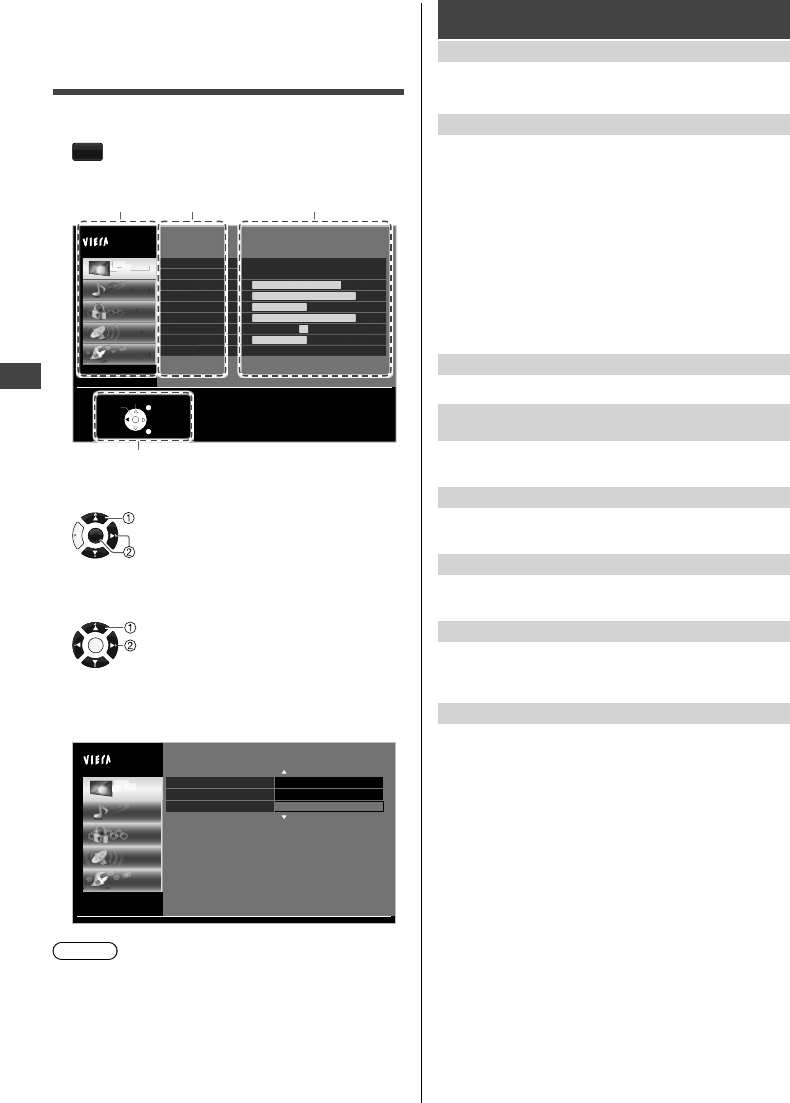
Using the Menu Functions
18 English
Using the Menu
Functions
1 Display the menu
MENU
Example:
80
100
50
100
0
50
Main Menu
Picture
Sound
Lock
TV
Setup
Select
RETURN
EXIT
Reset to defaults
Contrast
Tint
Picture mode Standard
Brightness
Sharpness
Back light
Color
Color temp. Normal
Enter
Menu Item Setting
S
elec
t
RETURN
EXIT
E
nt
e
r
Main M
enu
Picture
P
Sound
Lock
TV
S
etu
p
R
ese
t t
o
de
f
aults
Contras
t
Tint
Pictur
e mode
B
r
igh
tness
S
har
p
n
ess
B
ac
k
li
g
ht
Co
l
or
C
olor tem
p.
80
100
50
100
0
50
Standa
rd
Normal
Operation guide
2 Select the menu
OK
Select
Access
3 Select an item, then change the
setting
OK
Select item
Change setting
Some items have submenus, press OK or right
cursor to enter the submenu.
Example:
2/2
Main Menu
Picture
Sound
Lock
TV
Setup
A.I. picture
On
Video NR Weak
Advanced picture Access
Note
Some menus/items are grayed out depending on the
input signal or condition. For example, [3:2 pulldown] in
the [Picture] menu will be grayed out if the input signal is
high-definition or you are viewing photos, etc.
Picture
[Reset to defaults]
Resets all picture adjustments to factory default settings.
●
Press OK t
o proceed.
[Picture mode]
Sets the picture mode for each input.
[Vivid]: Provides enhanced picture contrast and
sharpness for viewing in a well-lit room.
[Standard]: Recommended for normal viewing
conditions with subdued room lighting.
[Cinema]: For watching movies in a darkened room. It
provides a soft, film-like picture.
[Game]: For playing video games.
[Custom (Photo)]: Customizes each item according
to your preference. [Photo] is displayed in JPEG menu
(full screen).
[Back light]
Adjusts the luminance of the back light.
[Contrast], [Brightness], [Color], [Tint],
[Sharpness]
Adjusts these items for each picture mode to suit your
preferences.
[Color temp.]
Selects a choice of Cool (blue), Normal, or Warm (red)
color. [Cool / Normal / Warm]
[A.I. picture]
Controls dark areas without affecting the black level or
brightness in the overall picture. [Off / On]
[Video NR]
Reduces noise, commonly called snow. Leave it off
when receiving a strong signal. [Off / Weak / Medium /
Strong]
[Advanced picture]
■ [3D Y/C filter]
Minimizes noise and cross-color in the picture. [Off /
On]
–
Available during Analog TV and composite video
input only.
■ [Color matrix]
Selects image resolution of component-connected
devices. [SD / HD]
–
SD: Standard-Definition
–
HD: High-Definition
–
Only used with 480p video signal.
■ [Black level]
Adjusts the black level. Valid only for external input
signals. [Dark / Light]
■ [M
Re
d
[Off
–
F
o
m
■ [3:
Adj
u
qual
■ [As
–
[
S
de
[F
–
[
H
de
• [
g
• [
• A
–
[
H
re
[S
• A
• [
a
–
[
Z
po
• [
• [
• A
No
Some
input
be gra
are vi
So
[Re
Rese
t
●
Pre
s
[So
Sets
y
[Mu
vide
[Spe
new
[Use
equa
In [
[Ba
sto
Wh
ins
[Ba
Adju
s
TC-32_39A400U_EN.indd 18TC-32_39A400U_EN.indd 18 12/20/2013 5:19:00 PM12/20/2013 5:19:00 PM
- Owner’s Manual 1
- Contents 2
- 3English 3
- Safety Precautions 4
- 5English 5
- 6 English 6
- 7English 7
- Setting Up the TV 8
- 9English 9
- Connecting the TV 10
- ■ Using HDMI terminal 11
- ■ Using COMPONENT terminals 11
- ■ Using COMPOSITE terminals 11
- First Time Setup 12
- Operating the TV 13
- Watching External 15
- Favorite Channels 15
- Using Media Player 16
- My Music_1 My Music_2 17
- Using the Menu 18
- Functions 18
- ■ [MPEG NR] 19
- ■ [3:2 pulldown] 19
- ■ [Aspect adjustments] 19
- ■ [HDMI1-2 in] 19
- 20 English 20
- 21English 21
- Auto Program 22
- Manual Program 22
- Input Labels 23
- Ratings List for 23
- Parental Control 23
- 24 English 24
- Additional 25
- Information 25
- ■ USB Flash Memory 26
- ■ Applicable HDMI features 26
- ■ DVI connection 26
- Maintenance 27
- Troubleshooting 27
- 28 English 28
- Specifications 29
- Panasonic Television 30
- Limited Warranty 30
- Customer Services Directory 31
- Two Riverfront Plaza, Newark 33
- NJ 07102-5490 U.S.A 33
 (157 pages)
(157 pages)


 (12 pages)
(12 pages)







Comments to this Manuals