Panasonic MINAS A3 Series User Manual
Browse online or download User Manual for Tools Panasonic MINAS A3 Series. Panasonic MINAS A3 Series User Manual
- Page / 24
- Table of contents
- BOOKMARKS



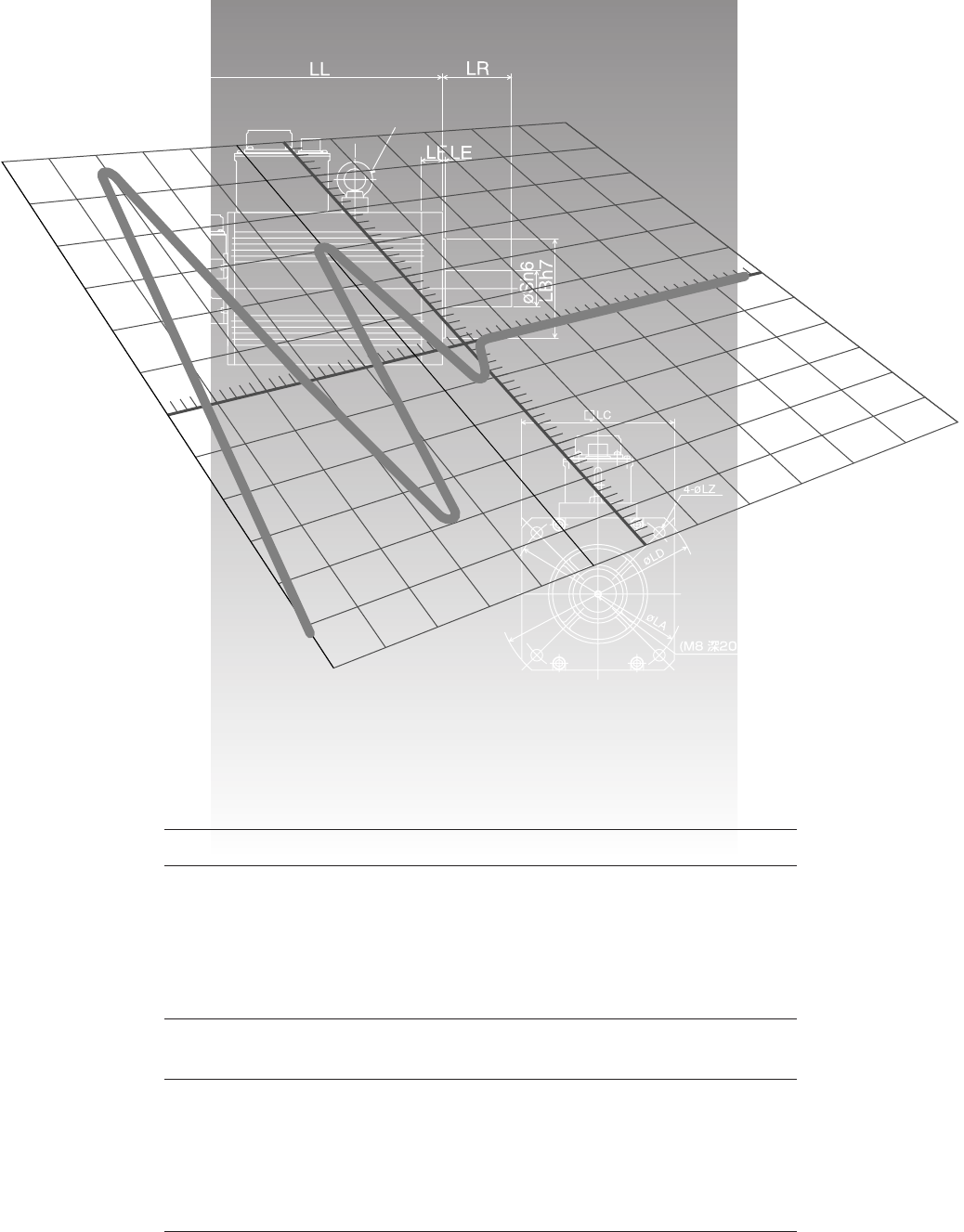
- [Connections and Settings 1
- Torque control block diagram 2
- CN X5 Connector 3
- Output Circuit 5
- Wiring Diagram Parameters 10
- Input Signals Status 10
- Connections and Settings in 11
- Torque Control Mode 11
- Real time auto gain tuning 12
- Parameter Setting 14
- Disturbance Observer Disabled 19
- Parameters for Speed Control 21
Summary of Contents
[Connections and Settingsin Torque Control Mode]pageTorque control block diagram...132CN X5 Connector...
140Trial run at Torque Control ModeOperation with CN X5 Connected1) Connect CN X5.2) Connect the control signal (COM+/COM–) to the power supply (12 to
141[Connections and Settings in Torque Control Mode]Connections and Settings inTorque Control ModeMEMO
142Real time auto gain tuningOutlineLoad inertia of the machine is estimatedat real time, and the optimum gain is setup automatically based on the est
143[Connections and Settings in Torque Control Mode]Connections and Settings inTorque Control ModeParameter No.11121314191A1B1C20Name1st speed loop ga
144Parameter SettingParameters for Function SelectionParameterNo.SettingrangeParameter Name Function/DescriptionDefault setting is shown by [ ]01 0
145[Connections and Settings in Torque Control Mode]Connections and Settings inTorque Control ModeZEROSPD input being ignored, it is determined that i
146Parameter Setting08 0 – 12Torque monitor(IM) selectionThe parameter selects/sets a relationship between voltage output to the torque monitor signal
147[Connections and Settings in Torque Control Mode]Connections and Settings inTorque Control ModeParameters for Time Constants of Gains and Filters:
148Parameter SettingParameters for real time auto gain tuning200 – 10000 [100]*%Inertia ratio • Defines the ratio of load inertia to the motor's
149[Connections and Settings in Torque Control Mode]Connections and Settings inTorque Control ModeNote) Standard default setting in [ ] under "S
132Pr 11Pr 12Pr 13Pr 14Pr 19Pr 1APr 1BPr 1CPr 1DPr 1EPr 20Pr 28Pr 29Pr 2APr 5CPr 5DPr 52Pr 44Pr 45InverseOffsetGainInverseGain1st ratio1st differentia
150Parameter SettingParameters for Switching to 2nd Gains30 0 – 1 –2nd gain actionset up• The parameter selects switching of PI/P operation and the 1s
151[Connections and Settings in Torque Control Mode]Connections and Settings inTorque Control ModeParameters for Speed Control52 –2047– 2047[0]0.3mVV
152Parameter SettingParameters for Torque Control5E 0 – 500 %Torque limit • This function limits maximum torque of the motor through setting of parame
153[Connections and Settings in Torque Control Mode]Connections and Settings inTorque Control ModeThe motor decelerates and stops as the dynamic brake
154Parameter SettingParameterNo.SettingrangeParameter Name Unit Function/DescriptionDefault setting is shown by [ ]6A 0 – 100[0]2msMechanical brake
133[Connections and Settings in Torque Control Mode]Connections and Settings inTorque Control ModeBattery for absolute encoder74.7kΩCOM+PULS2SIGN1SIGN
134 AI Analogue Command Input • There are three analogue command inputs of SPR/RTQR(14 pins), CCWTL (16 pins) and CWTL (18 pins). • The maximu
135[Connections and Settings in Torque Control Mode]Connections and Settings inTorque Control Mode Sequence output circuit • This
136Input signal (common) assignment to CN X5 connector pinsInput Signals (Common) and their FunctionsCN X5 ConnectorSignal Pin No. Symbol Function I/F
137[Connections and Settings in Torque Control Mode]Connections and Settings inTorque Control ModeSignal Pin No. Symbol Function I/F circuitCommand pu
138CN X5 ConnectorInput signal assignment to CN X5 connector pins - designation(logic)Input Signals (Speed Control) and their FunctionsOutput signal a
139[Connections and Settings in Torque Control Mode]Connections and Settings inTorque Control ModeOutput Signals (Others) and their FunctionsSignal Pi


 (44 pages)
(44 pages)
 (68 pages)
(68 pages)








Comments to this Manuals