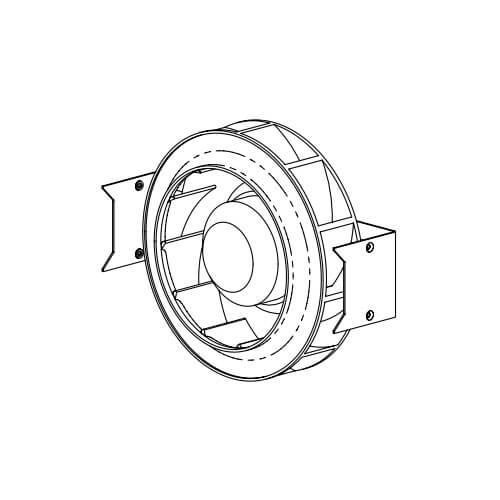Panasonic HDCHS100 manuals
Owner’s manuals and user’s guides for Camcorders Panasonic HDCHS100.
We providing 3 pdf manuals Panasonic HDCHS100 for download free by document types: Operations Instructions

Panasonic HDCHS100 Operations Instructions (144 pages)
Brand: Panasonic | Category: Camcorders | Size: 34.78 MB |

Table of contents
Příprava
5
UPOZORNĚNÍ!
15
Varování
15
Volba režimu
23
Volba jazyka
25
Seznam menu
25
FOCUS/ZOOM
35
Rychlý start
36
Kompenzace
48
Samospoušť
49
Ovládání
49
Tele makro
51
Nastavení
51
Svítivost
63
Histogram
64
CAM FUNC
65
0h00m00s0h00
79
0h00m00s
79
DISC COPY
100
S počítačem
107
Instalace
113
120 Indikátory
119
Indikátory
120
Obnovení
125
∫ Vymazání scén
134
Toto zařízení
136
Akumulátor
137
Příčiny orosení
138
Síťový adaptér
138
Vysvětlení pojmů
139
Technické údaje
141

Panasonic HDCHS100 Operations Instructions (144 pages)
Brand: Panasonic | Category: Camcorders | Size: 33.89 MB |

Table of contents
Contents
5
Playback
6
Features
8
Power supply
17
Menu list
25
Recording
33
FOCUS/ZOOM
35
Quick start
36
Backlight
48
Help mode
48
Self-timer
49
Tele macro
51
Headphone
51
Luminance
63
Histogram
64
CAM FUNC
65
0h00m00s0h00
79
0h00m00s
79
DPOF setting
83
DISC COP
99
DISC COPY
100
With a PC
107
Important Notice
109
Installation
113
6 Click [Finish]
114
120 Indications
119
Indications
120
Messages
123
About recovery
125
Troubleshooting
128
Cautions for use
136
Specifications
141

Panasonic HDCHS100 Operations Instructions (144 pages)
Brand: Panasonic | Category: Camcorders | Size: 33.95 MB |

Table of contents
WARNING:
3
CAUTION!
3
Contents
6
Features
10
Preparation
11
Power supply
18
Menu list
26
Recording
33
FOCUS/ZOOM
35
Quick start
36
Backlight
48
Help mode
48
Self-timer
49
Tele macro
51
Headphone
51
Luminance
63
Histogram
64
CAM FUNC
65
Playback
69
0h00m00s0h00
79
0h00m00s
79
DPOF setting
83
DISC COPY
100
With a PC
105
Important Notice
107
Installation
111
6 Click [Finish]
112
118 Indications
117
Indications
118
Messages
121
About recovery
123
Troubleshooting
126
Cautions for use
134
Specifications
139
More products and manuals for Camcorders Panasonic
| Models | Document Type |
|---|---|
| SDRH80 | Operations Instructions Panasonic SDRH80 Betjeningsvejledning, 110 pages |
| HDCSD90EP |
Operations Instructions
 Panasonic HDCSD90EP Operating Instructions,
144 pages
Panasonic HDCSD90EP Operating Instructions,
144 pages
|
| NVGS78GK |
Operations Instructions
 Panasonic NVGS78GK 操作说明,
60 pages
Panasonic NVGS78GK 操作说明,
60 pages
|
| NVGS80EB |
Operations Instructions
 Panasonic NVGS80EB Operating Instructions,
52 pages
Panasonic NVGS80EB Operating Instructions,
52 pages
|
| DVDLS90 |
Operations Instructions
 Panasonic DVDLS90 Operating Instructions,
32 pages
Panasonic DVDLS90 Operating Instructions,
32 pages
|
| PVGS250 |
Operations Instructions
 Panasonic PVGS250 Operating Instructions [de] ,
90 pages
Panasonic PVGS250 Operating Instructions [de] ,
90 pages
|
| VDRD50 |
Operations Instructions
 Panasonic VDRD50 Operativní instrukce [da] ,
105 pages
Panasonic VDRD50 Operativní instrukce [da] ,
105 pages
|
| HCV130EC |
Operations Instructions
 Panasonic HCV130EC Instrucciones de operación,
22 pages
Panasonic HCV130EC Instrucciones de operación,
22 pages
|
| HDCSX5 |
Operations Instructions
 Panasonic HDCSX5 Operating Instructions,
160 pages
Panasonic HDCSX5 Operating Instructions,
160 pages
|
| HDCSD900EP |
Operations Instructions
 Panasonic HDCHS900EP Инструкции за работа,
159 pages
Panasonic HDCHS900EP Инструкции за работа,
159 pages
|
| SDRSW21 |
Operations Instructions
 Panasonic SDRSW21 Handleiding,
52 pages
Panasonic SDRSW21 Handleiding,
52 pages
|
| NVGS80EP |
Operations Instructions
   Panasonic NVGS80EP Operating Instructions,
208 pages
Panasonic NVGS80EP Operating Instructions,
208 pages
|
| HDCSD90EP |
Quick Start Guide
 Panasonic HDCSD90EP Gyors üzembe helyezési útmutató [en] ,
29 pages
Panasonic HDCSD90EP Gyors üzembe helyezési útmutató [en] ,
29 pages
|
| HCV500MEC |
Operations Instructions
 Panasonic HCV500EC Handleiding,
140 pages
Panasonic HCV500EC Handleiding,
140 pages
|
| HXWA2EG |
Operations Instructions
 Panasonic HXWA2EG Operating Instructions,
186 pages
Panasonic HXWA2EG Operating Instructions,
186 pages
|
| NVGS75GC |
Operations Instructions
  Panasonic NVGS75GC Operating Instructions,
104 pages
Panasonic NVGS75GC Operating Instructions,
104 pages
|
| HCMDH3E |
Operations Instructions
 Panasonic HCMDH3GC Operating Instructions [it] ,
48 pages
Panasonic HCMDH3GC Operating Instructions [it] ,
48 pages
|
| HDCSDT750EG |
Operations Instructions
 Panasonic HDCSDT750EG Инструкции за работа [da] [nl] [sv] ,
48 pages
Panasonic HDCSDT750EG Инструкции за работа [da] [nl] [sv] ,
48 pages
|
| HDCSD900EP |
Quick Start Guide
 Panasonic HDCHS900EP Skrócona instrukcja obsługi,
28 pages
Panasonic HDCHS900EP Skrócona instrukcja obsługi,
28 pages
|
| VDRM50GC |
Operations Instructions
  Panasonic VDRM70GC Operating Instructions,
171 pages
Panasonic VDRM70GC Operating Instructions,
171 pages
|
Panasonic devices