Panasonic Arbitrator 360 Installation Manual Page 1
Browse online or download Installation Manual for Drive recorders Panasonic Arbitrator 360. Panasonic Arbitrator 360 Installation Manual User Manual
- Page / 23
- Table of contents
- BOOKMARKS




- Arbitrator 360 1
- Hardware Installation ver 2.4 1
- (Distribution Center version) 1
- AG-CK10P 2
- AG-CPD20P 2
- PAPDC2462-2859 2
- CCR24PNA 2
- 5 and 6 3
- If no mirror mode for these 3
- 1. To center console 5
- 2. To trunk 5
- (Distribution Center) 6
- 4-2. GPIO Trigger for 16 GPIs 9
- Distribution Center 10
- To J3 - terminal 12
- To Distribution Center 12
- White to J3 + terminal 14
- Black J3 - terminal 14
- Control Panel and Cable 15
- VPU (Rear) 15
- Control Panel 15
- Appendix 17
- Radioshack Part# 276-011 18
- Siren Detector Cable (Option) 19
- TGS-3DP 20
- Battery Back Up Unit (Option) 22
Summary of Contents
Arbitrator 360 Hardware Installation ver 2.4Hardware Installation ver 2.4(Distribution Center version)
4-3. GPIO Trigger for 16 GPIs Blank SheetDistribution CenterSignal Remark J1 Input # Trigger Name (Example)GPI 1 In J1-1GPI 2 In J1-2GPI 3 In J1-3GPI
5. Wireless Mic Receiver Connection to VPU1. Besides power and GND lines, there are three trigger lines.See the chart and connect each line properly t
5-1. Wireless Mic Receiver Connection to VPUDigital Wireless MicReceiver & TransmitterReceiver (RX)To Receiver JackDC Power (RED) #1To J3 + termi
6. 2ndRearseat Camera (Option:CN258IR-P) Connection to VPU1. Backseat camera video output must be connected to Camera2 input in VPU2. Power line (whit
6-1. 2ndbackseat Camera (Option:CN258IR-P) Connection to VPU2ndCamera2ndCamera CableDistribution CenterVPU (Rear)White to J3 + terminalBlack J3 - term
7. Control Panel (Option: AG-RCP30P) Connection to VPUControl PanelControl Panel and CableVPU (Rear)
8. Update Firmware by SDHC card/USB key1. Put vup file (firmware) right under root directory in SDHC card or USB drive.Don’t put any other folders /
Radioshack Part# 276-011•Lens size is 5mm •Red diffused lens color •Viewing angle is 60°°°°•30mA (max) •Typical Voltage is 12, with a maximum voltage
Special circuitry built within the cable allows Arbitrator Mobile Digital Video System to activate when police vehicle siren is turned on.Siren Detect
1. Arbitrator Units and CablesCamera Cable(Short)CameraAG-CK10PAG-CPD20PRecorder (VPU)32GB SDHC CardCamera MountCamera Cable(Long)RP-SDW32GP1KPAPDC246
G-Force Sensor (Option) ConnectionTGS-3DP <Power Cable>Black (GND: - ): Connect to the Distribution CenterRed (BATT: +):Connect to the Distrib
External GPIO Trigger Connection to G-Force Sensor (Option)TGS-3DP Pin # Description Cable Color1 FLIP Out White2 RIGHT Out Orange3 LEFT Out Blue4 REA
Battery Back Up Unit (Option)
Battery Back Up Unit (Option) Connection
GPS AntennaCamera 2 (backseat) (Option)CN258IR-PVPUAG-CPD20P2. Arbitrator in-car System ConfigurationFront EndApplicationEthernet Cable for Wired Uplo
Appendix: Camera 4, 5 and 6 video image and connectionIf Left Camera (Cam4), Right Camera (Cam5) and Back Camera (Cam6) have the Mirror mode, Connect
3. Install VPU using Mounting Bracket1. To center console2. To trunk
4. Power cable harness for VPU, Wireless MIC and 2ndcamera(Distribution Center)
4. Power cable harness for VPU, Wireless MIC and 2ndcamera(Distribution Center inside picture)
Recording engineClockVPUPower swsignal(SA) Car Battery12V/24V WHITEREDBLACKFuse10AFuse7.5A(+)(-)powerACC switch10A fuse7.5A fusePlease set “Power Of
4-2. GPIO Trigger for 16 GPIsDistribution CenterSignal Remark J1 Input # Trigger Name (Example)GPI 1 In J1-1 Wireless MicGPI 2 In J1-2 Light BarGPI 3
More documents for Drive recorders Panasonic Arbitrator 360
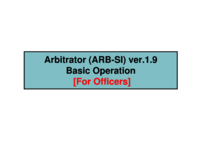


 (14 pages)
(14 pages)







Comments to this Manuals