Panasonic SC-XH105 User Manual Page 16
- Page / 20
- Table of contents
- TROUBLESHOOTING
- BOOKMARKS
Rated. / 5. Based on customer reviews


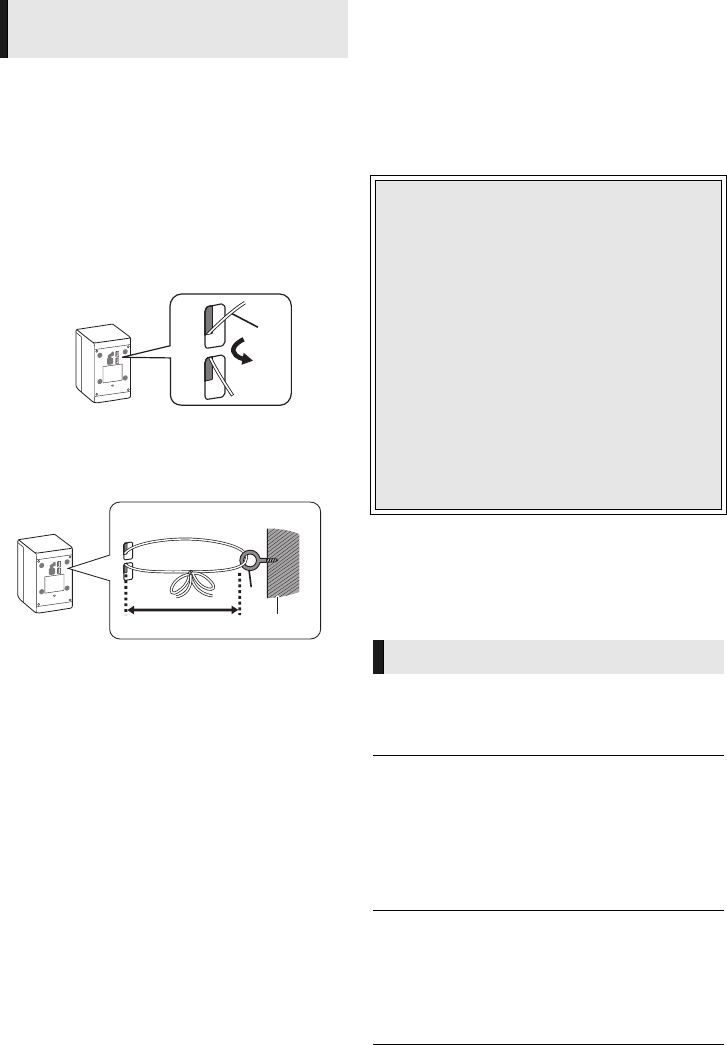
16
VQT5J81
Secure the speaker.
Using the tie down area on the rear of the speaker
and a cord (not supplied), secure the speaker to a
wall anchor (not supplied) permanently attached
to the wall.
1 Thread a cord to the speaker.
≥ Use a cord of less than ‰ 2.0 mm (
3
/32q),
which is capable of supporting over 10 kg
(22 lbs).
A Cord (not supplied)
2 Thread a cord from the wall to the speaker
and tie tightly.
B Wall anchor (not supplied)
C Wall or pillar
D Approx.100 mm (4q)
Reference
Troubleshooting guide
Before requesting service, please perform the
following steps.
∫ Unit does not respond to remote
control or unit’s buttons.
Disconnect AC power supply cord, wait 1 minute,
then reconnect AC power supply cord.
The following do not indicate a problem with
this unit:
– Regular disc rotating sounds.
– Image disturbance during search.
To return to the factory defaults.
¾ Select “Restore” in “Default” in the Setup
menu. (> 15)
To return all settings to the factory preset.
¾ Reset the unit as follows:
1 Turn the unit on.
2 Press [<] to open the disc tray.
3 Press and hold [∫] and [1/;] on the main
unit at the same time for more than
5 seconds.
You have forgotten your ratings password.
You want to cancel the ratings level.
¾ The ratings level returns to the factory defaults.
jRestore the default settings following the
steps described in “To return all settings to
the factory preset.”. (> above)
To prevent falling of the
speakers
Do you have the latest firmware installed?
Panasonic is constantly improving the unit’s
firmware to ensure that our customers are
enjoying the latest technology. (> 7)
4
Make the following checks and visit our
website for more information.
www.panasonic.com/support
Enter the model number.
4
Or visit our website to find a service center.
You can find a service center near you easily
on our website.
Other support information:
“Customer Services Directory (United States)”
(> 19).
General operation
SC-XH105P-VQT5J81_mst.book 16 ページ 2014年3月20日 木曜日 午前11時5分
- Owner’s Manual 1
- DVD Home Theater Sound System 1
- IMPORTANT SAFETY 2
- INSTRUCTIONS 2
- Precautions 3
- Table of contents 4
- Accessories 4
- Package contents 5
- Media information 6
- Setting up the system 7
- Firmware updates 7
- Control reference guide 8
- Enjoying TV with the 10
- Playback 10
- “HDMI CEC” 11
- Listening to the Radio 11
- Changing the sound 12
- Option menu 12
- Setup menu 13
- Speaker installation 15
- Troubleshooting guide 16
- Specifications 18
- Reference 19
- 72-XH105P-120B1 20
 (24 pages)
(24 pages) (64 pages)
(64 pages)







Comments to this Manuals