Panasonic KX-MC6040 User Manual Page 78
- Page / 124
- Table of contents
- BOOKMARKS
Rated. / 5. Based on customer reviews


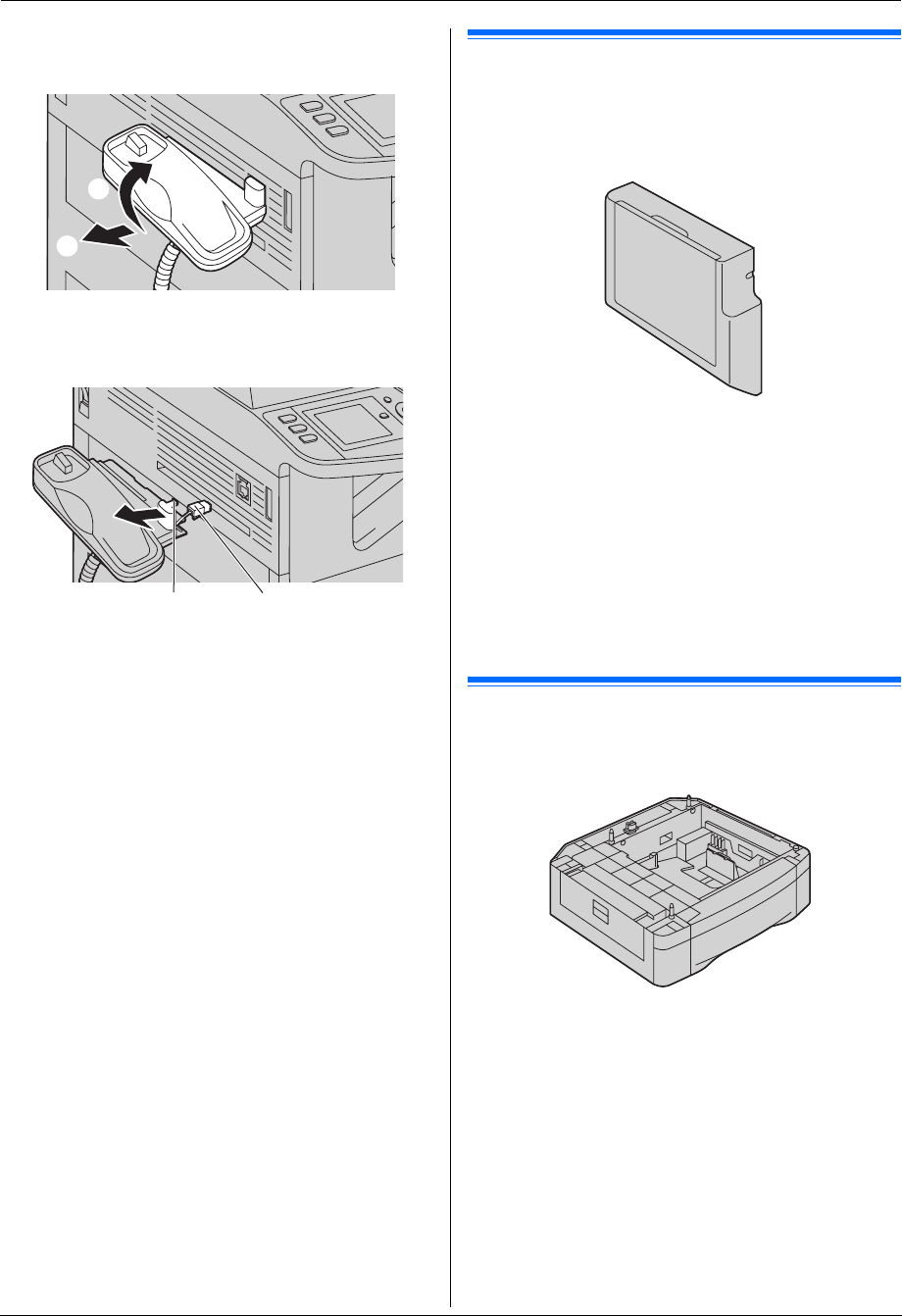
10. Useful Information
78
3. Pull the handset unit slightly forward (4), then lift it in
the direction of the arrow (5) to remove the rib.
4. Remove the tab (6), then disconnect the handset
connector (7).
10.6 Optional automatic duplex
unit
You can add an optional automatic duplex unit. See page
7 for accessory information.
A4, letter or legal-size recording paper (plain and thin)
can be used.
Important:
L Before starting installation of the optional
automatic duplex unit, be sure to turn the power
switch OFF. For more details about the
installation, please refer to the installation guide
for the optional automatic duplex unit.
L To use the optional automatic duplex unit with
your computer, you need to change the printer
properties. See page 80 for details.
10.7 Optional input tray
You can add an optional input tray. See page 7 for
accessory information.
A4, letter or legal-size recording paper (plain and thin)
can be used.
The optional input tray can hold:
– Up to 520 sheets of 75 g/m
2
(20 lb) paper.
– Up to 470 sheets of 80 g/m
2
(21 lb) paper.
– Up to 410 sheets of 90 g/m
2
(24 lb) paper.
– Up to 360 sheets of 105 g/m
2
(28 lb) paper.
L The unit is set for printing letter-size plain paper
by default.
– To use A4 or legal-size paper, change the
recording paper size setting (feature #382 on
page 58).
5
4
6 7
- KX-MC6040 1
- For your safety 3
- For best performance 3
- Approx. 30 kg (67 lb) 4
- Table of Contents 5
- 12.Paper Jams 6
- 13.Cleaning 6
- 14.General Information 6
- 15.Index 6
- 1.1 Supplied accessories 7
- 1.2 Accessory information 7
- 1.3 Button descriptions 8
- 1.4 Display descriptions 9
- 1.5 Overview 10
- 1.6 Toner cartridge and drum 11
- 18 Close the front cover 15
- 1.7 Recording paper 16
- Approx. 2.9 kg (6.4 lb) 17
- 2.1 Connections 18
- 2.3 Dialing mode 19
- (Scan/Copy/Fax) 20
- 2.5 Setting the original 20
- 2. Preparation 21
- 2.6 Adjusting the volume 22
- 2.7 Date and time 22
- 2.8 Your logo 23
- 2.9 Your fax number 23
- 2.10 Configuring the unit to 24
- 2.12 Starting Multi-Function 27
- 3.1 Printing from Windows 29
- 3. Printer 30
- 6 Close the web browser 32
- V}{^}{<}{>} 33
- 4.2 Scanning from a computer 35
- (Pull Scan) 35
- 5.1 Making a copy 37
- 5.2 More copying features 39
- 6.1 Sending a fax manually 42
- 6.2 Storing items for the 43
- 6.4 Broadcast transmission 45
- 6.5 Sending a computer 46
- – Auto answer ON 47
- Auto answer OFF 47
- {V}{^}{<}{>} 48
- {Advance} 48
- {Set} {Stop}{Fax} 48
- {Black}{Back} 48
- 6.9 Using the unit with an 50
- 6.10 Junk fax prohibitor 51
- 6.11 Receiving a fax on your 52
- 7.1 Caller ID service 53
- 7.2 Viewing and calling back 53
- 9.1 Programming 56
- 9.2 Basic features 57
- 9. Programmable Features 58
- 9.3 Fax features 60
- 9.4 Copy features 64
- 9.5 PC print features 65
- 9.6 Scan features 68
- 9.7 LAN features 70
- 10.1 Character entry 74
- 10.2 Status of the unit 74
- 10.3 Canceling the operations 75
- 10.4 Changing the color 76
- 10.5 Optional handset unit 76
- 10.7 Optional input tray 78
- Approx. 4.8 kg (10.6 lb) 79
- 11.1 Error messages – Reports 81
- 11.2 Error messages – Display 82
- 11. Help 83
- 11.3.1 General 86
- 11.3.2 Printing problems 87
- 11.3.3 Scanner 88
- 11.3.4 Copier 89
- 11.3.5 Fax 89
- 11.3.6 Network 92
- 12.1 Recording paper jam 95
- 2 Remove the jammed paper 96
- 12. Paper Jams 100
- 3 Close the ADF cover 100
- 13. Cleaning 101
- 13.2 Cleaning the document 102
- 13.3 Cleaning the paper chute 103
- {V}{^}{<}{>}{Set} 104
- 14.2 Specifications 105
- 14. General Information 106
- Feature #485): 76 118
- 15. Index 119
- PNQX1560ZA CM0708DY0 (CD) 124
 (116 pages)
(116 pages) (130 pages)
(130 pages)







Comments to this Manuals