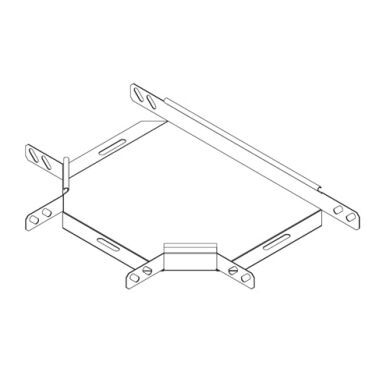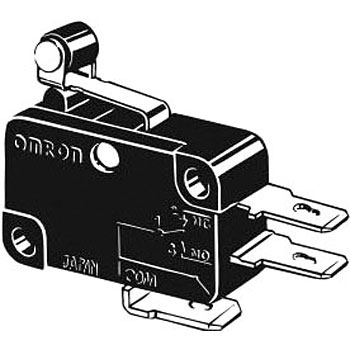Panasonic PT-D12000U manuals
Owner’s manuals and user’s guides for Projectors Panasonic PT-D12000U.
We providing 3 pdf manuals Panasonic PT-D12000U for download free by document types: Operations Instructions, Manual, User Manual

Panasonic PT-D12000U Operations Instructions (138 pages)
Brand: Panasonic | Category: Projectors | Size: 11.07 MB |


Table of contents
Contents
3
Before Using
10
Notes on use
11
Disposal
11
Installation
19
(optional)
22
CLEANING
26
Connection
27
MAIN POWER
32
Projection
37
POWER OFF
39
EXECUTE
39
OK CANCEL
39
CAUTION:
40
Signals data
46
Sub memory
46
MAIN MENU
51
SUB MENU
51
Attention
55
Frame delay
67
DVI-D IN
73
AUX SDI IN
74
Back Color
75
BACK COLOR
76
STARTUP LOGO
76
Direction
78
Lamp select
79
Lamp relay
80
Remote2 mode
80
Initialize
84
Test pattern
87
Special Features
101
Basic format
108
Control commands
108
Information
113
BPR signal
120
BPR input]
120
Appendix
122
List of P IN P
124
Dimensions
125
FRANÇAIS
129
TQBJ 0263-1
138
S0608-1088B
138

Table of contents

Panasonic PT-D12000U User Manual (138 pages)
Brand: Panasonic | Category: Projectors | Size: 11.03 MB |

Table of contents
Contents
3
Before Using
10
Notes on use
11
Disposal
11
Installation
19
(optional)
22
CLEANING
26
Connection
27
MAIN POWER
32
Projection
37
POWER OFF
39
EXECUTE
39
OK CANCEL
39
CAUTION:
40
Signals data
46
Sub memory
46
MAIN MENU
51
SUB MENU
51
Attention
55
Frame delay
67
DVI-D IN
73
AUX SDI IN
74
Back Color
75
BACK COLOR
76
STARTUP LOGO
76
Direction
78
Lamp select
79
Lamp relay
80
Remote2 mode
80
Initialize
84
Test pattern
87
Special Features
101
Basic format
108
Control commands
108
Information
113
BPR signal
120
BPR input]
120
Appendix
122
List of P IN P
124
Dimensions
125
FRANÇAIS
129
TQBJ 0263-2
138
S0608-2098C
138
More products and manuals for Projectors Panasonic
| Models | Document Type |
|---|---|
| DLP PT-D3500U |
User Manual
 Panasonic DLP PT-D3500U User Manual,
72 pages
Panasonic DLP PT-D3500U User Manual,
72 pages
|
| PT-D5700UL |
User Manual
 Panasonic PT-D5700UL User Manual,
72 pages
Panasonic PT-D5700UL User Manual,
72 pages
|
| PT-DW10000 |
User Manual
 Panasonic PT-DW10000 User Manual,
12 pages
Panasonic PT-DW10000 User Manual,
12 pages
|
| PT-LB30EA |
User Manual
 Panasonic PT-LB30EA User Manual,
6 pages
Panasonic PT-LB30EA User Manual,
6 pages
|
| PT-D4000U |
User Manual
  Panasonic PT-D4000U Manuel d'utilisation,
68 pages
Panasonic PT-D4000U Manuel d'utilisation,
68 pages
|
| PT-LB51SU |
User Manual
  Panasonic PT-LB51SU Manuel d'utilisation,
62 pages
Panasonic PT-LB51SU Manuel d'utilisation,
62 pages
|
| PT-AE3000E |
User Manual
 Panasonic PT-AE3000E User Manual,
60 pages
Panasonic PT-AE3000E User Manual,
60 pages
|
| LB20NTU |
User Manual
  Panasonic LB20NTU User Manual,
144 pages
Panasonic LB20NTU User Manual,
144 pages
|
| PT-LB51EA |
User Manual
 Panasonic PT-LB51EA User Manual,
4 pages
Panasonic PT-LB51EA User Manual,
4 pages
|
| PT-D7500U |
User Manual
 Panasonic PT-D7500U User Manual,
112 pages
Panasonic PT-D7500U User Manual,
112 pages
|
| PT-47WX49 |
User Manual
  Panasonic PT-47WX49 User Manual,
58 pages
Panasonic PT-47WX49 User Manual,
58 pages
|
| PT-AE100U |
User Manual
 Panasonic PT-AE100U User Manual,
27 pages
Panasonic PT-AE100U User Manual,
27 pages
|
| pt-p1sdea |
User Manual
 Panasonic pt-p1sdea User Manual,
4 pages
Panasonic pt-p1sdea User Manual,
4 pages
|
| FW100NTU |
User Manual
 Panasonic FW100NTU User Manual,
62 pages
Panasonic FW100NTU User Manual,
62 pages
|
| Presentation Solutions |
User Manual
 Panasonic Presentation Solutions User Manual,
2 pages
Panasonic Presentation Solutions User Manual,
2 pages
|
| PT-D7700E-K |
User Manual
 Panasonic PT-D7700E-K User Manual,
6 pages
Panasonic PT-D7700E-K User Manual,
6 pages
|
| PT-DW5000 |
User Manual
 Panasonic PT-DW5000 User Manual,
12 pages
Panasonic PT-DW5000 User Manual,
12 pages
|
| PT-DW100E |
User Manual
 Panasonic PT-DW100E User Manual,
126 pages
Panasonic PT-DW100E User Manual,
126 pages
|
| RS-232C |
User Manual
 Panasonic RS-232C User Manual,
49 pages
Panasonic RS-232C User Manual,
49 pages
|
| PT-D7700U |
User Manual
 Panasonic PT-D7700U User Manual,
6 pages
Panasonic PT-D7700U User Manual,
6 pages
|
Panasonic devices