Panasonic SC-HT880W User Manual
Browse online or download User Manual for Acoustics Panasonic SC-HT880W. Panasonic SC-HT880W User Manual
- Page / 36
- Table of contents
- TROUBLESHOOTING
- BOOKMARKS



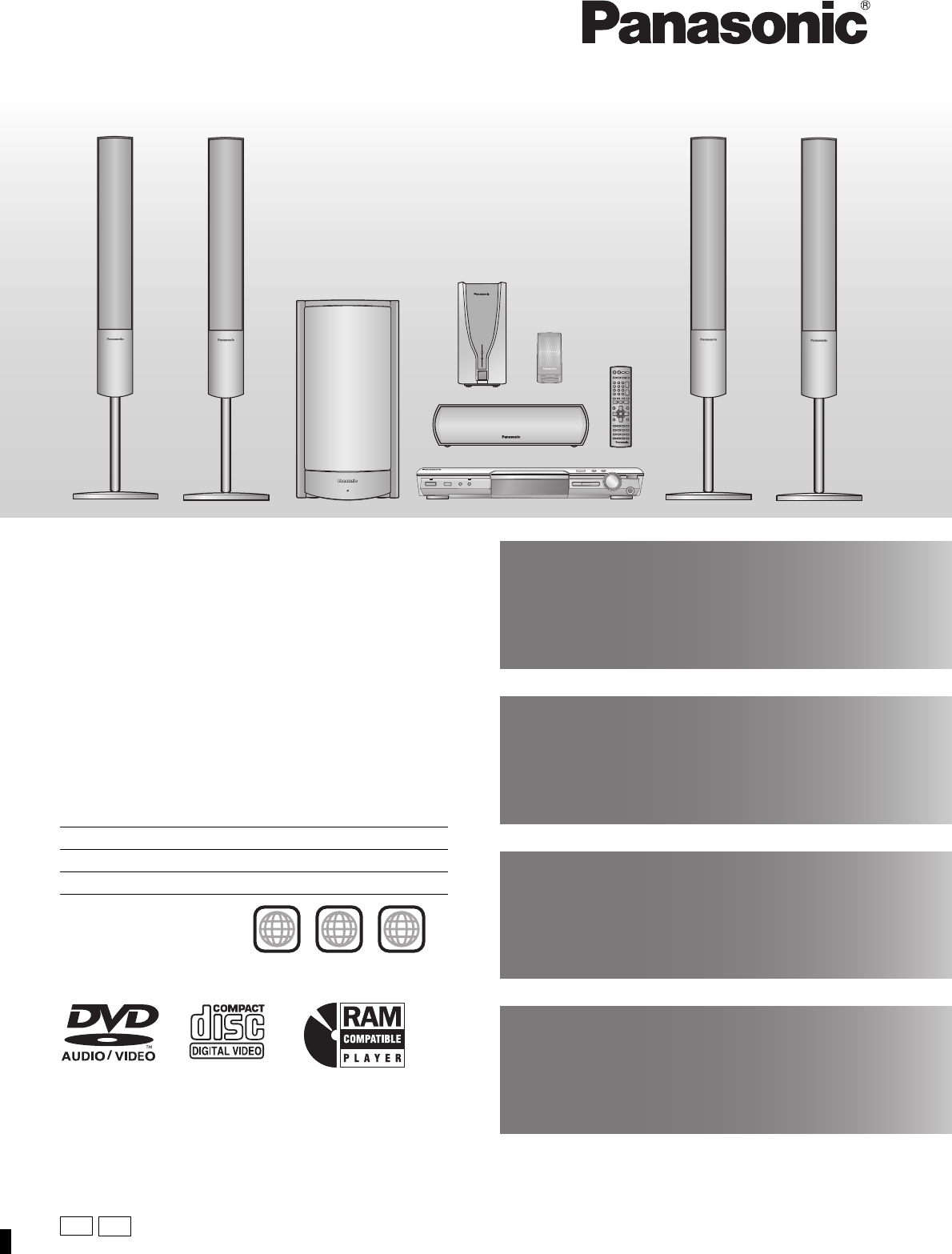
- Operating Instructions 1
- SC-HT880W 1
- Safety precautions 2
- Caution for AC Mains Lead 3
- Table of contents 3
- Simple setup 4
- Positioning 5
- Surround speaker connection 6
- Video connections 7
- R6/LR6, AA, UM-3 8
- QUICK SETUP 9
- Control reference guide 10
- Discs that can be played 11
- Disc handling 11
- Basic play 12
- Using the remote control 13
- Convenient functions 14
- 2 Press [1] (play) 15
- 1 Press the numbered 15
- Using navigation menus 16
- FUNCTIONS 18
- ∫ Play Menu 19
- ∫ Picture Menu 19
- ∫ Audio Menu 19
- ∫ Display Menu 19
- ∫ Other Menu 19
- Changing the player settings 20
- The radio 22
- Sound field and sound quality 24
- Operating other equipment 26
- 2 Start recording and play 27
- Other useful functions 28
- Other speaker setup options 29
- Glossary 30
- Maintenance 30
- Language code list 31
- Specifications 32
- Troubleshooting guide 34
- Accessories 36
Summary of Contents
AC INRQT7991-2BEBGNOperating InstructionsDVD Home Theater Sound SystemModel No. SC-HT880WRegion numberThe player plays DVD-Video marked with labels co
10RQT7991Control reference guideSee reference pages in brackets.INPUT SELECTOR PROGRESSIVERDSH.BASSTUNE MODE FM MODE MEMORYTUNINGDOWNUPPHONESVOLUMEOPE
11RQT7991Discs that can be played/Disc handlingDiscs that can be played§A process that allows play on compatible equipment.≥It may not be possible to
12RQT7991Basic playBasic play[Note[≥Discs continue to rotate while menus are displayed. Press [∫] when you finish to preserve the unit’s motor and you
13RQT7991Basic playIf you are experiencing problems, refer to troubleshooting (➜ page 34, 35).Using the remote controlStopThe position is memorized wh
14RQT7991Convenient functionsConvenient functionsThe current playback condition is displayed.Press [QUICK OSD].≥To exit the screenPress [QUICK OSD].≥[
15RQT7991Convenient functions[DVD-V] (with multiple subtitles) [VCD] (SVCD only)Press [SHIFT]i[SUBTITLE] several times to select the subtitle language
16RQT7991Using navigation menusUsing navigation menus[WMA] [MP3] [JPEG]You can play JPEG files on DVD-RAM or play HighMAT discs without using the High
17RQT7991Using navigation menus[WMA] [MP3] [JPEG]1 Press [TOP MENU].2 Press [3, 4, 2, 1] to select the item, then press [ENTER].≥Repeat this step if n
18RQT7991Using on-screen menusUsing on-screen menus1Press once.2Select the menu.3Make the settings.4Press to exit.VOLUMECHSKIPSLOW/SEARCHMENUDIRECTNAV
19RQT7991Using on-screen menus∫ Play Menu(Only when the elapsed play time can be displayed.[JPEG]: Works with all JPEG content.)∫ Picture Menu§1 \Aust
2RQT7991Safety precautionsDear customerThank you for purchasing this product. For optimum performance and safety, please read these instructions caref
20RQT7991Changing the player settingsChanging the player settings≥The settings remain intact even if you switch the unit to standby.≥Underlined items
21RQT7991Changing the player settings§5 [The[United[Kingdom]∫ “Audio” tab∫ “Display” tab§6\Australia\and\N.Z.[§7[The[United[Kingdom]∫ “Others” tab(Eff
22RQT7991The radioThe radioUp to 15 stations can be set in each band, FM and AM.1Press [INPUT SELECTOR] to select “FM” or “AM”.2 Press [TUNE MODE] to
23RQT7991The radio[The\United\Kingdom\The unit can display the text data transmitted by the radio data system (RDS) available in some areas.If the sta
24RQT7991Sound field and sound qualitySound field and sound quality[Note]≥When connected with headphones, the following sound field systems have no ef
25RQT7991Sound field and sound qualityYou can enhance low-frequency sound so that heavy bass sound can be heard clearly, even if the acoustics of your
26RQT7991Operating other equipmentOperating other equipment∫ Connection exampleVOLUMECHSKIPSLOW/SEARCHMENUDIRECTNAVIGATORTOP MENURETURNFUNCTIONSVCRTVT
27RQT7991Operating other equipmentYou can use the remote control to operate a Panasonic television or a video cassette recorder. Connect your equipmen
28RQT7991Other useful functionsOther useful functionsPress [SHIFT]i[SLEEP] to select the time (in minutes).SLEEP 30_----)SLEEP 60_----)SLEEP 90 ^&quo
29RQT7991Other speaker setup optionsOther speaker setup options∫ Attaching to a wallYou can attach all of the speakers to a wall.1 Drive a screw (not
3RQT7991Caution for AC Mains Lead/Table of contentsCaution for AC Mains Lead(For United Kingdom)(“EB” area code model only)For your safety, please rea
30RQT7991Glossary/MaintenanceGlossaryDecoderA decoder restores the coded audio signals on DVD’s to normal. This is called decoding.Dolby DigitalThis i
31RQT7991Language code listLanguage code listAbkhazian: 6566Afar: 6565Afrikaans: 6570Albanian: 8381Ameharic: 6577Arabic: 6582Armenian: 7289Assamese: 6
32RQT7991SpecificationsSpecificationsAMPLIFIER SECTIONRMS Output Power: Dolby Digital ModeFront Ch 170 W per channel (6 ≠), 1 kHz, 10 % THDSurround C
33RQT7991SpecificationsGENERALPower supply AC 230j240 V, 50 HzPower consumption Main unit 25 W Subwoofer 390 WDimensions (WtHtD) 430 mmk60 mmk348.3 m
34RQT7991Troubleshooting guideTroubleshooting guideBefore requesting service, make the following checks. If you are in doubt about some of the check p
35RQT7991Troubleshooting guidePicture abnormal or unviewable PageProgressive videoListening to the radioTelevision operationDigital receiverUnit displ
Matsushita Electric Industrial Co., Ltd. pWeb Site: http://www.panasonic.co.jp/global/RQT7991-2BF0205TS2035\The\United\Kingdom\and\Republic\of\Ireland
4RQT7991Simple setupPreparation≥To prevent damage or scratches, lay down a soft cloth and perform assembly on it.≥For assembly, use a Phillips-head sc
5RQT7991≥Use only supplied speakersUsing other speakers can damage the unit, and sound quality will be negatively affected.≥Set the speakers up on an
6RQT7991≥Attach the speaker-cable stickers to make connection easier.≥The terminals of the subwoofer and the digital receiver have high output power.
7RQT7991≥Do not connect through the video cassette recorder.Due to copy guard protection, the picture may not be displayed properly.≥Turn the televisi
8RQT7991Do not:≥mix old and new batteries.≥use different types at the same time.≥heat or expose to flame.≥take apart or short circuit.≥attempt to rech
9RQT7991The QUICK SETUP screen assists you to make necessary settings.Turn on the television and select the appropriate video input on the television.
 (52 pages)
(52 pages)







Comments to this Manuals