Panasonic DMC-FX77 Operations Instructions Page 16
- Page / 155
- Table of contents
- TROUBLESHOOTING
- BOOKMARKS
Rated. / 5. Based on customer reviews


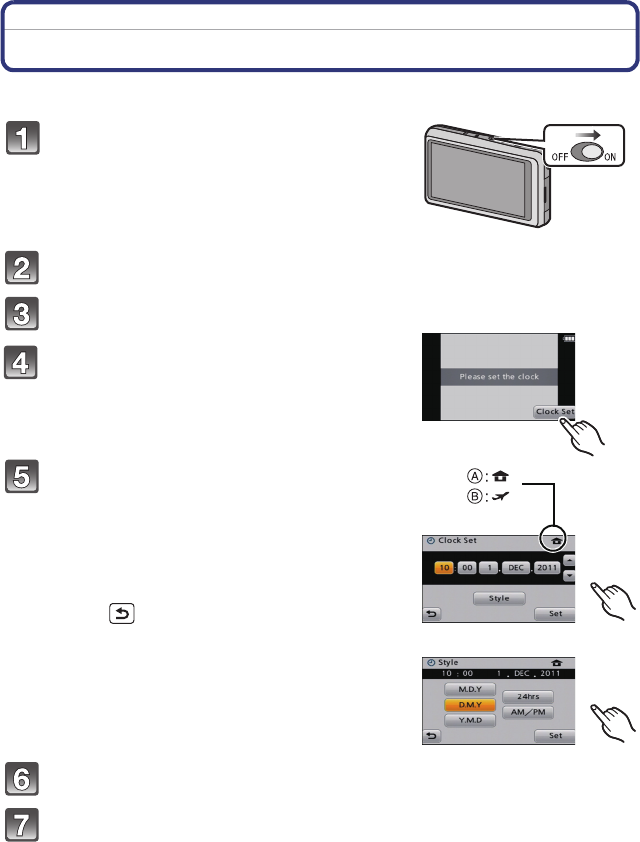
Preparation
- 16 -
Setting Date/Time (Clock Set)
• The clock is not set when the camera is shipped.
Touch [Language Set].
Select the language, and then touch [Set].
Touch [Clock Set].
Touch the items you wish to set (Year/
Month/Day/Hours/Minutes), and set using
[3]/[4].
A: Time at the home area
B: Time at the travel destination
•
You can continue to switch the settings by
continuously touching [3]/[4].
• Touch [ ] to cancel the date and time settings
without setting a date and time.
To set the display order and the
time display format.
•
Touch [Style] to display the settings screen for setting
display order/time display format.
Touch [Set] to set.
Touch [Set] in the confirmation screen.
Turn the camera on.
• If the language select screen is not displayed, proceed
to step
4.
- DMC-FX77 1
- Contents 2
- Care of the camera 4
- Standard Accessories 5
- Names of the Components 6
- How to Use the Touch Panel 7
- Charging the Battery 8
- Preparation 10
- OPEN LOCK 11
- >ð (access indication 13
- Setting Date/Time (Clock Set) 16
- 5 and 6 to set the clock 17
- Changing the Clock Setting 17
- Selecting the [Rec] Mode 18
- (Normal Picture Mode) 19
- Tips for taking good pictures 20
- Focusing 22
- ([Normal Play]) 24
- Recording Motion Pictures 26
- Playing Back Motion Pictures 28
- (Intelligent Auto Mode) 30
- Changing the settings 31
- Scene Detection 32
- Deleting Pictures 33
- Selecting Application 35
- Setting the Menu 36
- Touch the menu item 37
- Touch the Settings 37
- About the Setup Menu 38
- [LCD Power Save]: 41
- 43
- 1 Touch [Start] 45
- 2 Touch the orange [r] mark 45
- 3 Touch [End] to finish 45
- About the LCD Monitor 46
- Subject (Touch AF/AE) 47
- Recording 48
- Taking Pictures with the Zoom 49
- ∫ Types of zooms 50
- Zooming with touch operation 51
- Shortcut setting 52
- Recorded (Scene Mode) 53
- [Sports] 55
- [Night Portrait] 55
- [Night Scenery] 55
- [Handheld Night Shot] 55
- [Sunset] 57
- [Flash Burst] 58
- [Starry Sky] 58
- [Fireworks] 58
- [Beach] 59
- [Aerial Photo] 59
- [Photo Frame] 59
- (3D Photo Mode) 60
- (Cosmetic Mode) 61
- (My Colour Mode) 62
- Touch [ ] ([Memory]) 64
- Touch [New] 64
- Face Settings 64
- Item Description of settings 66
- [Info Edit] 66
- [Priority] 66
- Using the [Rec] Mode Menu 71
- [Selftimer] 74
- [Aspect Ratio] 74
- [Picture Size] 75
- [Quality] 76
- [Sensitivity] 77
- [White Balance] 78
- [AF Mode] 80
- [Macro Mode] 81
- [Quick AF] 82
- [Face Recog.] 82
- [Exposure] 83
- 2 Touch [Exit] 83
- 3 Touch [Exit] 84
- [i.Exposure] 85
- [Min. Shtr Speed] 85
- [i.Resolution] 86
- [Digital Zoom] 86
- [Burst] 87
- [Color Mode] 87
- [AF Assist Lamp] 88
- [Red-Eye Removal] 88
- [Stabilizer] 89
- [Date Stamp] 89
- [Clock Set] 89
- [Rec Mode] 90
- [Rec Quality] 91
- [Active Mode] 92
- [Continuous AF] 92
- [Wind Cut] 92
- Entering Text 93
- Various methods to playback 95
- [Slide Show] 96
- Touch the group to playback 96
- Touch [Start] 96
- Playback/Editing 100
- Select the item to stamp 103
- Touch [ ] 103
- Touch [OK] 103
- Touch [Set] 106
- [Cropping] 106
- 2 Touch [CANCEL] 109
- Touch the copy destination 112
- [Beauty Retouch] 113
- Touch [OK] 114
- 3 and 4 114
- Touch [Save] 114
- Having fun 115
- Connecting to other equipment 117
- Playing back 3D pictures 122
- Saving 3D pictures 123
- Pictures 124
- 2 Connect camera to PC 126
- Connecting to a PC 127
- (supplied) 128
- Touch [PC] 128
- Operate the PC 128
- Printing the Pictures 131
- 2 of the “Selecting a single 133
- Print Settings 133
- Screen Display 135
- Recog.]) 137
- Cautions for Use 138
- Message Display 144
- Troubleshooting 146
- LCD monitor 149
- Playback 150
- TV, PC and printer 152
 (42 pages)
(42 pages) (152 pages)
(152 pages)







Comments to this Manuals