Panasonic DVDS325 User Manual
Browse online or download User Manual for DVD players Panasonic DVDS325. Panasonic DVDS325 User manual
- Page / 24
- Table of contents
- TROUBLESHOOTING
- BOOKMARKS




- Operating Instructions 1
- DVD-S325 1
- Safety precautions 2
- Accessories 2
- Caution for AC Mains Lead 3
- LUOKAN 1 LASERLAITE 3
- KLASS 1 LASER APPARAT 3
- Discs that can be played 4
- Connection to a television 5
- R6/LR6, AA 6
- STEP 3 Setting up the unit 7
- Basic play 8
- Standby/on switch (8) 8
- Standby/on indicator (^) 8
- Stop Pause 8
- Basic play 9
- Convenient functions 10
- Playing data discs 12
- About DivX VOD contents 13
- Changing the play sequences 14
- Using On-Screen Menus 15
- Changing the player settings 16
- 002 group 18
- 003 group 18
- 001 group 18
- Glossary 19
- Troubleshooting guide 20
- Maintenance 22
- Specications 22
- RQTC0102 23
- The Continental Europe 23
- -If you see this symbol 24
Summary of Contents
Operating InstructionsDVD/CD PLAYERModel No. DVD-S325Getting startedOperationsReferenceRQTC0102-BRegion numberAsiaThe player plays DVD-Video marked wi
RQTC010210Convenient functionsSkipping about 30 seconds forward (Except 4R/4RW)Convenient when you want to skip commercials etc.During play, press [MA
RQTC010211Transfer modeDiscs with picturesChanging picture modeDiscs with picturesPress [PICTURE MODE] to select the picture quality for movie viewing
RQTC0102121. While the “PLAYBACK MENU” is displayed Press [e r] to select “AUDIO/PICTURE” or “VIDEO” and press [ENTER].2. While the menu is displayed
RQTC010213About DivX VOD contentsAbout DivX VOD contents
RQTC0102141. While the “PLAYBACK MENU” is displayed Press [e r] to select “AUDIO/PICTURE” or “VIDEO” and press [ENTER].2. While stopped, press [PLAY M
RQTC010215On-Screen Menu 1 On-Screen Menu 21 2 3 4Display the On-Screen Menus.Select the item. Make the settings. Press to exit.SelectSelectItems show
RQTC010216Changing the player settingsChanging the player settings1Shows Setup menu. SelectRegister2Select the tab.3Select the item. Make the setting
RQTC010217“AUDIO” tabSETTING STATE Display the current setting of the items belowDOWN SAMPLINGCheck the digital input limitations of the equipment you
RQTC010218Naming folders and les(Files are treated as content and folders are treated as groups on this unit.)
RQTC010219GlossaryGlossaryDivX
RQTC01022Please check and identify the supplied accessories.Use numbers when asking for replacement parts.(Product numbers correct as of June 2006. Th
RQTC010220Troubleshooting guideTroubleshooting guidePowerNo power. Insert the AC mains lead securely into the household mains socket. (6)•The unit is
RQTC010221Troubleshooting guideTelevision displays“ERR H ” stands for a number.Trouble may have occurred. The number following “H” depends on the
RQTC010222MaintenanceSignal system: PAL 625/50, PAL525/60, NTSCOperating temperature range: 4 5 to 4 35 oC Operating humidity range: 5 to
RQTC010223VAROITUS!LAITTEEN KÄYTTÄMINEN MUULLA KUIN TÄSSÄ KÄYTTÖOHJEESSA MAINITULLA TAVALLA SAATTAA ALTISTAA KÄYTTÄJÄN TURVALLISUUSLUOKAN 1 YLITTÄVÄLL
RQTC0102-BH0606HM1076EnMatsushita Electric Industrial Co., Ltd.Web Site: http://panasonic.net-If you see this symbol-Information on Disposal for Users
RQTC01023Caution for AC Mains LeadCaution for AC Mains Lead(For Middle East except United Arab Emirates)(“GC” area code model only)For your safety, pl
RQTC01024Discs that can be playedCommercial discsDisc Indicated in these instructions byRemarksLogoDVD-VideoHigh quality movie and music discsVideo CD
RQTC01025Connection to a televisionNI OIDUAL RTNENOPMOCNI OEDIVNI OIDUAL ROEDIVNI OEDIV SNIAV SCART (AV) INSTEP 1 Connection to a te
RQTC01026COAmplier with a built-in decoder or a decoder-amplier combinationCoaxial cableEnjoying multi-channel surround soundnChange “DOWN S
RQTC01027Setting up the unitSTEP 3 Setting up the unitSelect the TV type and how to show images (Default setting is“4:3PAN&SCAN”).3. Press [e r] t
RQTC01028Basic playPower ON.Open the disc tray.Load the disc.Load double-sided discs so the label for the side you want to play is facing up.•Start pl
RQTC01029Frame-by-frame(during pause) On-screen item select forward direction only•Disc menuShows a disc top menu.Shows a disc menu. with playback con
More documents for DVD players Panasonic DVDS325


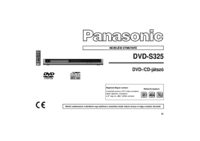


 (48 pages)
(48 pages) (56 pages)
(56 pages) (80 pages)
(80 pages) (48 pages)
(48 pages)
 (20 pages)
(20 pages) (36 pages)
(36 pages)







Comments to this Manuals