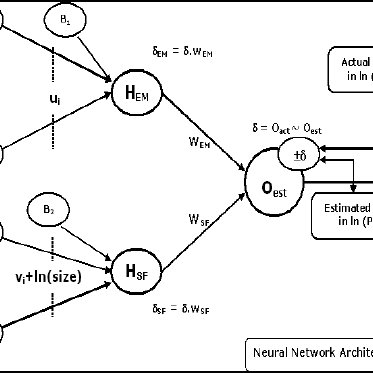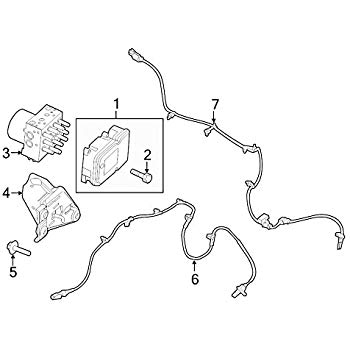Panasonic TXP55VT30E manuals
Owner’s manuals and user’s guides for LCD TVs Panasonic TXP55VT30E.
We providing 2 pdf manuals Panasonic TXP55VT30E for download free by document types: Operations Instructions

Panasonic TXP55VT30E Operations Instructions (128 pages)
Brand: Panasonic | Category: LCD TVs | Size: 6.49 MB |

Table of contents
Opmerking
12
■ [Bedraad]
14
TV kijken
19
Das Erste
25
19:30- 20:00
25
Let op
31
3D-bril
32
4 Opslaan
61
Kinderslot
62
* * * *
73
■ USB HDD
74
USB HDD
76
Voorbeeld 1
93
Voorbeeld 2
93
Voorbeeld 3
93
■ [Proxy]
95
Menu Opties
101
Hoofdmenu
102
Instellingen
102
Menu VIERA Link
107
Pause Live TV
108
Hoofdtelefoon
114
■ Foto
116
■ Video
116
■ Muziek
117
■ SD-kaart
118
HDMI-aansluiting
119
DVI-aansluiting
119
Probleem Acties
123
Licentie
125
Specificaties
126
Specificaties
127

Panasonic TXP55VT30E Operations Instructions (128 pages)
Brand: Panasonic | Category: LCD TVs | Size: 6.44 MB |

Table of contents
Contents
3
Warning
7
Auto Setup
13
■ [Wired]
14
■ [Wireless]
15
Watching TV
19
Main Menu
21
Picture
21
A s p e c t
22
Last view
22
Caution
31
3D Eyewear
32
Menu list
41
4 Store
61
Child Lock
62
Input Labels
64
Multi Window
70
* * * *
73
Example 1
93
Example 2
93
Example 3
93
■ [Proxy]
95
■ [WPS(PIN)]
97
■ [Manual]
98
Option Menu
101
Video Setup Menu
101
Music Setup Menu
101
SPDIF Selection
102
Tuner Locked
105
VIERA Link Menu
107
Pause Live TV
108
Headphones
114
■ Photo
116
■ Video
116
■ Music
117
■ SD Card
118
HDMI connection
119
DVI connection
119
FA Q s
122
Problem Actions
123
Licence
125
Specifications
126
Specifications
127
More products and manuals for LCD TVs Panasonic
| Models | Document Type |
|---|---|
| TXP42U20B |
Operations Instructions
 Panasonic TXP42U20B Operating Instructions,
76 pages
Panasonic TXP42U20B Operating Instructions,
76 pages
|
| TXP42GF22 |
Operations Instructions
  Panasonic TXP42GF22 Istruzioni per l'uso,
96 pages
Panasonic TXP42GF22 Istruzioni per l'uso,
96 pages
|
| THR65PY800 |
Operations Instructions
 Panasonic THR65PY800 Інструкції з користування [de] [nl] ,
48 pages
Panasonic THR65PY800 Інструкції з користування [de] [nl] ,
48 pages
|
| TH42PX70EA |
Operations Instructions
 Panasonic TH37PX70EA Instrucciones de operación [en] ,
48 pages
Panasonic TH37PX70EA Instrucciones de operación [en] ,
48 pages
|
| TX40CXW684 |
Operations Instructions
 Panasonic TX40CXW684 Kasutusjuhend,
330 pages
Panasonic TX40CXW684 Kasutusjuhend,
330 pages
|
| TH42PY70FA |
Operations Instructions
 Panasonic TH42PY70F Handleiding,
22 pages
Panasonic TH42PY70F Handleiding,
22 pages
|
| TXL24X5E |
Operations Instructions
 Panasonic TXL19X5E Operating Instructions,
28 pages
Panasonic TXL19X5E Operating Instructions,
28 pages
|
| TH42PV70H |
Operations Instructions
 Panasonic TH42PV70H Instrucciones de operación,
20 pages
Panasonic TH42PV70H Instrucciones de operación,
20 pages
|
| TXD32LT84F | Quick Start Guide Panasonic TXD32LT84F Hurtig start guide, 16 pages |
| TXL32X10Y |
Operations Instructions
 Panasonic TXL32X10Y Handleiding [de] ,
64 pages
Panasonic TXL32X10Y Handleiding [de] ,
64 pages
|
| TH42PV45E |
Operations Instructions
 Panasonic TH42PV45E Operating Instructions,
16 pages
Panasonic TH42PV45E Operating Instructions,
16 pages
|
| TXL32S20L |
Operations Instructions
 Panasonic TXL32S20L Operating Instructions,
68 pages
Panasonic TXL32S20L Operating Instructions,
68 pages
|
| TXP42S11E |
Quick Start Guide
 Panasonic TXP42S11E Quick Start Guide [en] ,
20 pages
Panasonic TXP42S11E Quick Start Guide [en] ,
20 pages
|
| TXP42XT50Y |
Operations Instructions
 Panasonic TXP42XT50Y Handleiding,
104 pages
Panasonic TXP42XT50Y Handleiding,
104 pages
|
| TX32LX80P |
Operations Instructions
   Panasonic TX32LX80P Upute za uporabu,
48 pages
Panasonic TX32LX80P Upute za uporabu,
48 pages
|
| DMPBDT184EG | Operations Instructions Panasonic DMPBD843EG Betjeningsvejledning [en] , 38 pages |
| TXL24D35ES |
Quick Start Guide
 Panasonic TXL24D35ES Snelstartgids [it] ,
20 pages
Panasonic TXL24D35ES Snelstartgids [it] ,
20 pages
|
| TXP42GT60E |
Operations Instructions
 Panasonic TXP42GT60E Operativní instrukce,
227 pages
Panasonic TXP42GT60E Operativní instrukce,
227 pages
|
| TX26LX60P |
Operations Instructions
  Panasonic TX23LX60P Upute za uporabu,
31 pages
Panasonic TX23LX60P Upute za uporabu,
31 pages
|
| TX58DX800E |
Operations Instructions
 Panasonic TX50DX800E Operativní instrukce,
372 pages
Panasonic TX50DX800E Operativní instrukce,
372 pages
|