Panasonic KX-TA1232 User Manual
Browse online or download User Manual for Phones Panasonic KX-TA1232. Panasonic KX-TA1232 User Manual
- Page / 16
- Table of contents
- BOOKMARKS



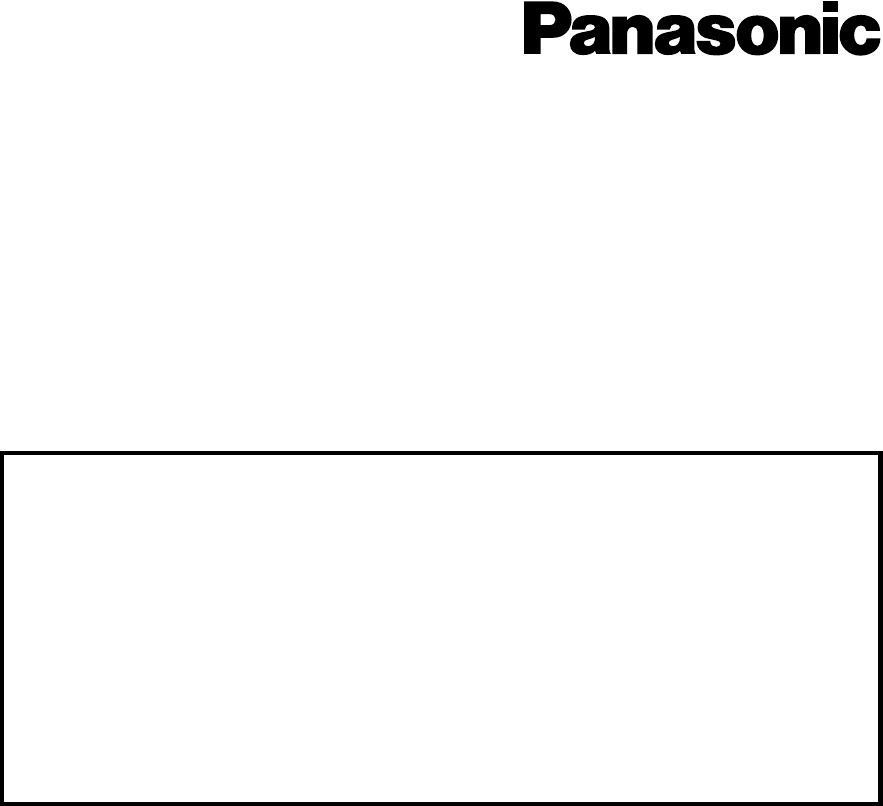
- KX-TA1232 1
- Table of Contents 2
- System Components 3
- Features 3
- Features Guide 4
- System Programming 5
- <KX-T7735> 6
- <KX-T7335> 6
- Viewing the Display 7
- Programming Guide 8
- Display Example 9
- Bit Number 9
- < Area 10 > 9
- 1111111111111111 9
- Programming Tables 10
- (contd.) 11
- System Additional Information 15
- < Selection > 15
- KK0103HK0 16
Summary of Contents
Advanced Hybrid SystemKX-TA1232Installation Manual/ Features Guide/Programming Guide/Programming Tables Addendumfor KX-T77 and KX-T73 SeriesThis Insta
10Programming Tables[002] System Speed Dial Name Set40414243444546474849505152535455565758596061626364656667686970717273747576777879808182838485868788
11[002] System Speed Dial Name Set (contd.)16016116216316416516616716816917017117217317417517617717817918018118218318418518618718818919019119219319419
12[002] System Speed Dial Name Set (contd.)28028128228328428528628728828929029129229329429529629729829930030130230330430530630730830931031131231331431
13[002] System Speed Dial Name Set (contd.)40040140240340440540640740840941041141241341441541641741841942042142242342442542642742842943043143243343443
14[002] System Speed Dial Name Set (contd.)490491492493494495496497498499Default480481482483484485486487488489All: Not storedSPD no.Name (max. 10 char
15[990] System Additional Information10 1-9 :10 10 ::0 (enable) / 1 (disable)UnusedUnusedArea 10BitDefaultSelection111111111111111115432987616 15 1
© 2003 Panasonic Communications Co., Ltd. All Rights Reserved.Printed in the United Kingdom PSQX2794ZA KK0103HK0
2Table of ContentsInstallation ManualSystem Components Table ...3Feature
3System ComponentsThe following Panasonic Proprietary Telephones (PTs) and a DSS console are available for KX-TA1232.System Components Table (Addition
4The following features are available with PTs depending on the type of the KX-T77 or KX-T73 series.Note*1 The KX-T7740 is available for the KX-TA1232
5System ProgrammingA display PT (KX-T7735, KX-T7730 or KX-T7335) is required for system programming.Using the OverlayA programming overlay is packed w
6Location of Controls with Overlay (Additional)The picture below shows the features of the buttons of the KX-T7735 or KX-T7335 during programming.Note
7Viewing the DisplayThe display gives you helpful information, such as the next step, previous entries, etc.The KX-T7735 utilizes two information line
8[002] System Speed Dialing Name Set (Additional)DescriptionAssigns names to the system speed dialing numbers assigned in program [001] System Speed D
9[990] System Additional Information (Additional)Explanation for Area 10Bit Description Selection DefaultFeature Guide References1-9 Unused10 Enables
 (116 pages)
(116 pages) (56 pages)
(56 pages)







Comments to this Manuals