Panasonic KX-FP155 User Manual
Browse online or download User Manual for Printers Panasonic KX-FP155. Panasonic KX-FP155 User Manual
- Page / 88
- Table of contents
- BOOKMARKS



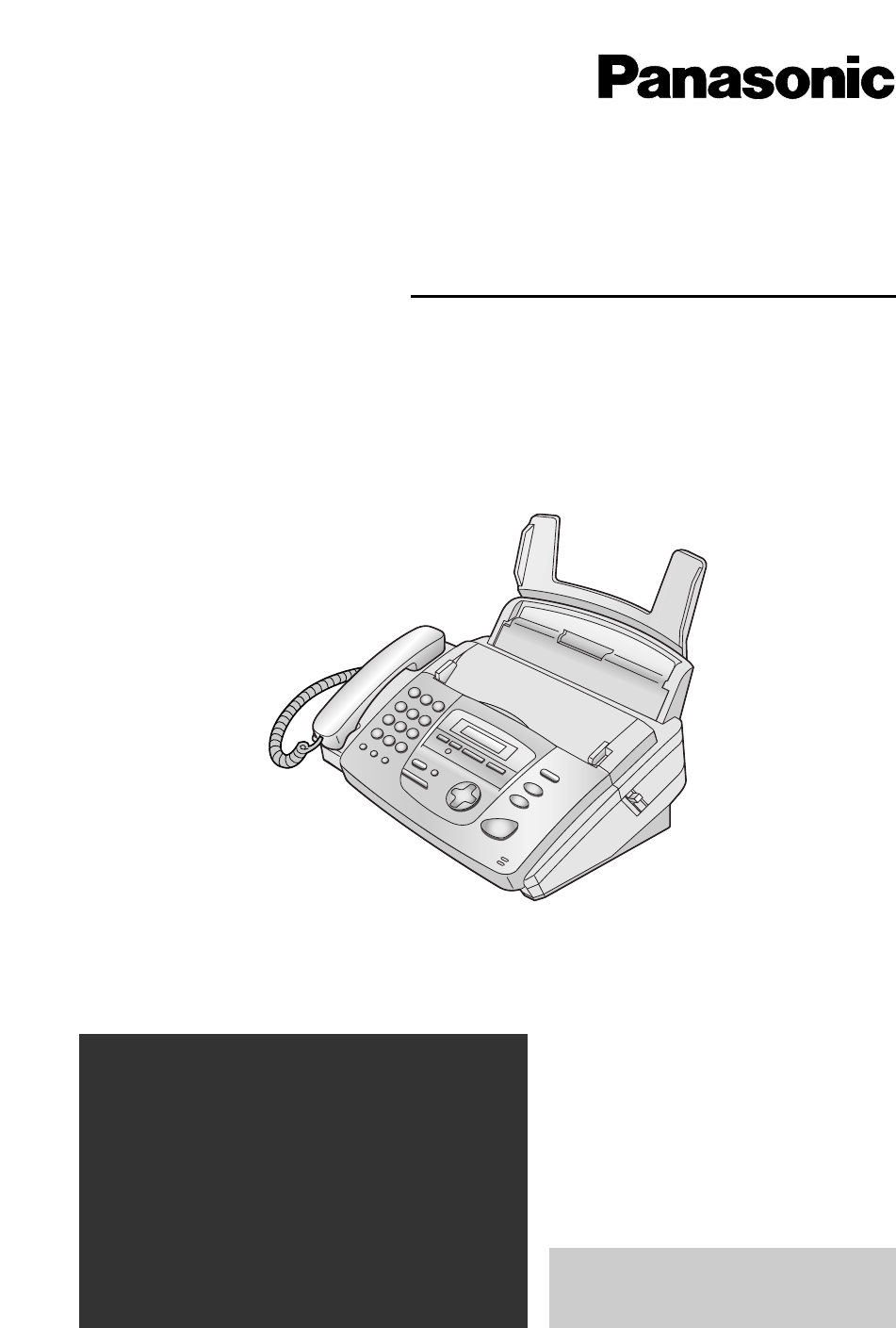
- KX-FP155 1
- Caution: 2
- Energy Star 2
- Trademarks 2
- Safety instructions 3
- Table of Contents 4
- General Information 5
- Programmable Features 5
- Answering Device 5
- Accessories 6
- Help Button 7
- Finding the Controls 8
- Paper tray! 12
- Recording paper! 13
- ( ) 14
- ( ) 14
- Setting the date and time 15
- Setting your logo 16
- Display order of characters 17
- Adjusting volumes! 19
- NAVIGATOR Directory 20
- Caller ID 23
- Voice Contact 27
- Sending Faxes 28
- Receiving Faxes 36
- Making a copy! 44
- To enlarge a document 45
- To reduce a document 45
- Quick scan feature 46
- To collate multiple copies 46
- To select the resolution 46
- TAD/FAX mode! 47
- Greeting 48
- Incoming Messages 50
- Recording 51
- Voice Mailbox 52
- Remote Operation 55
- Pre-recorded message: 59
- Features Summary 61
- Error Messages 70
- Operations 73
- Recording paper jam! 78
- Document jams – sending! 79
- Cleaning 80
- Printed Reports 81
- FCC Information 82
- Limited Warranty 83
- Servicenter Directory 84
- Specifications 85
- Free peace of mind 88
- NO EXTRA COST 88
Summary of Contents
Please read these OperatingInstructions before using the unitand save for future reference.This model is designed to beused only in the U.S.A.FOR FAX
10SetupFor fax advantage assistance, call 1-800-435-7329.Ink film – installing / replacing!1Open the front cover by pulling up the centerpart.Center p
11SetupFor fax advantage assistance, call 1-800-435-7329.Ink film“T” shaped gear (blue)Note:●The ink film is completely safe to touch, and will notrub
12SetupFor fax advantage assistance, call 1-800-435-7329.TabsTabsSlitsSlitsPaper trayPaper tray!Insert tabs on the paper tray into slits on the backof
13SetupFor fax advantage assistance, call 1-800-435-7329.Recording paper!Note for recording paper:●Avoid using paper with a cotton and/or fiber conten
14SetupFor fax advantage assistance, call 1-800-435-7329.Connections!To a single telephone linejack (RJ11C)To a power outlet(120 V, 60 Hz)Telephone li
15SetupFor fax advantage assistance, call 1-800-435-7329.Date and time, your logo and facsimiletelephone number!You should program the date and time,
1Press .Display:2Press or until the following isdisplayed.3Press .4Enter your logo, up to 30 characters, usingthe dial keypad. See the next page for
17SetupFor fax advantage assistance, call 1-800-435-7329.Keys Characters1 [ ] { } + – / = , . _ ` : ; ? |A B C a b c 2 D E F d e f 3G H I g h i 4J K L
18SetupFor fax advantage assistance, call 1-800-435-7329.Setting your facsimile telephone number1Press .Display:2Press or until the following isdispl
19VolumesFor fax advantage assistance, call 1-800-435-7329.Adjusting volumes!Ringer volume4 levels (high/middle/low/off) are available.While the unit
Attach your sales receipt here2Thank you for purchasing a Panasonic facsimile.Copyright:This manual is copyrighted by Kyushu Matsushita Electric Co.,
20NAVIGATOR DirectoryStoring names and telephone numbersin the directory!For rapid access to frequently dialed numbers, the unit provides the NAVIGATO
21NAVIGATOR Directory1Press .Display:2Press or until the desired station isdisplayed.Example:3Press .4Press to select “EDIT”.●If you do not need to
NAVIGATOR DirectoryMaking a phone call using the directory!22Note:●When you want to search for symbols (not letters ornumbers), press in step 3.Befor
Caller ID23Caller ID service from your phone company!This unit is compatible with the Caller ID service offered by your local telephonecompany. To use
To display the caller’s telephone numberPress after step 2.Example:1-345-678-901211:20A Jul20 WENDY ROBERTS11:20A Jul20 CALLER IDCaller ID241Press
Caller ID25Sample of a Caller ID listThe unit will store the 30 most recent caller information.—To print manually, see page 81.—To print automatically
Caller ID26SETDisplayMENUCALLER IDStoring caller information in the directory!Important:●This feature is not available in the following cases.—The tel
27Voice Contact1Press whiletransmitting or receiving documents.Example:●Your unit will call the other party with adistinctive ring.●When the other par
28Sending FaxesSending a fax manually!1Adjust the width of the document guides tothe size of the document.2Insert the document (up to 10 pages) FACEDO
29Sending FaxesSending a fax using the directory!1Adjust the width of the document guides tothe size of the document.2Insert the document (up to 10 pa
3For fax advantage assistance, call 1-800-435-7329.Important safety instructions!Safety instructionsWhen using this unit, basic safety precautionsshou
30Sending FaxesDocuments you can send!600 mm (235⁄8")Minimum size 128 mm(5")128 mm(5")Maximum size216 mm(81⁄2") Paper width208 mm
31Sending FaxesTo confirm the communication results, the following reports are available.Sending reportThis report will provide you with a printed rec
32Sending FaxesSTOPFACE DOWNDisplaySET1Insert the document FACE DOWN.●If necessary, press or repeatedly toselect the desired resolution (p. 28).2Press
33Sending FaxesBroadcast transmission to pre-programmed parties!This feature is useful for sending the same document often to selected parties (up to
34Sending FaxesErasing a stored station 1Press .●Confirm that there are no documents in thedocument entrance.Display:2Press or until the following i
35Sending FaxesSending the same document to pre-programmed parties 1Insert the document FACE DOWN.●If necessary, press or repeatedlyto select the de
36Receiving FaxesSetting the unit to receive faxes!How youwant the unitto receivecallsYou have toset this.This is howthe unit willoperate.You have a s
37Receiving FaxesWith a PCIf you have acomputer attachedto the sametelephone line, seepage 42.OtheroptionsYou need to subscribeto Distinctive RingServ
38Receiving Faxes1When the unit rings, pressor lift the handset toanswer the call.2When:—document reception is required,—a fax calling tone (slow beep
39Receiving FaxesDisplaySETAUTO ANSWERIf you have a telephone line just for faxes, we recommend the following setup.Example: One telephone line is use
4For fax advantage assistance, call 1-800-435-7329.Table of ContentsInitial PreparationAccessories Included accessories . . . . . . . . . . . . . . .
40Receiving FaxesTEL/FAX mode!(receiving phone calls with ring signals and faxeswithout ring signals when you are near the unit)Note:●The fax machine
41Receiving FaxesWhen an extension telephone is connectedTEL/FAX delayed ring countThe number of rings generated before the faxmachine answers depends
42Receiving FaxesExtension telephone!To the same lineExtension telephoneNote:●You can change the fax activation code in feature #41 (p. 66).If you use
43Receiving FaxesPager call - when the unit receives a fax or !voice message!This feature allows your unit to call your pager when your unit receives
44CopyingMaking a copy!The unit can make single or multiple copies (up to 50). 1Adjust the width of the document guides tothe size of the document.2In
45CopyingExample of a 200% enlarged copyExample of a 150% enlarged copyEnlarged copyOriginal documentArea to be enlargedB CF GA B C DE F G HOriginal d
46CopyingQuick scan featureThe unit can scan the document into memory before copying. This feature is helpful when youwant to remove the document for
Setup47TAD/FAX mode!(using the built-in answering device and receivingphone calls and faxes automatically)Setting up the voice and fax message recepti
Greeting48MicrophoneRECORDDisplaySTOPSET“This is (your name, business and/or telephone number). We areunable to answer right now. To send a fax, start
Greeting491Select the desired mode (TAD/FAX orTEL/FAX) for the greeting message you wantto erase (feature #77 on page 69).2Press twice.●The display w
Features Programming. . . . . . . . . . . . . . . . . . . . . . . . . . . . . . . . . . . . . . . . . . 61Summary Basic features . . . . . . . . . .
Incoming Messages50When the unit has recorded new voice messages:—the MESSAGE light will flash,—the call counter will show the total number of recorde
Recording51To leave a private message for yourself or someone else, you can record a voice memo. Thismemo can be played back later, either directly or
Voice Mailbox52Voice mailbox!(how callers can leave you private messages)!This unit has two mailbox memories. Your caller can leave a private message
Voice Mailbox53Recording your own voice mailbox greeting messages!The recording time is limited to 16 seconds.Suggested message“This is (personal name
Voice Mailbox541Press two times.Display:2Press or until the desired mailboxnumber is displayed.Example(Mailbox 2):3If you have NOT programmed your
Erases a specific messageErases all messagesChanges to TEL modeTurns ON message transfer (not available for mailbox)Turns OFF message transfer(not ava
Skips the greeting messageRepeats a messageSkips a messageKey Remote command210When there are no new recordedmessagesPress or wait for 4 seconds to l
57Remote OperationListening to messages in a mailbox1Call your unit.2Press and the desired mailbox number ( or ) during TAD/FAX greeting playback.3E
58Remote OperationPress to turn ON the pager call.8 3 Turning the pager call on or offYou must program a pager number beforehand (feature #70 on page
59OptionTransferring recorded messages to another telephone!This feature allows your unit to call a designated telephone number each time an incoming
6AccessoriesFor fax advantage assistance, call 1-800-435-7329.Included accessories!●If any item is missing or damaged, check with the place of purchas
60OptionRecording your own transfer greeting message!The recording time is limited to 16 seconds.Suggested message“This is a transferred message from
Features Summary61The unit provides various programming features. Program the desired settings by referring to theprogramming tables (p. 62–69).1Press
Features Summary62Basic features!Programming tableCode#01To set the date and time.SET DATE & TIMEPRESS SETmm/dd/yy hh:mm(2 digits foreach entry)S
Features Summary63Code Display & Feature Settings How the unit operates#13If you cannot dial, change thesetting depending on yourtelephone line se
Features Summary64Advanced features!How to set menu optionsProgramming tableCode#22To print the journal reportautomatically for fax communications.AUT
Features Summary65A, B, C, DOFF#31If you subscribe to a DistinctiveRing Service (Identa-Ring) fromyour telephone company, activatethis feature.This fe
Features Summary66Code Display & Feature Settings How the unit operates#41If you use an extension telephoneand wish to use it to receive a fax,act
Features Summary67Code Display & Feature Settings How the unit operates1. Follow steps 1 and 2 on page 66.2. Enter a 3-digit number except anumber
Features Summary68Advanced features (cont.)!How to set menu optionsNote:●Step 3 may be slightly different depending on thefeature.●See page 61 for mor
Features Summary69Code Display & Feature Settings How the unit operates(The default setting is in bold type.)See page 43 for details.#70If you hav
7Help ButtonFor fax advantage assistance, call 1-800-435-7329.Help function!1Press .Display:2Press or until the desired item isdisplayed.1. How to
70Error MessagesFor fax advantage assistance, call 1-800-435-7329.Reports!Communication messageCOMMUNICATION ERRORDOCUMENT JAMMEDERROR-NOT YOUR UNITME
71Error MessagesFor fax advantage assistance, call 1-800-435-7329.Display!If the unit detects a problem, one or more of the following messages will ap
72Error MessagesFor fax advantage assistance, call 1-800-435-7329.Display message Cause & solution●The document is jammed. Remove the jammed docum
73OperationsFor fax advantage assistance, call 1-800-435-7329.When a function does not work, check here before requesting help!GeneralProblemI cannot
74OperationsFor fax advantage assistance, call 1-800-435-7329.Fax – sendingProblem●The other party’s fax machine is busy or has run out ofrecording pa
75OperationsFor fax advantage assistance, call 1-800-435-7329.Fax – receiving (cont.)Problem●If a blank sheet is ejected after the received document i
76OperationsFor fax advantage assistance, call 1-800-435-7329.CopyingProblem●You cannot make a copy during programming. Make thecopy after programming
77OperationsFor fax advantage assistance, call 1-800-435-7329.If a power failure occurs!●The unit will not function.●Fax transmission and reception wi
78JamsFor fax advantage assistance, call 1-800-435-7329.Recording paper jam!1Open the front cover by pulling up the centerpart.If the unit does not ej
79JamsFor fax advantage assistance, call 1-800-435-7329.6Close the back cover securely by pushingdown on the dotted area at both ends ( ).Close the fr
Overview!Document guidesHandset●To make or answer callsSpeaker(Left side of the unit)Paper trayBack coverRecording paper entranceDocument entranceDocu
80CleaningFor fax advantage assistance, call 1-800-435-7329.Thermal head!1Disconnect the power cord and thetelephone line cord.2Open the front cover b
81Printed ReportsReference lists and reports!SETDisplayMENUSTOP1Press three times.Display:2Press or until the desired item isdisplayed.3Press to sta
82FCC InformationList of FCC requirements and information!If required by the telephone company, inform themof the following.●FCC Registration No.:(fou
83Limited WarrantyPanasonic Consumer Electronics Company,Division of Matsushita Electric Corporationof AmericaOne Panasonic Way, Secaucus, New Jersey
84Servicenter DirectoryServicenter directory!Service in Puerto RicoMatsushita Electric of Puerto Rico, Inc. Panasonic Sales Company / Factory Servicen
85SpecificationsTechnical data about this product!Applicable Lines: Public Switched Telephone NetworkDocument Size: Max. 216 mm (81⁄2") in width
Index86Index!A A4 paper guide . . . . . . . . . . . . . . . . .12Accessories . . . . . . . . . . . . . . . . . . . .6Advanced features . . . . . .
Index87Q Quick scan (Feature #34) . . .28, 46, 65R Receiving alert (Feature #44) . . . . . .67Receiving reduction (Feature #36) . . .65Receiving set
Free peace of mind,direct from PanasonicNO EXTRA COST 6-month limited warranty1: parts, labor,and toll-free help line2 Free replacement3and repair pro
9Finding the ControlsFor fax advantage assistance, call 1-800-435-7329.Location!●To change from pulse to tone temporarily during dialing when your lin
 (84 pages)
(84 pages)







Comments to this Manuals