Panasonic RXED50 Operations Instructions Page 19
- Page / 24
- Table of contents
- BOOKMARKS
Rated. / 5. Based on customer reviews


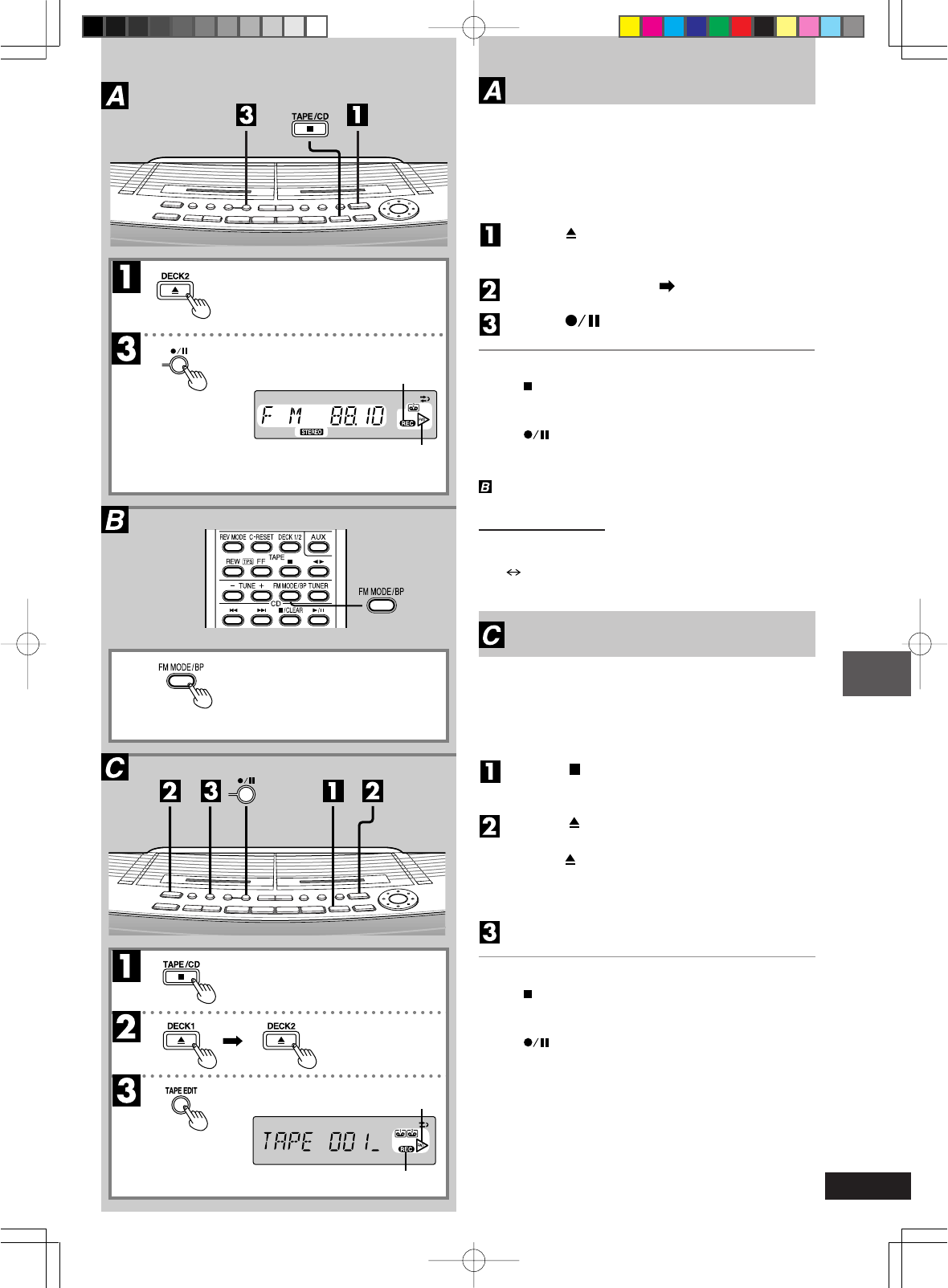
RQT5142
19
Recording operations
Recording the radio
Preparation:
•Wind on the leader tape.
•To record from part way through the tape
Wind the tape on to where you want to start recording.
•Select the reverse mode.
Press [ DECK 2] to open the deck and
load a cassette.
Tune to the station ( pages 12 and 13).
Press [ ] to start recording.
To stop recording
Press [ TAPE/CD].
To pause recording
Press [ ].
Press again to resume recording.
Reducing noise when recording AM (Beat Proof
function)
Remote control only
Press [FM MODE/BP] while recording.
Each time the button is pressed
bP1 bP2
Choose the setting with the least noise.
Recording tape-to-tape
Preparation:
•Prepare the cassettes
Wind on the leader tape.
•Select the reverse mode.
Press [ TAPE/CD] to switch to TAPE
mode.
Press [ DECK 1] and insert the play-
back cassette.
Press [ DECK 2] and insert the record-
ing cassette.
The tapes can be different types.
Press [TAPE EDIT] to start recording.
To stop recording
Press [ TAPE/CD].
To pause recording
Press [ ]. Both decks pause.
Press [TAPE EDIT] to resume recording.
Lights
Recording direction
Deck 2 direction
Lights (flashes when recording is paused)
RQT5142-B(RX-ED50 EB) 99.9.10, 10:09 PMPage 19 Adobe PageMaker 6.0J/PPC
- Portable Stereo CD System 1
- (Back of product) 2
- (For United Kingdom) 3
- Use of batteries 4
- Power sources 5
- Memory back-up batteries 5
- Location of controls 6
- PORTABLE STEREO CD SYSTEM 7
- When batteries are used 8
- Displaying the clock 8
- Compact disc operations 10
- Auto-tuning 12
- To improve reception 12
- If noise is excessive in FM 12
- Canceling a preset channel 13
- To stop play 14
- To change sides 14
- Fast-forward and rewind 14
- Cassette deck operations 15
- Cassettes 15
- Before recording 16
- Recording CDs 17
- Automatic CD recording 18
- Recording the radio 19
- Recording tape-to-tape 19
- Turning the timers on 20
- The sleep timer 21
- Creating a three dimensional 22
- Using auxiliary equipment 23
- Using headphones 23
- Maintenance 23
- Troubleshooting 24
- Technical specifications 24
 (8 pages)
(8 pages)
 (68 pages)
(68 pages)
 (23 pages)
(23 pages) (22 pages)
(22 pages) (24 pages)
(24 pages)
 (76 pages)
(76 pages) (100 pages)
(100 pages) (84 pages)
(84 pages)







Comments to this Manuals