Panasonic DVDRV32 Operations Instructions
Browse online or download Operations Instructions for DVD players Panasonic DVDRV32. Panasonic DVDRV32EG Operating Instructions User Manual
- Page / 16
- Table of contents
- TROUBLESHOOTING
- BOOKMARKS



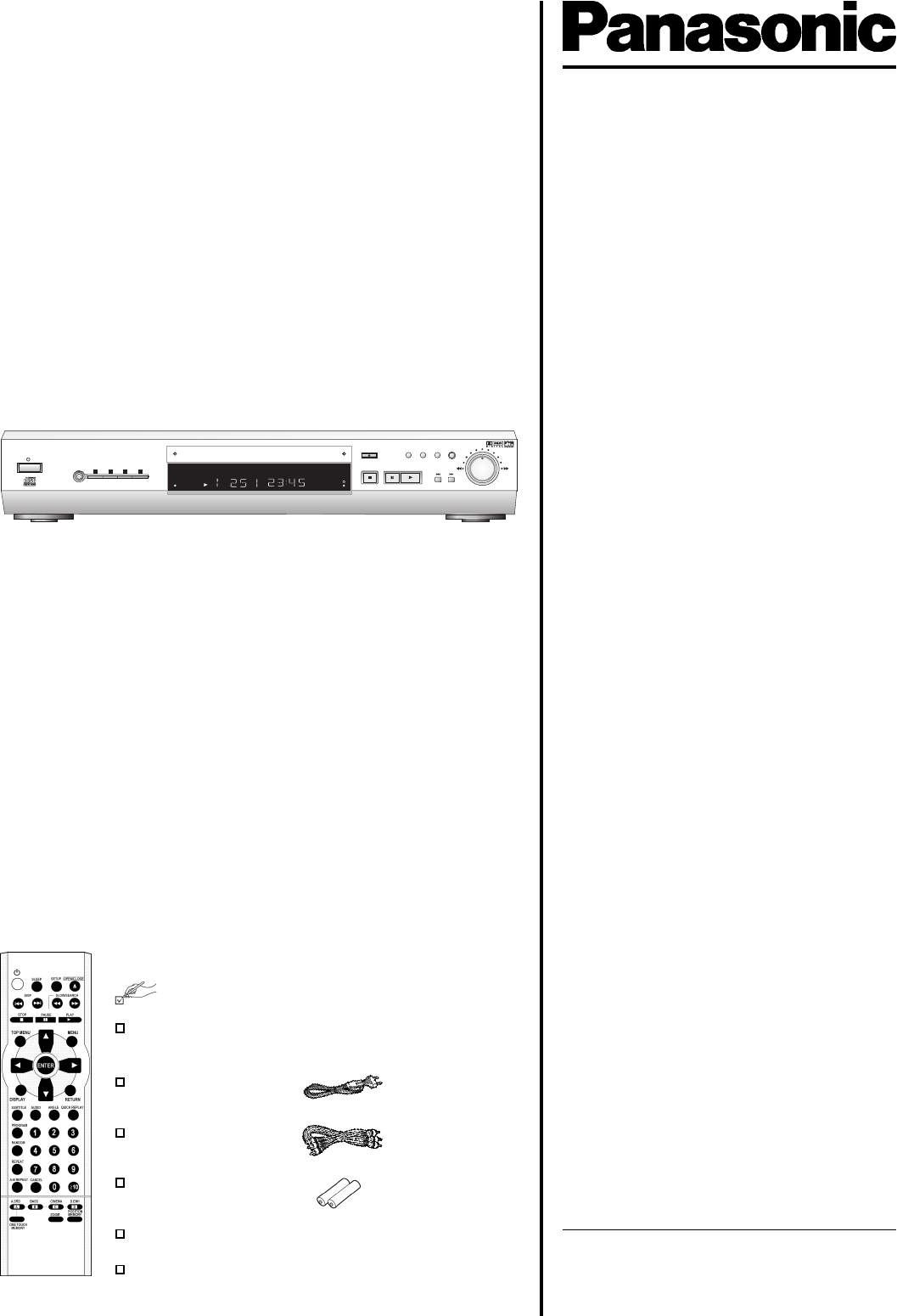
- DVD/CD PLAYER 1
- DVD-RV32 1
- Warning and Precautions 2
- Functions of the DVD-player 3
- Connecting to TV 4
- EASY SETUP 5
- Basic play 6
- Programme play 8
- Press A-B REPEAT 9
- -functions 10
- Home Theatre 11
- to confirm.T 12
- Using On-screen messages 13
- Information about the player 14
- Troubleshooting 15
- Language codes 16
Summary of Contents
Contents PageWarning and Precautions 2Functions of the DVD-player 3Function of the remote controlConnecting to TV 4EASY SETUP 5Basic play 6Child lo
# $ % & -functions10Use the # $ % & buttons to control the following features.*Turn ADVANCED SURROUND and BASS PLUS off when using Dolby Pro L
Connecting an active subwooferPlace the subwoofer as close as possible tothe front of the center.Turn the BASS-function to “BASS PLUS ON“to boost t
SETUP DISC [DVD,VCD] Language codes see page 16.SETUP VIDEO [DVD,VCD]SETUP DISPLAYSETUP AUDIO [DVD,VCD]DISCVIDEOAUDIODISPLAYDEMOEASYSETPanasoni
Using On-screen messagesTITLE / TRACKCHAPTERTIME - - :- - : - -AUDIOSUBTITLE OFFANGLE 1/2REPEAT OFF* * * * *ADVANCED SURROUNDNORMAL (1)
Bitstream: This is the digital form of multiple channel audio data before it is decoded into itsvarious channels.Dolby Digital: A technology developed
TroubleshootingCOMMONNo response when buttons are pressed:Some operations may be prohibited by the disc.The unit may not be operating properly due t
Matsushita Electric Industrial Co., Ltd. http://www.panasonic.co.jp/global/SpecificationsPower supply: AC 220-240 V, 50 HzPower consumption: 11
Instructions of inserting Remote Control Batteries:The lifetime of the batteries is about 1 year, depending on the frequency of use.Do not use one o
Functions of the DVD-playerAll basic functions can be controlled on the DVD-player and with the remote control. Onlysymbols of the remote control are
Connecting to TVBack of the unit21 pin scart cable AV input on TVConnecting to TV with a S-VIDEO input terminalS-VIDEO input terminalonTVThe S-VIDEO
EASY SETUP9Use the numbered buttons of the remote control to enter a 4-digit password.Press ENTER to confirm the selection.Your DVD player is now re
Basic playReading disc information - please waitSLEEP AUTOLabel mustface upward. CHAPTER/TRACK CHAPTER/TRACK CHAPTER/TRACKPlay positiontw
Basic play Screen display Screen displayShuttle dialShuttle dialChild lock password [DVD]Only for DVD-VIDEO discs available.Press SETUP.Select the
PanasonicPROGRAMNo. Track Time 1Total TimePLAYLISTCLEAR LISTRANDOM to selectPLAYLISTCLEAR LISTRANDOMNo. Folder Title TimeTotal Tim
REPEAT CHAPTERREPEAT TITLEREPEAT OFFSET POSITION AANGLE 1 (2)SUBTITLE OFF 2 English 3Repeat and resume functionsSET POSITION B 1 En

 (32 pages)
(32 pages)


 (140 pages)
(140 pages) (68 pages)
(68 pages) (42 pages)
(42 pages) (40 pages)
(40 pages) (36 pages)
(36 pages) (20 pages)
(20 pages)







Comments to this Manuals