Panasonic KX-TA616 User Manual Page 107
- Page / 132
- Table of contents
- TROUBLESHOOTING
- BOOKMARKS
Rated. / 5. Based on customer reviews


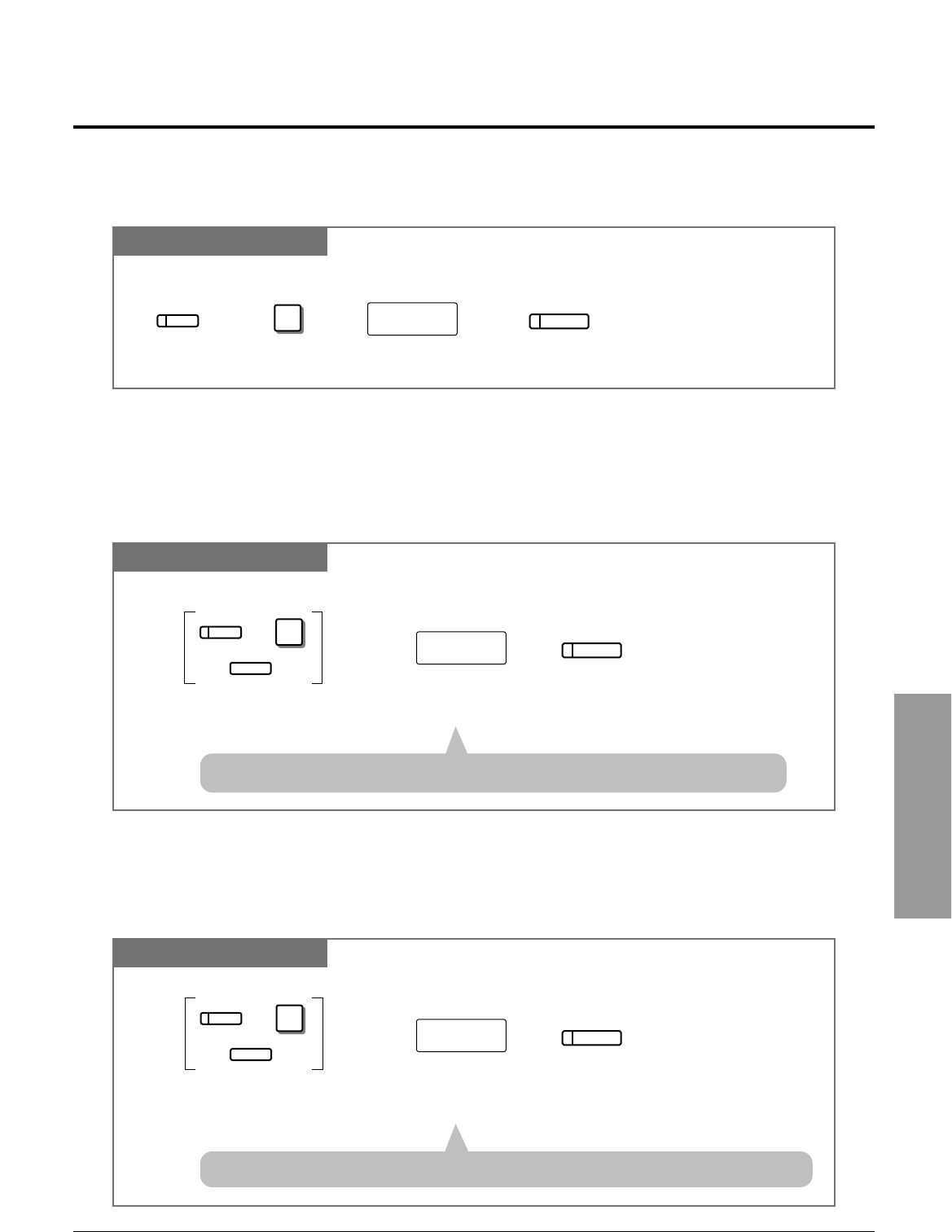
1.9 DSS Console Features
Operations 1-99
Operator / Manager
/ DSS Console Operations
PT and DSS Console
Enter the desired
number.
phone no.
Press the desired DSS button (on the DSS
Console) and dial 2 (on the paired telephone),
or press the PF button (on the DSS Console).
Press
AUTO DIAL/STORE.
AUTO DIAL
STORE
[DSS Console and Paired telephone] [Paired telephone] [Paired telephone]
Repeat these steps
to program numbers
for other DSS or PF
buttons.
2
PF
+
One-Touch Dialing Assignment
You can assign a DSS or PF button as a One-Touch Dialing button. The number can be an
extension number or a telephone number. Up to 24 digits can be stored in each memory
location.
• When you assign an outside phone number, you must enter a line access code first.
PT and DSS Console
Dial 1.
Enter the desired extension
number (100 through 199).
1
extension no.
Press the desired
DSS button.
Press
AUTO DIAL/STORE.
AUTO DIAL
STORE
[DSS Console]
[Paired telephone] [Paired telephone]
[Paired telephone]
Repeat these steps
to program numbers
for other DSS buttons.
Extension Number Assignment
You can assign a desired number to a DSS button.
One-Touch Access Assignment for System Features
You can assign a desired feature to a DSS or PF button.
PT and DSS Console
Enter the desired
feature number.
feature no.
Press
AUTO DIAL/STORE.
AUTO DIAL
STORE
[Paired telephone] [Paired telephone]
Repeat these steps
to program numbers
for other DSS or PF
buttons.
Press the desired DSS button (on the DSS
Console) and dial 2 (on the paired telephone),
or press the PF button (on the DSS Console).
[DSS Console and Paired telephone]
2
PF
+
• If you wish to access the “Paging — All extensions” feature, enter feature number 330.
- Operating Instructions 1
- System Components 2
- Important Information 3
- Precautions 4
- Introduction 5
- Structure of the Manual 5
- Contents 6
- Section 1 9
- Operations 9
- 1.1 Before Operating 10
- Operating example 11
- To exit the Programming Mode 12
- When storing data 12
- To enter the Programming Mode 12
- SELECTION PROGRAMMING INPUT 13
- 1-6 Operations 14
- PROGRAMMING INPUT 14
- Call Waiting Tone Selection 15
- Intercom Alert Assignment 15
- ROGRAMMABLE BUTTON 16
- Line Access Buttons 17
- Group-CO (G-CO) Button 18
- One-Touch Dialing Button 19
- CONF (Conference) Button 19
- Log-In/Log-Out Button 20
- SAVE Button 20
- Restoring the MESSAGE Button 21
- HIGH LOW 22
- CONTRAST 22
- HANDSET HEADSET 22
- To adjust the headset volume 23
- To adjust the ringer volume 23
- To adjust the speaker volume 23
- SP-PHONE 24
- INTERCOM 24
- 1.3 Making Calls 25
- AUTO DIAL 31
- For an SLT 31
- For a PT 31
- AUTO ANSWER 43
- 1.4 Receiving Calls 44
- 1.5 During a Conversation 48
- YPE DESCRIPTION 60
- 1.6 Before Leaving Your Desk 61
- 1.7 Useful Features 67
- Voice Mail extension no 94
- Date and Time Setting 98
- 1-92 Operations 100
- Canceling 100
- Outgoing Message (OGM) 101
- Remote Station Lock 102
- For Manual-Day mode 103
- For Manual-Night mode 103
- For Manual-Lunch mode 103
- 1-96 Operations 104
- 1.9 DSS Console Features 106
- TRANSFER 110
- Section 2 111
- Appendix 111
- 2.1 Tone / Ring Tone List 112
- 2.2 LED Indication 113
- 2.3 Feature Number List 114
- UMBERFEATURE 116
- 2.4 Display Example 117
- 2.5 Troubleshooting 121
- 2-12 Appendix 122
- M Making Calls 125
- O One-Touch Access for 126
- W Wake-Up Call 127
- Copyright: 132
 (232 pages)
(232 pages) (2 pages)
(2 pages)







how to transfer incoming calls to another mobile