Panasonic SDRH80 Operations Instructions Page 81
- Page / 112
- Table of contents
- TROUBLESHOOTING
- BOOKMARKS
Rated. / 5. Based on customer reviews


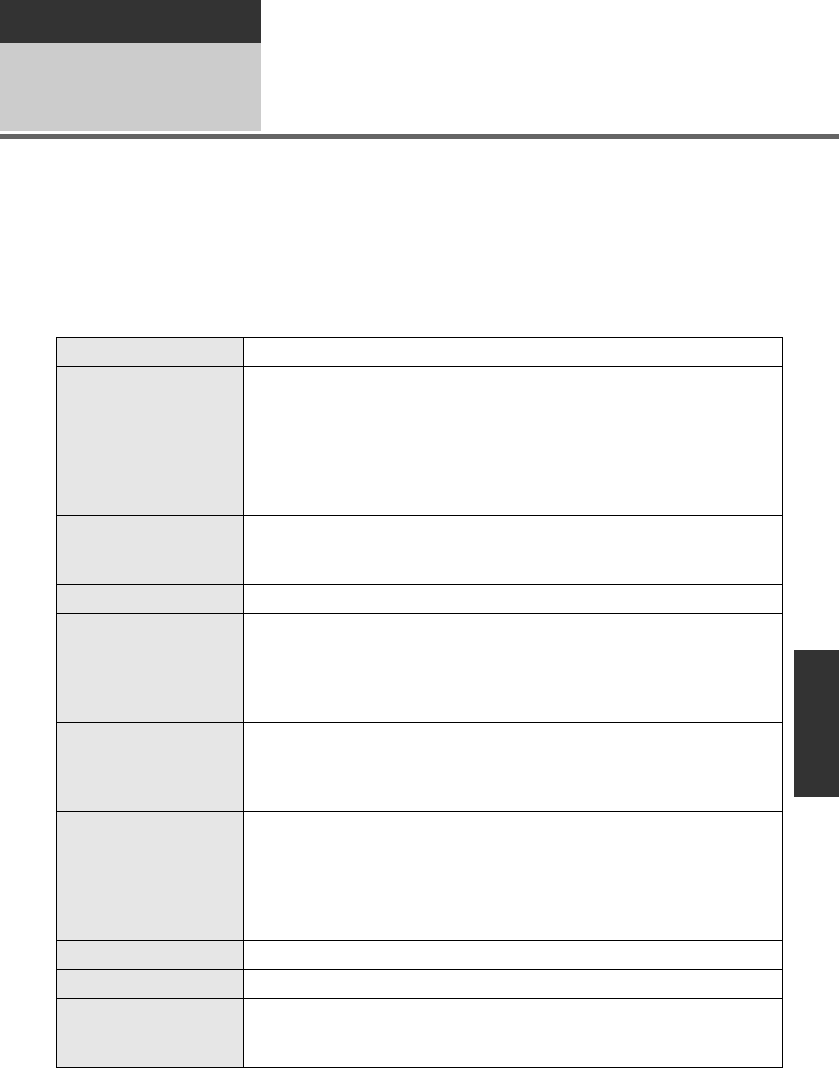
81
LSQT1473
With a PC
Before using
2
Operating environment
≥ A CD-ROM drive is necessary to install the supplied software applications. (A compatible DVD writer
drive and media are necessary for writing to a DVD.)
≥ When two or more USB devices are connected to a PC, or when devices are connected through USB
hubs or by using extension cables, proper operation is not guaranteed.
≥ Use the supplied USB cable when connecting to the PC. (Operation is not guaranteed with any other
USB cables.)
∫ VideoCam Suite 2.0
Personal computer IBM PC/AT compatible personal computer
OS Microsoft Windows 2000 Professional Service Pack 4
Microsoft Windows XP Home Edition Service Pack 2/Service Pack 3
Microsoft Windows XP Professional Service Pack 2/Service Pack 3
Microsoft Windows Vista Home Basic or Service Pack 1
Microsoft Windows Vista Home Premium or Service Pack 1
Microsoft Windows Vista Ultimate or Service Pack 1
Microsoft Windows Vista Business or Service Pack 1
CPU Intel Pentium III 1.0 GHz or higher (including compatible CPU)
≥ Intel Pentium 4 1.8 GHz or higher is recommended when a playback
function or MPEG2 conversion function is used.
RAM 512 MB or more (1 GB or more recommended)
Display High Colour (16 bit) or more (32 bit or more recommended)
Desktop resolution of 1024k768 pixels or more (1280k1024 pixels or
more recommended)
Video card supporting DirectX 9.0c (supports overlay of DirectDraw)
PCI Express
™
k16 compatible recommended
Free hard disk space Ultra DMA — 33 or more
450 MB or more (for installing the application)
≥ When writing to a DVD or an SD card, more than double the amount of
free space as the disc being created is necessary.
Necessary software DirectX 10.1 (pre-installed on Windows Vista Service Pack 1)
DirectX 10 (pre-installed on Windows Vista)
DirectX 9.0c (Windows XP/2000)
≥ If you install the software on a PC that is not compatible with
DirectX 9.0c, the PC may not work properly. If you are unsure whether
or not your PC is compatible, contact the maker of your PC.
Sound DirectSound support
Interface USB port [Hi-Speed USB (USB 2.0)]
Other requirements Mouse or equivalent pointing device
SD card reader/writer (required to read and write the SD card)
Internet connection
SDR-H90&80EB-LSQT1473_mst.book 81 ページ 2009年1月27日 火曜日 午前11時48分
- Operating Instructions 1
- Information for Your Safety 2
- WARNING: 3
- CAUTION! 3
- ∫ Licenses 5
- Contents 6
- With a PC 7
- Accessories 8
- Parts identification and 9
- LSQT1473 10
- Tripod receptacle 11
- Power supply 12
- Inserting the battery 13
- Connecting to the AC outlet 15
- About HDD and SD cards 16
- About SD cards 17
- SD card handling 18
- HDD handling 19
- Access lamp 19
- Inserting/removing an SD 20
- Turning the unit on/off 21
- Selecting a mode 21
- Using the menu screen 22
- Language selection 23
- Menu list 23
- Still picture recording menus 24
- Motion picture playback menus 24
- Still picture playback menus 24
- Setting date and time 25
- 1 Select the menu. (l 22) 26
- Adjusting LCD monitor 27
- Before recording 28
- Recording motion pictures 30
- 1 Press the WEB MODE button 31
- Select the menu. (l 22) 32
- Recording still pictures 33
- Number of pixels 34
- Recording functions 35
- 3 Open the LCD monitor 36
- Optical image stabilizer 37
- Recording functions of 38
- Operation icons 39
- Self-timer 42
- Manual recording functions 46
- 2 Select the menu. (l 22) 47
- White balance 48
- 2 Select [ ] or [ ] with the 49
- Motion picture playback 50
- 1 Pause the playback 51
- Still picture playback 53
- Deleting scenes/files 55
- Editing scenes 57
- Using playlists 60
- 4 Press the MENU button 61
- Editing still pictures 63
- HDD and SD card 67
- Playback on TV 68
- With a DVD burner 70
- DVD COPY function 72
- FAVOURITE SCENES function 73
- Notes for copying data to 75
- With other video devices 77
- With a printer (PictBridge) 78
- What you can do with a PC 80
- Operating environment 81
- End User License Agreement 83
- Installation 84
- Uninstalling the software 85
- Connection and recognition 86
- 2 Select [USB Mass Storage 87
- Using VideoCam Suite 88
- Upload to YouTube 89
- If using a Macintosh 90
- Indications 91
- ∫ Playback indications 92
- ∫ Confirmatory indications 93
- Messages 94
- About recovery 95
- Functions that cannot be 96
- Troubleshooting 97
- Cautions for use 102
- About the battery 103
- Causes of condensation 104
- About the AC adaptor 104
- LCD monitor 104
- About condensation 104
- Explanation of terms 105
- Specifications 107
- Number of recordable pictures 110
- Panasonic Corporation 112
 (203 pages)
(203 pages) (228 pages)
(228 pages) (96 pages)
(96 pages) (196 pages)
(196 pages)
 (128 pages)
(128 pages) (90 pages)
(90 pages) (60 pages)
(60 pages) (136 pages)
(136 pages)







Comments to this Manuals