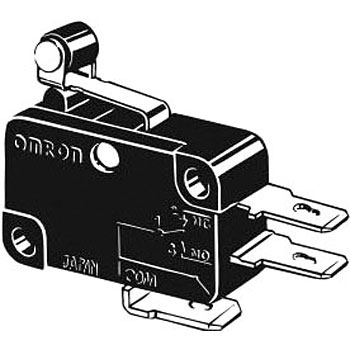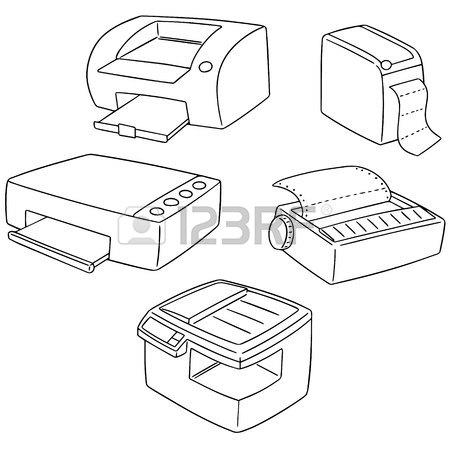Panasonic KX-PS8100 manuals
Owner’s manuals and user’s guides for Printers Panasonic KX-PS8100.
We providing 1 pdf manuals Panasonic KX-PS8100 for download free by document types: User Manual

Table of contents
Contents
10
Chapter 2
11
Chapter 3
11
Chapter 4
11
Chapter 6
12
Chapter 5
12
Appendix
14
Care and
14
Maintenance
14
Light source
16
Features
23
Power source
30
Unpacking
31
Printer box
32
Part names
33
CONTINUE
39
Automatic
47
NOTE:NOTE:
55
CAUTION:
64
Power on
68
. Only one
71
UNIX server
75
Printing and
81
Setting up a
87
PARALLEL
89
Windows 95
97
Click [NextÃ]
106
Click [OK]
107
Click [Finish]
113
Specifying
116
Completing the
117
Windows NT 4.0
117
Color reference
132
Using the TWAIN
142
Using the
143
WebSetup
145
Network
148
Protocol Setup
148
Language Setup
150
Reset Queues
150
Hard Disk
150
Setting up
151
Fiery WebTools
151
Accessing
154
Fiery WebSetup
154
Click [WebSetup]
155
System Setup
156
■ Password tab
157
Network Setup
158
Click [Save]
166
Printer Setup
168
Bias adjustment
171
Calibrating the
177
VisualCal
177
Resetting the
182
Color adjustment
183
Basic Operations
186
INCREASE/NEXT
196
COLOR/ENTER
196
START B/W
196
STOP/RESETMODE
196
Printer’s status
197
Printing pages
202
Image area
217
Troubleshooting
234
Printer LCD
248
LCD panel
254
Scanner Status
256
Printer Status
258
Repacking
260
Packing the
261
Options
272
Projection
277
Installing SDRAM
279
Slot cover
282
Duplicate
288
Software
289
■ Media sizes
290
Bidirectional
296
SCSI interface
298
Controller
299
More products and manuals for Printers Panasonic
| Models | Document Type |
|---|---|
| 150P |
User Manual
 Panasonic 150P User Manual,
153 pages
Panasonic 150P User Manual,
153 pages
|
| KX-P1131E |
User Manual
 Panasonic KX-P1131E User Manual,
49 pages
Panasonic KX-P1131E User Manual,
49 pages
|
| KX-P7105 |
User Manual
 Panasonic KX-P7105 User Manual,
4 pages
Panasonic KX-P7105 User Manual,
4 pages
|
| CM0310DY0-CD |
User Manual
 Panasonic CM0310DY0-CD User Manual,
116 pages
Panasonic CM0310DY0-CD User Manual,
116 pages
|
| KX-CL400 |
User Manual
 Panasonic KX-CL400 User Manual,
24 pages
Panasonic KX-CL400 User Manual,
24 pages
|
| KX-P8410 |
User Manual
 Panasonic KX-P8410 User Manual,
165 pages
Panasonic KX-P8410 User Manual,
165 pages
|
| KX-FP155 |
User Manual
 Panasonic KX-FP155 User Manual,
88 pages
Panasonic KX-FP155 User Manual,
88 pages
|
| KX-FL501 |
User Manual
 Panasonic KX-FL501 User Manual,
84 pages
Panasonic KX-FL501 User Manual,
84 pages
|
| DA-MC700 |
User Manual
 Panasonic DA-MC700 User Manual,
65 pages
Panasonic DA-MC700 User Manual,
65 pages
|
| WORKiO KX-CL500 |
User Manual
 Panasonic WORKiO KX-CL500 User Manual,
1 pages
Panasonic WORKiO KX-CL500 User Manual,
1 pages
|
| Desktop Unit XX-XXXX |
User Manual
 Panasonic Desktop Unit XX-XXXX User Manual [ru] ,
51 pages
Panasonic Desktop Unit XX-XXXX User Manual [ru] ,
51 pages
|
| KX-PW708DWE5 |
User Manual
 Panasonic KX-PW708DWE5 User Manual,
20 pages
Panasonic KX-PW708DWE5 User Manual,
20 pages
|
| WORKIO DP-C262 |
User Manual
 Panasonic WORKIO DP-C262 User Manual,
148 pages
Panasonic WORKIO DP-C262 User Manual,
148 pages
|
| DP-MB350 |
User Manual
 Panasonic DP-MB350 User Manual,
120 pages
Panasonic DP-MB350 User Manual,
120 pages
|
| KX-PW201CW |
User Manual
 Panasonic KX-PW201CW User Manual,
24 pages
Panasonic KX-PW201CW User Manual,
24 pages
|
| KX-FT34HK |
User Manual
 Panasonic KX-FT34HK User Manual,
74 pages
Panasonic KX-FT34HK User Manual,
74 pages
|
| KX-FHD332 |
User Manual
 Panasonic KX-FHD332 User Manual,
92 pages
Panasonic KX-FHD332 User Manual,
92 pages
|
| KX-P7110 |
User Manual
 Panasonic KX-P7110 User Manual,
4 pages
Panasonic KX-P7110 User Manual,
4 pages
|
| KX-PW308DW |
User Manual
 Panasonic KX-PW308DW User Manual,
20 pages
Panasonic KX-PW308DW User Manual,
20 pages
|
| DP-2000 |
User Manual
 Panasonic DP-2000 User Manual,
180 pages
Panasonic DP-2000 User Manual,
180 pages
|