Panasonic CQ-VD7700U User Manual
Browse online or download User Manual for Car speakers Panasonic CQ-VD7700U. Panasonic CQ-VD7700U User Manual
- Page / 44
- Table of contents
- TROUBLESHOOTING
- BOOKMARKS



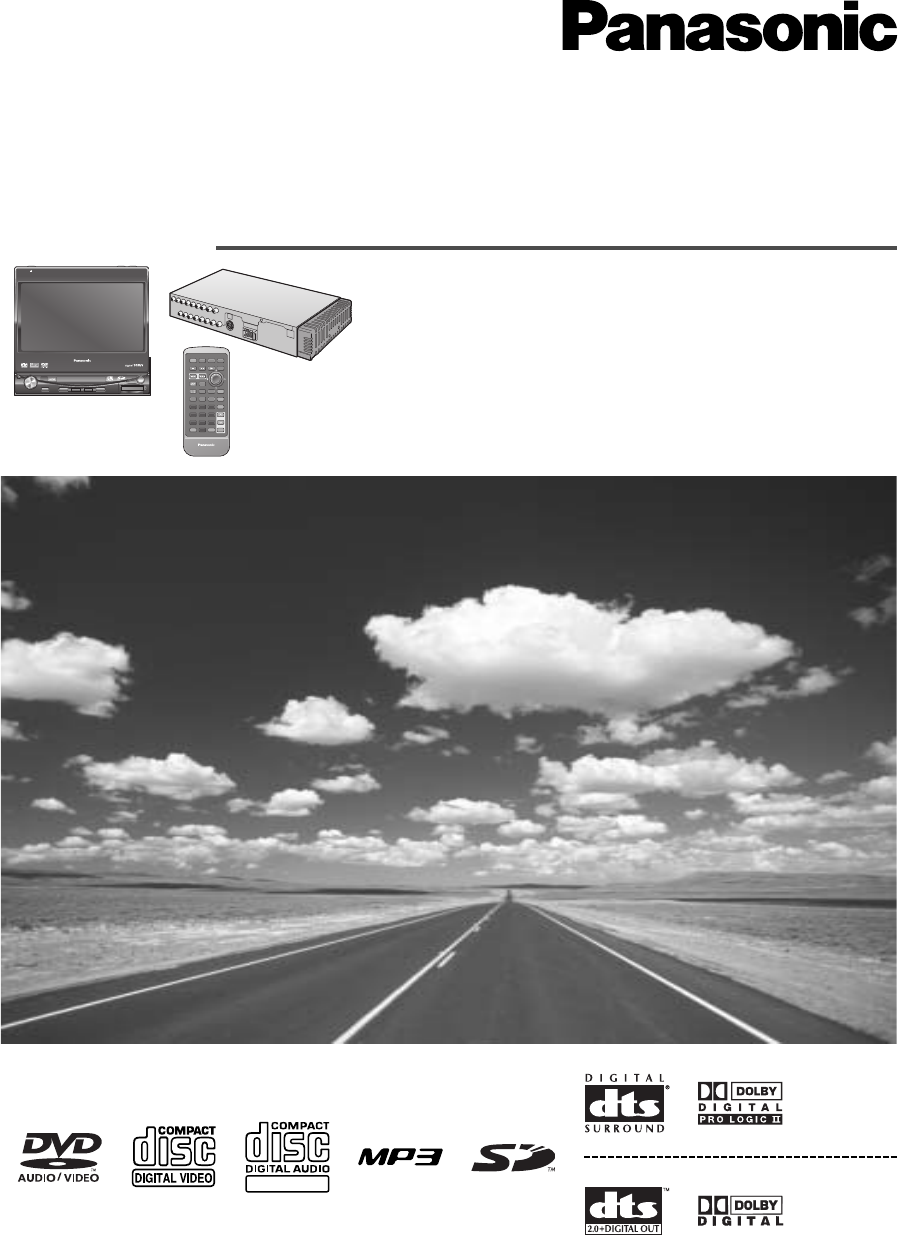
- CQ-VD7700U/VD7500U 1
- Safety Information 2
- Consignes de sécurité 2
- Use This Product Safely 3
- Información para su seguridad 3
- ID Code Input 4
- Components 5
- Differences between 2 models 5
- Contents 6
- Preparations (Remote Control) 7
- Preparations (Main Unit) 7
- Remote Control (General) 8
- Main Unit 8
- (Front Panel Open) 8
- (continued) 9
- CQ-VD7700U 10
- Icons Used in This Manual 11
- Example: 12
- DVD Video Mode 12
- Mark (logo) Disc size 12
- Video format Region No 12
- Audio format 12
- System Upgrade (CQ-VD7700U) 13
- System Upgrade (CQ-VD7500U) 14
- OPEN / CLOSE 15
- TV Tuner 16
- DVD/Video CD Player 17
- Useful Functions 18
- Chapter/Title Selection 18
- CD/MP3 Player 19
- CD/MP3 Player (continued) 20
- CD Changer Control 22
- SD-Card Player 23
- SD-Card Player(continued) 24
- MENU: User Settings 25
- CALENDAR 26
- TOUCH PANEL 26
- MEMORY CLEAR 26
- LCD DIMMER 27
- LCD CONTRAST 27
- MENU: Animation Settings 28
- Audio Settings (for VD7700U) 29
- MENU: DVD Settings 31
- MENU: Input/output Settings 32
- VTR SKIP 33
- VIDEO-CONT 33
- REAR MONITOR 33
- Sound Settings 34
- About Rear Monitor 35
- Sub-LCD Display Change 36
- Troubleshooting 37
- Troubleshooting (continued) 38
- Maintenance 41
- Definition of Terms 42
- Language Code List 43
- Specifications 43
- Specifications (continued) 44
Summary of Contents
®YEFM284237 NB0304-0 Printed in Japan Imprimé au JaponImpreso en JapónPanasonic Consumer ElectronicsCompany, Division of MatsushitaElectric Corpor
259ENGLISHCQ-VD7700U/VD7500U248ENGLISHCQ-VD7700U/VD7500UTouch Panel Operation OverviewOperation ModeWhile in operation mode, You can operate almost al
2711ENGLISHCQ-VD7700U/VD7500U2610ENGLISHCQ-VD7700U/VD7500UDisplay Mode Changes Status BarThis unit has 10 types screens. The following operations allo
2913ENGLISHCQ-VD7700U/VD7500U2812ENGLISHCQ-VD7700U/VD7500UIndicators on the Screen Discs that can be Played BackProhibition Input is not possiblebecau
3115ENGLISHCQ-VD7700U/VD7500U3014ENGLISHCQ-VD7700U/VD7500UENTERTILTOPENVOLUMEMUTE NAVI DISPCQ-VD7700UMODEOPEN / CLOSEDISCPOWER ASPECTP·MODENAVIGATIONS
3317ENGLISHCQ-VD7700U/VD7500U3216ENGLISHCQ-VD7700U/VD7500UENTERTILTOPENVOLUMEMUTE NAVI DISPCQ-VD7500UMODEOPEN / CLOSEDISCPOWERNAVIGATIONSD CARDTRACK/C
ENTERTILTOPENVOLUMEMUTE NAVI DISPCQ-VD7700UMODEOPEN / CLOSEDISCPOWERNAVIGATIONSD CARDTRACK/CHANNELIN-DASH 7" WIDESCREEN COLOR LCD MONITOR TV / DV
ENTERTILTOPENVOLUMEMUTE NAVI DISPCQ-VD7700UMODEOPEN / CLOSEDISCPOWER ASPECTP·MODENAVIGATIONSD CARDTRACK/CHANNELASPIN-DASH 7" WIDESCREEN COLOR LCD
ENTERTILTOPENVOLUMEMUTE NAVI DISPCQ-VD7700UMODEOPEN / CLOSEDISCPOWERNAVIGATIONSD CARDTRACK/CHANNELIN-DASH 7" WIDESCREEN COLOR LCD MONITOR TV / DV
4125ENGLISHCQ-VD7700U/VD7500U4024ENGLISHCQ-VD7700U/VD7500UNotes:¡If no operation is performed for 5 seconds,the display returns to the regular mode.¡T
ENTERTILTOPENVOLUMEMUTE NAVI DISPCQ-VD7700UMODEOPEN / CLOSEDISCPOWERNAVIGATIONSD CARDTRACK/CHANNELIN-DASH 7" WIDESCREEN COLOR LCD MONITOR TV / DV
CQ-VD7700U/VD7500U2CQ-VD7700U/VD7500U3ENGLISHFRANÇAISSafety InformationConsignes de sécuritéIl est recommandé de noter, dans l’espace prévu ci-dessous
4529ENGLISHCQ-VD7700U/VD7500U4428ENGLISHCQ-VD7700U/VD7500UFolder selection order/MP3 file playback order (Example)Notes:¡This unit counts the number o
4731ENGLISHCQ-VD7700U/VD7500U4630ENGLISHCQ-VD7700U/VD7500UManual PresetMemoryRadioNote: New stations overwrite existing saved stations after following
4933ENGLISHCQ-VD7700U/VD7500U4832ENGLISHCQ-VD7700U/VD7500UENTERTILTOPENVOLUMEMUTE NAVI DISPCQ-VD7700UMODEOPEN / CLOSEDISCPOWER ASPECTP·MODENAVIGATIONS
35ENGLISHCQ-VD7700U/VD7500U5034ENGLISHCQ-VD7700U/VD7500USD-Card PlayerIMPORTANT• If you have saved still image and/or moving imagedata on SD Memory Ca
5337ENGLISHCQ-VD7700U/VD7500U5236ENGLISHCQ-VD7700U/VD7500USD-Card Player(continued)ENTERPWR NAVI MODE MENUCHAPTERASPECTTRACKNAVIGATIONSTOP TOP MENU DV
5539ENGLISHCQ-VD7700U/VD7500U5438ENGLISHCQ-VD7700U/VD7500UMENU: User Settings❏ MENU Operation: Previous menu: ExitENTERPWR NAVI MODE MENUCHAPTERASPECT
5741ENGLISHCQ-VD7700U/VD7500U5640ENGLISHCQ-VD7700U/VD7500UMENU: User Settings (continued): Previous menu: ExitCALENDAR(Calendar Display)Note: The cale
5943ENGLISHCQ-VD7700U/VD7500U5842ENGLISHCQ-VD7700U/VD7500UMENU: Display (Screen) Settings MENU: Capture Function: Previous menu: ExitDIMMER: automatic
6145ENGLISHCQ-VD7700U/VD7500U6044ENGLISHCQ-VD7700U/VD7500UMENU: Capture Function (continued) MENU: Audio Settings (for VD7700U): Previous menu: ExitIN
6347ENGLISHCQ-VD7700U/VD7500U6246ENGLISHCQ-VD7700U/VD7500UMENU: Audio Settings (for VD7700U)(continued): Previous menu: ExitPARAMETRIC–EQ(continued)(R
5CQ-VD7700U/VD7500UENGLISH4CQ-VD7700U/VD7500UESPAÑOLBusque el número del modelo y el número de serie ya sea en la parte trasera o en el fondo de la un
6549ENGLISHCQ-VD7700U/VD7500U6448ENGLISHCQ-VD7700U/VD7500UMENU: Audio Settings (for VD7700U)(continued): Previous menu: ExitSP SETUP(continued)(Surrou
6751ENGLISHCQ-VD7700U/VD7500U6650ENGLISHCQ-VD7700U/VD7500UMENU: Audio Settings (for VD7500U): Previous menu: ExitGRAPHIC-EQ(Adjusting the Level for Ea
6953ENGLISHCQ-VD7700U/VD7500U6852ENGLISHCQ-VD7700U/VD7500UMENU: DVD Settings (continued) MENU: Input/output Settings (continued): Previous menu: ExitD
7155ENGLISHCQ-VD7700U/VD7500U7054ENGLISHCQ-VD7700U/VD7500UMENU: Input/output Settings (continued) Aspect RatioENTERPWR NAVI MODE MENUCHAPTERASPECTP-MO
7357ENGLISHCQ-VD7700U/VD7500U7256ENGLISHCQ-VD7700U/VD7500UProducing audiothat is audible atlow volumes(Dynamic RangeCompression)This function is effec
7559ENGLISHCQ-VD7700U/VD7500U7458ENGLISHCQ-VD7700U/VD7500UENTERPWR NAVI MODE MENUCHAPTERASPECTP-MODETRACKNAVIGATIONSTOP TOP MENU DVD / SD MENUST/ MONO
7761ENGLISHCQ-VD7700U/VD7500U7660ENGLISHCQ-VD7700U/VD7500USub-LCD Display ChangeThe contents on the sub-LCD display are changeable.Press [DISP] to cha
7963ENGLISHCQ-VD7700U/VD7500U7862ENGLISHCQ-VD7700U/VD7500UPreliminary StepsCheck and take steps as described in the tables below.If You Suspect Someth
8165ENGLISHCQ-VD7700U/VD7500U8064ENGLISHCQ-VD7700U/VD7500UTroubleshooting (continued)ProblemPossible causeaPossible solution¡Disc is defective.¡Mechan
8367ENGLISHCQ-VD7700U/VD7500U8266ENGLISHCQ-VD7700U/VD7500UTroubleshooting (continued)File playing time is notdisplayed correctly.You turned off the ig
7CQ-VD7700U/VD7500UENGLISH6CQ-VD7700U/VD7500UENGLISHID CodePrior to operating this unit, it is advisable to assign a 4-digit ID code for security. (Ma
8569ENGLISHCQ-VD7700U/VD7500U8468ENGLISHCQ-VD7700U/VD7500UTroubleshooting (continued)If the Unit Begins to Malfunction...Reset switchInsert a hard, sl
8771ENGLISHCQ-VD7700U/VD7500U8670ENGLISHCQ-VD7700U/VD7500UProduct ServicingIf the suggestions in the charts do not solve the problem, we recommend tha
8973ENGLISHCQ-VD7700U/VD7500U8872ENGLISHCQ-VD7700U/VD7500UDefinition of TermsDigital audio output connector (Optical)The digital audio output connecto
9175ENGLISHCQ-VD7700U/VD7500U9074ENGLISHCQ-VD7700U/VD7500ULanguage Code List8277 Rhaeto-Romance8279 Romanian8285 Russian8365 Sanskrit8368 Sindhi8372 S
9276ENGLISHCQ-VD7700U/VD7500USpecifications (continued)Hide-away UnitGeneralPower supply : 12 V DC (11 V - 16 V), test voltage 14.4 V, negative ground
9CQ-VD7700U/VD7500U8CQ-VD7700U/VD7500UENGLISHComponentsDifferences between 2 modelsNote: This operating instruction manual is for 2 models CQ-VD7700U
171ENGLISHCQ-VD7700U/VD7500UContents¢ Safety Information... 2¢ Use This Product Safely ... 5¢ Feat
193ENGLISHCQ-VD7700U/VD7500U182ENGLISHCQ-VD7700U/VD7500UBattery Installation (Inserting/Replacing the Battery)q Remove the battery holder.Pull the hol
215ENGLISHCQ-VD7700U/VD7500U204ENGLISHCQ-VD7700U/VD7500URemote Control (General)Name of Controls and FunctionsAim the remote control at the remote con
[ENTER]¡Changes to direct folder selectionmode. (a page 42)[}] [{] []] [[]¡Selects an operation or item.[]] [[]¡Selects a track or file. (a page 42, 4
 (58 pages)
(58 pages)
 (37 pages)
(37 pages)







Comments to this Manuals