Panasonic 6.0 plus User Manual Page 47
- Page / 68
- Table of contents
- TROUBLESHOOTING
- BOOKMARKS
Rated. / 5. Based on customer reviews


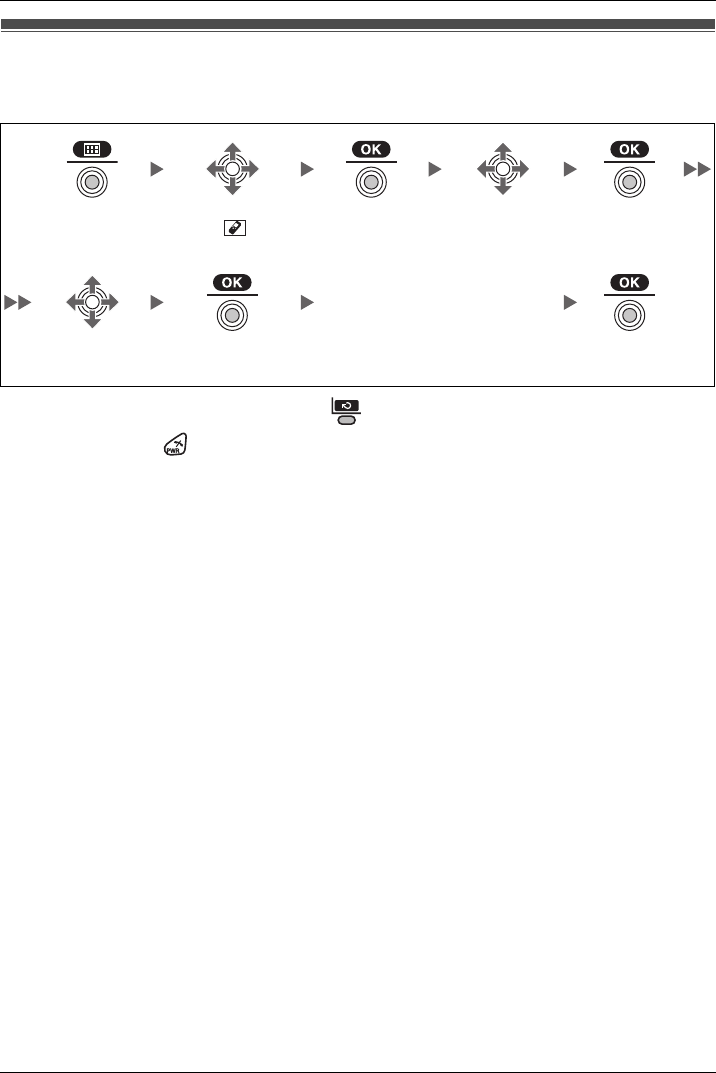
Configuring Handset Settings
Document Version 2008-01 47
Changing the Initial Settings
You can customize the handset by editing the settings found under “Setting Handset”
in the menu list, as follows:
• To return to the previous menu, press .
• To cancel, press at any time.
• The handset will beep to indicate that the new settings have been saved.
Changing the Initial Settings
Press the Joy-
stick.
Select “ Set-
ting Handset”.
Press the Joy-
stick.
Select the desired
main item.
Press the Joy-
stick.
Follow the setting.
Select the
desired sub item.
Press the Joystick. Press the Joy-
stick.
- KX-TD7685 1
- Table of Contents 2
- Document Version 2008-01 3 3
- Accessories (included) 4
- Installation 5
- Before Initial Use 6
- Charger Wall Mounting 6
- Location of Controls 7
- Key Lock 8
- Meeting Mode 9
- Before Operating the Handset 10
- Adjusting the Ringer Volume 12
- Changing the Vibrate Setting 13
- Soft Keys 15
- [Main Menu] 17
- *2 [Outgoing Call Log] 17
- Function Menus 18
- Function Keys 19
- Flexible CO Keys 20
- Making Calls 21
- Operation 22
- Receiving Calls 27
- Caller ID 28
- During a Conversation 29
- Useful Features 30
- Handset Phonebook 35
- Using the Handset Phonebook 36
- Editing a Stored Item 36
- Editing Category Names 40
- Assigning Hot Keys 41
- Entering Characters 42
- Character Mode Table 43
- Locking the Handset Phonebook 44
- Deleting Stored Items 45
- Hot Key Dial 45
- Outgoing Call Log 46
- Incoming Call Log 46
- Changing the Initial Settings 47
- Configuring Handset Settings 48
- Handset Setting Menu Layout 48
- Memo Alarm Setting 55
- Troubleshooting 57
- Error Messages 59
- Battery Information 60
- SAVE THESE INSTRUCTIONS 61
- Important Information 62
- FCC Information 63
- Customer Information 64
- Other Important Information 65
- PSQX4326ZA-UF KK0108SY0 68
 (24 pages)
(24 pages) (43 pages)
(43 pages)







How can I get rid of a second call coming in while on a call already? I DO NOT WANT CALL WAITING. Please help if you can.