Panasonic AG-DVC7 Technical Information Page 21
- Page / 24
- Table of contents
- BOOKMARKS
Rated. / 5. Based on customer reviews


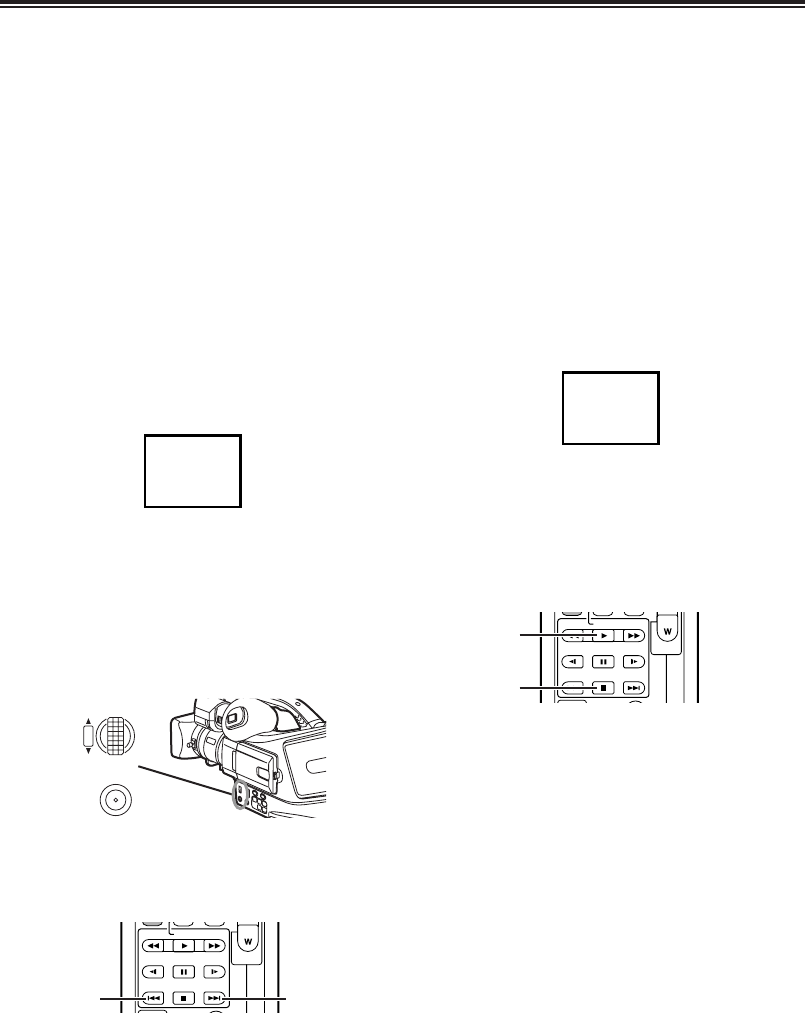
VV
VV
CC
CC
RR
RR
MM
MM
oo
oo
dd
dd
ee
ee
35
VV
VV
CC
CC
RR
RR
MM
MM
oo
oo
dd
dd
ee
ee
$ Photoshot Index Search
Index Search Functions
To facilitate searching of desired scene, this Camera
Recorder automatically records index signals during
recording, as explained in the following.
Photoshot Index Signal
These signals are automatically recorded whenever
still pictures are taken in Photoshot Mode. (-22-)
Photoshot Index Signals are not recorded on still
pictures recorded in Continuous Photoshot Mode.
Scene Index Signal
Scene Index Signals are automatically recorded when
you start recording after inserting a Cassette.
OIf [SCENEINDEX] of [RECORDING SETUP] Sub-
Menu on the [CAMERA FUNCTIONS] Main-Menu
is set to [2HOUR], an index signal is recorded when
recording is restarted after an elapse of 2 hours or
longer. If it is set to [DAY], an index signal is
recorded when recording is restarted after the date
has changed since the last recording. (While the
index signal is recorded, the [INDEX] Indication
flashes for a few seconds.)
OIf the Camera Recorder is switched from the VCR
Mode to Camera Mode or if the date and time is set
before the start of recording, the index signal is not
recorded.
OWith each press of the corresponding button, still
pictures recorded in Photoshot Mode are searched.
OSounds are played back for approximately 4
seconds.
INDEX
S 1
1
Set [VCR FUNCTIONS] >> [PLAYBACK
FUNCTIONS] >> [SEARCH] >> [PHOTO].
2
Press the [MENU] Button B.
3
Press the [9] Button or [:] Button l on
the Remote Controller.
MENU
W.B/SHUTTER/IRIS
PUSH
VOL/JOG
>
B
STILL ADV
PAUSE
STILL ADV
INDEX
SELECT
–
V
STOP INDEX
PLAY
C
/REW FF/
B
l l
STILL ADV
PAUSE
STILL ADV
INDEX
SELECT
–
V
STOP INDEX
PLAY
C
/REW FF/
B
v
x
$ Scene Index Search
OWhen the corresponding button is pressed once,
the [S 1] Indication appears, and searching of the
subsequent scene marked with an index signal
starts. Each time the button is pressed after the
start of Scene Index Search, the indication changes
from [S 2] to [S 9], and the beginning of the scene
corresponding to the selected number will be
searched.
OFor other notes concerning this item, see -44-.
OUp to 9 scene numbers can be selected.
Continuous Index Search
If the [9] Button or the [:] Button l is pressed
for 2 seconds or longer, search can be continued at
several-second intervals. (To cancel, press the [1]
Button x or the [$] Button v.)
1
Set [VCR FUNCTIONS] >> [PLAYBACK
FUNCTIONS] >> [SEARCH] >> [SCENE].
2
Press the [MENU] Button B.
3
Press the [9] Button or [:] Button l on
the Remote Controller.
- $ [CAMERA FUNCTIONS] 2
- List of Menus 3
- Recording 6
- Photoshot 8
- Subjects 9
- $ To Use the Zoom Microphone 9
- Function 9
- AUTO EIS 10
- WIND CUT 11
- W.B/SHUTTER/IRIS 12
- $ About White Balance Sensor 13
- PROG. AE 15
- $ Wipe Mode and Mix Mode 16
- Playing Back 18
- $ Cue/Review Playback 19
- $ Jog Playback 20
- $ Photoshot Index Search 21
- $ Scene Index Search 21
- Playing Back on Your TV 23
- $ To Adjust the Audio Level 24
 (46 pages)
(46 pages)

 (218 pages)
(218 pages)







Comments to this Manuals