Panasonic WV-BP310 User Manual
Browse online or download User Manual for Video surveillance systems Panasonic WV-BP310. Panasonic WV-BP310 User Manual
- Page / 24
- Table of contents
- BOOKMARKS



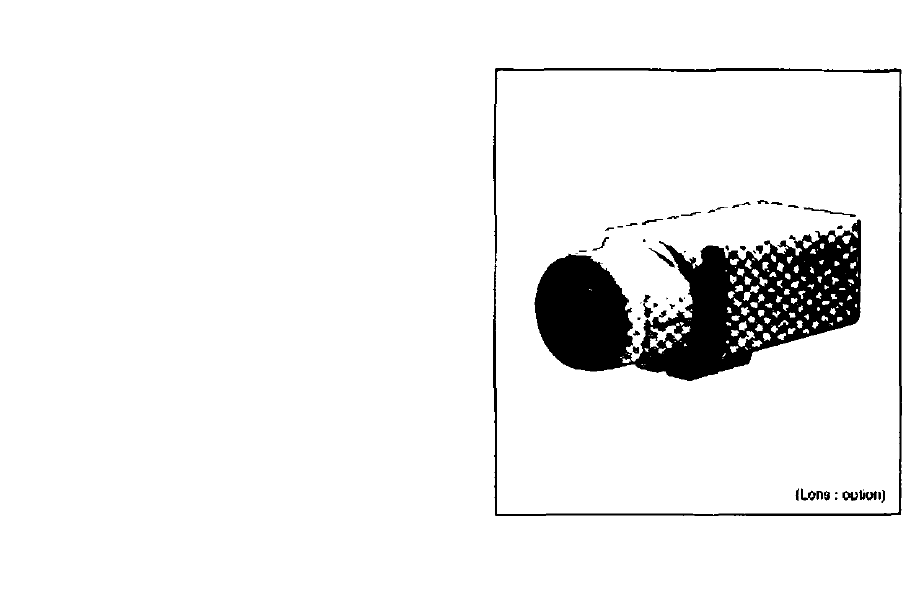
- Operating 1
- Instructions 1
- RtSK OF ELECTRIC SHOCK 2
- DO NOT OPEN 2
- CONTENTS 3
- FEATURES 4
- PRECAUTIONS 5
- O'" 9
- Gen-Lock Video Cable 10
- Gen-Lock (Looping through) 11
- 1. Selection of Lens 12
- <Auto Iris Lenses> 12
- Iris Control Cable Cut Off 17
- Lens Connector 17
- 1/4' (Approximately 6mm) 17
- FOCUS OR FLANGE-BACK 19
- ADJUSTMENT 19
- PREVENTION OF BLOOMING AND 21
- LENS MAINTENANCE AND 21
- CLEANING 21
- SPECIFICATIONS 22
- STANDARD ACCESSORIES 23
- OPTIONAL ACCESSORIES 23
- Panasonic 24
Summary of Contents
CCTV CamerasWV-BP310/WV-BP314OperatingInstructionsPanasonicallc-nplirg (o C9nnect ?r op*(a(» tni| proaiKl, dl«as« i«ad lltiiKo mutructon« C0Tip:»(»ly.
The maximum extensible coaxial cable length between the camera and the monitor is shown in the table 1. Since cable quality varies
Gen-Lock (Looping through)G/L Termination Switch Hi-ZThe Gen-lock Termination Switch of the furthest camera should be set to 75 ohm position and
LENSES1. Selection of Lens<Auto Iris Lenses>od e 1 sSpecifications\W-LA2.8 (Wide Angle)WV-LA6B2 (Wide Angle)WV-LA12B2(Standard)WV-U\18(Telephot
<Auto Iris Lenses>SpecificationsWV-LZ81/6A (Motorized Zoom)WV-L281/10 (Motorized Zoom)WV-LA4R5C3A (Wide Angle)WV-LA9C3A(Standard)WV-LZ61/10 (Mot
<Auto Iris Lenses>Spec if ications’’'''^-..,,,^^WV-LA4510 (Wide Angle)WV-LA608 (Wide Angle)WV-LA1208(Standard)WV-LZ83/6 (Motorize
<Auto Iris Lenses>ModelsWV-LA210C3 WV-LA408C3 WV-LA908C3Specifications (Wide angle)(Wide angle) (Standard)Image Size1/3' {4.8(H) x3.6(V) mm
<Manual and Fixed Iris Lenses>"''"" ' '^ModelsSpecificationsWV-LM4R5A {Wide Angle)WV-LM6B2 (Wide Angle)WV-LM1
2. Installation of Auto Iris Lens ConnectorWhen you use an auto iris lens other than listed on pages 10, 11, 12 and 13, for example
(5) Both the connector cover and connector should be positioned to interlock.Note:Cut off the rib on the connector, when the iris control cable is
(3) Set the Lens Selection Switch (9) to the proper position as follows.DC: The mounted lens is one of the lenses listed on pages 10, 11, 12 and
ACAUTIONRtSK OF ELECTRIC SHOCK DO NOT OPENACAUTION:TO REDUCE THE RISK OF ELECTRIC SHOCK, DO NOT REMOVE COVER {OR BACK). NO USER SERVICEABLE PARTS INS
INSTALLATION OF CAMERAMounting from the bottomThis camera is designed to be mounted from the bottom, as shown below. The mounting hole
PREVENTION OF BLOOMING AND SMEARLENS MAINTENANCE AND CLEANINGWhen the camera is aimed at a bright light, such as a spot light, or a surface that ref
SPECIFICATIONSPick-up Device:Scanning Area:Synchronization:Scanning System:Scanning:Horizontal:Vertical:Horizontal Resolution:Video Output:SIgnal-to-N
Dimensions {without lens): Weights (without lens):2-5/8" (W) X 2-3/16" (H) X 4-13/16" (D) [67 (W)x55 (H)x 123(D) mm] WV-BP310: 1.3lbs.
PanasonicBroadcast & Television Systems CompanyDivision of Matsushita Electric Corporation of America__________CLOSED CIRCUIT VIDEO EQUIPMENT DIVI
CAUTION:Before attempting to connect or operate this product, please read the Isabel on the bottom.CONTENTSPREFACE ...^...
PREFACEFEATURESPanasonic's WV-BP310 series cameras introduce a new level of high picture quality through the use of a 1/3 inch i
PRECAUTIONS1. Do not attempt to disassemble the camera.To prevent electric shock, do not remove screws or cover.There are no user-serviceable
MAJOR OPERATING CONTROLS AND THEIR FUNCTIONS
(1) Auto Iris Lens ConnectorThis 4-pin female connector supplies the power and either video signal or DC control signal to the auto iris lens.A
(9) Lens Selection Switch (VIDEO/DC)This switch is used to select the supplied auto iris control signal to the lens from the Auto Iris Lens
CONNECTIONSPower Source WV-BP3101. Connect the AC Power Cord (5) to a electrical outlet of 120V AC 60 Hz.m WV-BP3141. A power supply of 24V AC 60 H

 (15 pages)
(15 pages)







Comments to this Manuals