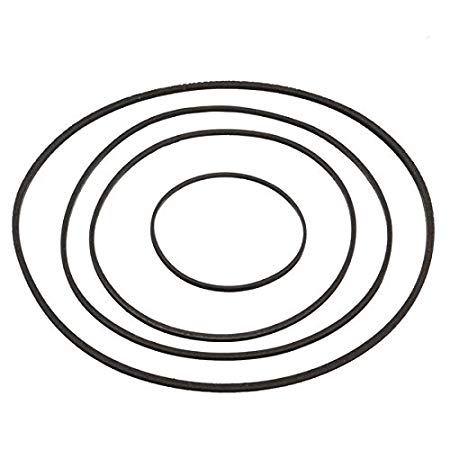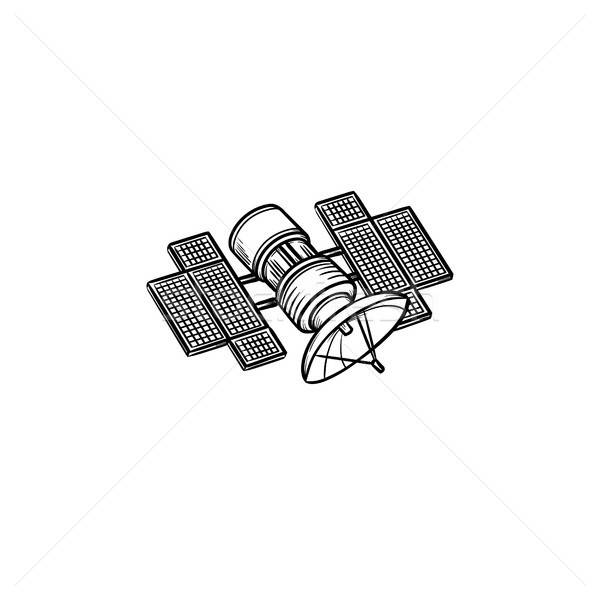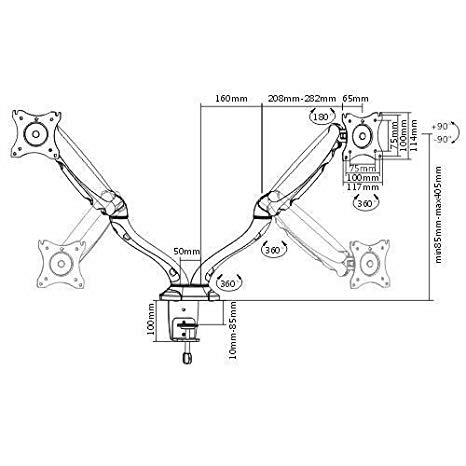Panasonic DMREX77 manuals
Owner’s manuals and user’s guides for DVD players Panasonic DMREX77.
We providing 5 pdf manuals Panasonic DMREX77 for download free by document types: User Manual, Operations Instructions

Table of contents
DMR-EX77
1
DMR-EX87
1
Unit care
10
∫ Batteries
11
4
15
/Q Link)
18
”/Q Link)
19
Progressive
21
3,4,2,1
23
ShowView
26
REC 0:59
27
3 Press [OK]
28
4 Press [OK]
28
Programme
30
Soundtrack
36
(file=track)
37
13:50 XP
43
Remain
43
PLAY/x1.3
46
Messages
75
Glossary
84
RQT8860-1L
88

Panasonic DMREX77 Operations Instructions (100 pages)
Brand: Panasonic | Category: DVD players | Size: 17.26 MB |

Table of contents
Features
2
Power Save
12
Prog. Type
14
DVD TOP MENU
15
REC MODE
16
Recording
17
OK RETURN
21
PLAY/x1.3
22
EXT LINK
23
PROG/CHECK
27
All Services
31
Category
31
All Types
31
Prog.Type
31
TIME SLIP
33
Playing MP3s
37
”/Q Link)
40
¼ right)
41
Properties
43
To Others
46
To O the rs
46
Chapter View
47
Previous
49
Page 01/01
49
Play Menu
59
Picture Menu
59
Sound Menu
59
Other Menu
59
[Letterbox]
66
TV System
67
Red White
71
S VIDEOVIDEO
73
R-AUDIO-L
73
AAV OUV OUTT
73
Messages
93
Glossary
96
RQT8866-1B
100

Panasonic DMREX77 Operations Instructions (92 pages)
Brand: Panasonic | Category: DVD players | Size: 9.27 MB |

Table of contents
DMR-EX77
1
DMR-EX87
1
[Huom.]
5
∫ Paristot
11
∫ Käyttö
11
Säätöohjeet
12
1 Kytkeminen
14
/Q Link)
18
Drive Select
19
Top Menu
19
Auto-Setup
20
ShowView
21
REC 0:59
29
3 Paina [OK]
31
4 Paina [OK]
33
Soundtrack
38
Tilaviestit
45
Välilehdet
66
Connection
69
TV System
74
Automatic
75
Time offset
75
Channel Lock
76
Hakemisto
92

Panasonic DMREX77 Operations Instructions (92 pages)
Brand: Panasonic | Category: DVD players | Size: 9.22 MB |
Table of contents
DMR-EX77
1
DMR-EX87
1
∫ Batterier
11
ShowView
12
”/Q Link)
18
[Bemærk]
19
(fil=spor)
39
for at vælge
52
Connection
69
Automatic
75
Time offset
75
Channel Lock
76
Meddelelser
78
RQT8868-H
92

Panasonic DMREX77 Operations Instructions (88 pages)
Brand: Panasonic | Category: DVD players | Size: 7.51 MB |

Table of contents
DMR-EX77
1
DMR-EX87
1
∫ Batterien
11
∫ Gebrauch
11
4
15
”/Q Link)
18
[Hinweis]
21
ShowView
26
Laufwerk
30
Audiospur
36
Baumanzeige
38
Sie [OK]
53
Anschluss
67
Datum/Zeit
73
Automatisch
73
Zeit Datum
73
Meldungen
75
Fehlersuche
78
RQT8861-1D
88
More products and manuals for DVD players Panasonic
| Models | Document Type |
|---|---|
| DMPBD75EG |
Operations Instructions
 Panasonic DMPBD75EG Käyttö ohjeet,
34 pages
Panasonic DMPBD75EG Käyttö ohjeet,
34 pages
|
| DMPB500EG |
Operations Instructions
 Panasonic DMPB500EG Operating Instructions,
56 pages
Panasonic DMPB500EG Operating Instructions,
56 pages
|
| SCPT475 |
Operations Instructions
 Panasonic SCPT475 Instrucțiuni de utilizare,
40 pages
Panasonic SCPT475 Instrucțiuni de utilizare,
40 pages
|
| DVDLA95 |
Operations Instructions
 Panasonic DVDLA95 Operating Instructions [en] ,
53 pages
Panasonic DVDLA95 Operating Instructions [en] ,
53 pages
|
| DMREX88 |
Operations Instructions
 Panasonic DMREX78 Operating Instructions [en] [es] [pt] ,
100 pages
Panasonic DMREX78 Operating Instructions [en] [es] [pt] ,
100 pages
|
| SCPT560 |
Operations Instructions
   Panasonic SCPT560 Operating Instructions,
116 pages
Panasonic SCPT560 Operating Instructions,
116 pages
|
| SCPT165 |
Operations Instructions
 Panasonic SCPT165 Návod na používanie,
44 pages
Panasonic SCPT165 Návod na používanie,
44 pages
|
| SCPT550 |
Operations Instructions
 Panasonic SCPT550 Használati utasítások,
56 pages
Panasonic SCPT550 Használati utasítások,
56 pages
|
| SCPT175 |
Operations Instructions
 Panasonic SCPT175 Návod na používanie,
36 pages
Panasonic SCPT175 Návod na používanie,
36 pages
|
| DMRBST701EG |
Operations Instructions
 Panasonic DMRBST700EG Istruzioni per l'uso [de] [en] ,
120 pages
Panasonic DMRBST700EG Istruzioni per l'uso [de] [en] ,
120 pages
|
| PVDF2004K |
Operations Instructions
  Panasonic PVDF2004K Operating Instructions,
152 pages
Panasonic PVDF2004K Operating Instructions,
152 pages
|
| DMRBCT820EG |
Operations Instructions
 Panasonic DMRBCT720EG Operating Instructions,
128 pages
Panasonic DMRBCT720EG Operating Instructions,
128 pages
|
| SCPT460 |
Operations Instructions
 Panasonic SCPT460 Operating Instructions,
116 pages
Panasonic SCPT460 Operating Instructions,
116 pages
|
| SCPT70 |
Operations Instructions
    Panasonic SCPT70 Használati utasítások,
82 pages
Panasonic SCPT70 Használati utasítások,
82 pages
|
| DMPBDT210 |
Operations Instructions
 Panasonic DMPBDT210 Használati utasítások [en] ,
42 pages
Panasonic DMPBDT210 Használati utasítások [en] ,
42 pages
|
| DMPB200EG |
Operations Instructions
 Panasonic DMPB200EB Operativní instrukce,
48 pages
Panasonic DMPB200EB Operativní instrukce,
48 pages
|
| PVDM2793K |
Operations Instructions
  Panasonic PVDM2793K Operating Instructions,
152 pages
Panasonic PVDM2793K Operating Instructions,
152 pages
|
| TXL32X3E |
Operations Instructions
 Panasonic TXL32X3E Handleiding [en] ,
76 pages
Panasonic TXL32X3E Handleiding [en] ,
76 pages
|
| DMRBCT820EG |
Operations Instructions
 Panasonic DMRBCT720EG Operating Instructions,
128 pages
Panasonic DMRBCT720EG Operating Instructions,
128 pages
|
| SCPT70 |
Operations Instructions
  Panasonic SCPT70 Operating Instructions,
82 pages
Panasonic SCPT70 Operating Instructions,
82 pages
|