Panasonic NA168VG3 Operations Instructions
Browse online or download Operations Instructions for Washing machines Panasonic NA168VG3. Panasonic NA140VG3 Operating Instructions User Manual
- Page / 40
- Table of contents
- BOOKMARKS




- Operating Instructions 1
- NA - 140VG3 1
- NA - 168VG3 1
- NA - 148VG3 1
- Consider the Environment 2
- Contents 3
- SAFETY PRECAUTIONS 4
- Checking Your Washing Machine 6
- Before You Start Washing 7
- Using the Buttons 8
- 10 - Read Before Using 10
- Detergent compartment 10
- Read Before Using - 11 11
- Softener compartment 11
- Prewashing compartment 11
- 12 - Washing Instructions 12
- Setting washing 12
- Washing Instructions - 13 13
- Required time 13
- Setting the buzzer 13
- Changing settings while 13
- Selecting the Programme 14
- Details of Programmes 16
- Washing Delicates 18
- Washing Instructions - 19 19
- Bedding programme 19
- Putting bedding into the 19
- Outdoor programme 19
- Optional Functions 20
- Maintenance 22
- Fault Checklist 25
- Error Display 29
- Choosing the Right Location 30
- Moving and Installing 32
- Water-supply hose 34
- Hoses and cable lengths 34
- Water-drain hose 35
- Connecting to the power 35
- Checking After Installation 36
- Power and Water Consumption 38
- Specifications 39
- 0 0 0 1 2 2 40
Summary of Contents
Read Before Using 02SAFETY PRECAUTIONS 04Washing Instructions 12Optional Functions 20Maintenance 22Troubleshooting 25Installation Instructions
10 - Read Before UsingAdding Detergent and Other ChemicalsDetergent compartmentThe following detergents and additives may be added to this compartment
Read Before Using - 11Adding Detergent and Other ChemicalsThen, add detergent and start washing again.To prevent powdered detergent from remaining in
12 - Washing InstructionsWashing Open the door and put the laundry 1. into the drum.For details about preparing and sorting the laundry, see pages 7,
Washing Instructions - 13WashingCautionAfter a high temperature wash, be careful to not burn yourself when handling the laundry or touching the inside
14 - Washing InstructionsSelecting the ProgrammeProgramme Description140VG3 Max load148VG3 168VG3 Max loadCottonDaily washing for cotton, linen and co
Washing Instructions - 15Selecting the ProgrammeProgramme Description140VG3 Max load148VG3 168VG3 Max loadMixedFor items with mixed fabrics, for examp
16 - Washing InstructionsDetails of ProgrammesProgrammeAvailable programmeAuto setting Manual setting Additional functions140VG3148VG3168VG3Temperatur
Washing Instructions - 17Details of ProgrammesProgrammeAvailable programmeAuto setting Manual setting Additional functions140VG3148VG3168VG3Temperatur
18 - Washing InstructionsWashing DelicatesWool, Silk/Lingerie, and Delicates programmesThe drum spins gently in these programmes.For details about was
Washing Instructions - 19Washing Bedding and Outdoor WearBedding programmeMake su - re that the label of each item to be washed shows either the wash
2 - Read Before UsingConsider the EnvironmentDisposing of packagingThe packaging used to protect the washing machine from damage during transportation
20 - Washing InstructionsOptional FunctionsIndividual washing functions(Process selection)You can select a single process, or combine several processe
Washing Instructions - 21Optional FunctionsYou can activate or deactivate the Extra Rinse and Easy Ironing functions during a washing process but not
22 - MaintenanceMaintenanceCleaning the outside of the applianceClean the outside of the appliance with a soft cloth and mild detergent, for example,
Maintenance - 23MaintenanceCleaning the door seal and windowAfter each wash, perform the following:Remove any objects from the door seal. -Wipe the wi
24 - MaintenanceMaintenanceCleaning the water-supply filterClean the filter if water is not supplied properly.Turn the tap off.1. Switch on the applia
Troubleshooting - 25Fault ChecklistProblem CauseWashing machineButtons do not work. The programme, temperature and process settings cannot -be change
26 - TroubleshootingFault ChecklistProblem CauseRinse/Spin No water flows into the appliance during the rinsing process.Before rinsing, the appliance
Troubleshooting - 27Fault ChecklistProblem CauseDetergent and foamThere is no foam or hardly any foam.The amount of foam varies, depending on the -te
28 - TroubleshootingFault ChecklistProblem CauseOthersThe electricity supply cuts out while the appliance is on.The appliance will stop, and will not
Troubleshooting - 29Error DisplayUnable to drainWhat to doCheck the drain hose for any of following problems.It clogs up. -Its tip is immersed in wate
Read Before Using - 3ContentsRead Before UsingConsider the Environment...2SAFETY PRECAUTIONS ...4Checking Your Washing Machine . . 6Your was
30 - Installation InstructionsChoosing the Right LocationCarrying the applianceThe appliance must be carried by 2 or more people.Start by tilting the
Installation Instructions - 31Choosing the Right LocationInstalling a built-in washing machineYou need a space at least 60 cm wide. -At least 2 mm of
32 - Installation InstructionsMoving and InstallingRemoving the anchor boltsFour anchor bolts keep the interior of the appliance in place while the ap
Installation Instructions - 33Moving and InstallingInstalling the anchor boltsUnscrew and remove the cover caps.1. Pull the bolts out until their tips
34 - Installation InstructionsConnecting Hoses and Power Supply Water-supply hoseCautionDo NOT connect the water-supply -hose to a combination tap.Do
Installation Instructions - 35Connecting Hoses and Power Supply Leak-proof SystemThe appliance is installed with the system that is designed to preven
36 - Installation InstructionsChecking After InstallationInstallation checklist32465 715 6 5 65) Adjustable standsAre they bol
Installation Instructions - 37Checking After InstallationTest run after installationCheck for water leakage, abnormal noise, and proper drainage. Perf
38 - Installation InstructionsPower and Water ConsumptionProgrammeTemperatureAdditional functionLoadPower consumptionWater consumptionTime (mins)Cotto
Installation Instructions - 39SpecificationsNA - 140VG3 NA - 148VG3 NA - 168VG3Rated voltage 220 - 240 VRated frequency 50 HzMaximum energy rated po
4 - Read Before UsingSAFETY PRECAUTIONSPlease read and follow these safety precautions. WARNINGThis describes issues which could cause death or seriou
Web Site: http://panasonic.netPursuant to the directive 2004/108/EC, article 9(2)Panasonic Testing CentrePanasonic Marketing Europe GmbHWinsbergring 1
Read Before Using - 5SAFETY PRECAUTIONSTo Prevent InjuryThe installation of the appliance should -be done by the manufacturer’s dealer or service age
6 - Read Before UsingChecking Your Washing MachineYour washing machineCautionDo NOT bend the mains lead when the appliance is running.AccessoriesMake
Read Before Using - 7Before You Start WashingChecking before useFor the appliance’s initial operation or after a prolonged period of non-operation, pe
8 - Read Before UsingUsing the ButtonsPower buttons1. If you do not press the Start button -within 10 minutes after the appliance has been switched o
Read Before Using - 9Using the Buttons910 Process indicator9. This indicator shows the current process -of the programme. The process consists of was
More documents for Washing machines Panasonic NA168VG3
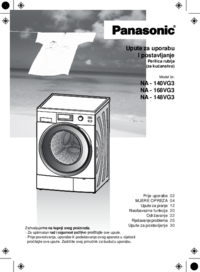

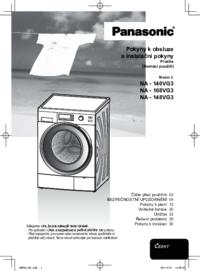

 (48 pages)
(48 pages) (46 pages)
(46 pages) (40 pages)
(40 pages) (40 pages)
(40 pages) (44 pages)
(44 pages) (48 pages)
(48 pages) (48 pages)
(48 pages) (48 pages)
(48 pages)







Comments to this Manuals