Panasonic WV-ASE201 Operations Instructions Page 131
- Page / 137
- Table of contents
- TROUBLESHOOTING
- BOOKMARKS
Rated. / 5. Based on customer reviews


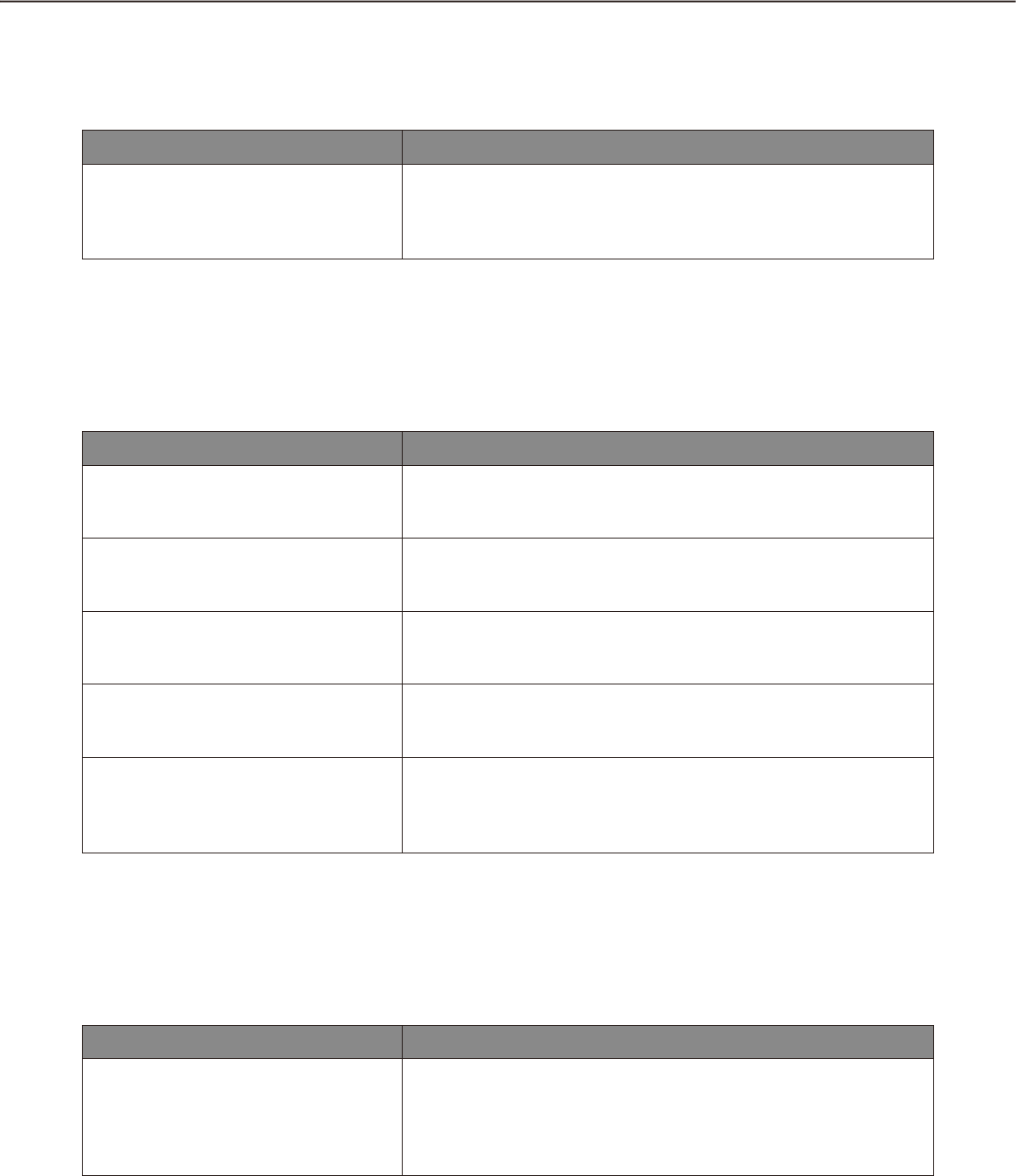
130
131
When the [Go to date] button on the "Quick playback" panel is clicked
When a message window is displayed by clicking the [Go to date] button, refer to the following to solve the
problem.
Message Solution
The designated recorder is not compati-
ble to play SD memory data.
This message will be displayed when the designated recorder is not •
compatible with the "SD memory rec." function and the "SD
memory rec." checkbox is checked.
Uncheck the "SD memory rec." checkbox.
When the [Download...] button on the "Download" panel is clicked
When a message window is displayed by clicking the [Download...] button on the "Download" panel, refer to
the following to solve the problem.
Message Solution
The designated recorder is not compati-
ble to download SD memory data.
This message will be displayed when the designated recorder is the •
HD300 and the "SD memory rec." checkbox is checked.
Uncheck the "SD memory rec." checkbox.
The designated recorder is not compati-
ble to download audio data.
This message will be displayed when the designated recorder is the •
ND300 and the "Audio" checkbox is checked.
Uncheck the "Audio" checkbox.
Audio will not be recorded by SD mem-
ory recording. Uncheck one of them.
This message will be displayed when the designated recorder is the •
ND200 or ND400 and both the checkboxes of "Audio" and "SD
memory rec." are checked. Uncheck one of them.
Up to 24 hours can be specified for time
length to download.
This message will be displayed when the designated download •
time range is more than 24 hours.
Designate the download time range less than 24 hours.
The designated recorder supports "CD/
DVD burn" only.
This message will be displayed when the designated recorder is the •
ASR500 and any of the "Viewer" checkbox, the "Audio" checkbox
or the "SD memory rec." checkbox is checked.
Uncheck all the checkboxes.
When the [OK] button is clicked on the window for a folder designation
When a message window is displayed by clicking the [OK] button on the window for a folder designation, refer
to the following to solve the problem.
Message Solution
The same file name exists in the
selected folder. Are you sure you wish
to overwrite?
This message will be displayed when the same file name already •
exists in the selected folder.
Click the [OK] button to overwrite the existing file.
When the [Cancel] button is clicked, the window for a folder
designation will be displayed again.
- Operating Instructions 1
- CONTENTS 2
- Software configuration 3
- System configuration 3
- System specifications 4
- Compatible devices 5
- Features 6
- Standard accessories 7
- About the user manuals 7
- License Agreement 8
- Abbreviations 9
- Document convention 10
- Operation flow 14
- Start the operation software 15
- Exit the operation software 17
- User management 18
- Password’s validation period 19
- User switch 20
- Operation window 21
- Menu bar 22
- Tool bar 22
- Status bar 23
- Function panel 26
- Pop-up menu 28
- Camera operation panel 29
- Playback operation panel 32
- SD operation panel 34
- Search window 35
- [VMD search] tab 36
- License registration message 38
- Live window 40
- Map window 43
- Monitor live images 45
- Icons in the device tree 46
- Monitor images on a 1-screen 49
- Aspect ratio/Scaling mode 50
- (group display) 52
- Operate the operation window 59
- Operate the live window 60
- Operate the map window 60
- Icons on the map 61
- Operation of SD memory card 64
- About the downloaded files 66
- Playback 67
- Start/stop recording manually 71
- Search recording event 72
- Play from the search results 76
- Search face 78
- Search by face 79
- Check the alarm notification 83
- Search by time and date 85
- Search by person (face) 86
- ■ Name 89
- ■ Gen der 89
- Register from recorded images 90
- Register from snapshot 91
- ■ Calendar 92
- ■ Graph type 92
- ■ [Stack]/[Ratio] buttons 93
- CSV file format 93
- ■ Circle graph 93
- <To display> 94
- <To hide> 94
- Save recorded images 95
- When the download is canceled 97
- Operate the downloaded file 98
- Save as a JPEG file 99
- Display/edit text information 101
- Control a decoder 104
- Viewer software 107
- Uninstall the viewer software 108
- Playback of recorded images 110
- Print the downloaded image 111
- Alteration detection 111
- Alarm mode of the live window 115
- Information display area 118
- Reset the alarm mode 118
- Alarm mode of the map window 119
- "Alarm log" panel 120
- Troubleshooting 123
- When an error occurred 132
- Operate the cameras 135
- Operate the recorder 136
- Panasonic Canada Inc 137
 (32 pages)
(32 pages)







Comments to this Manuals