Panasonic WV-ASE201 Operations Instructions Page 34
- Page / 137
- Table of contents
- TROUBLESHOOTING
- BOOKMARKS
Rated. / 5. Based on customer reviews


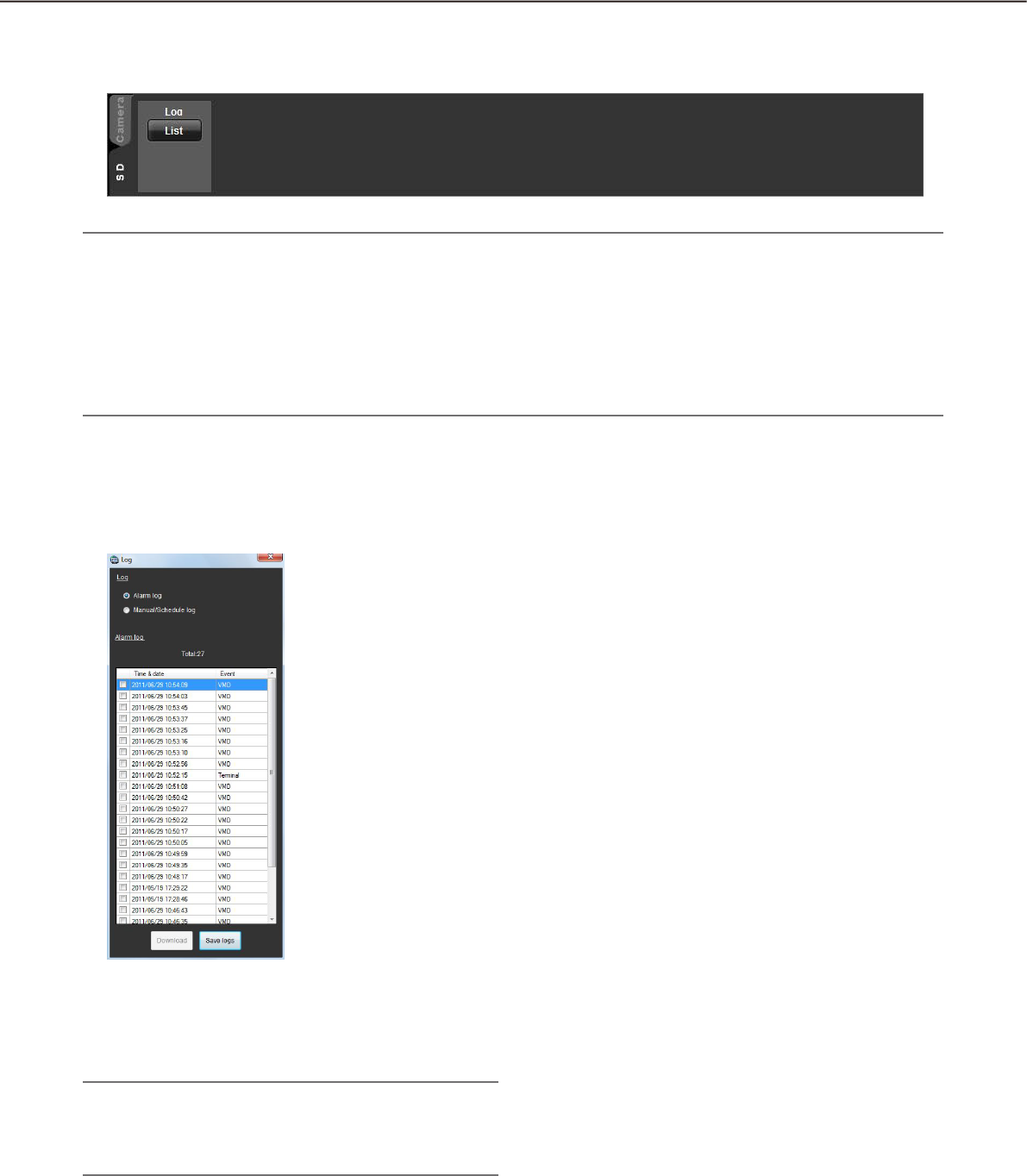
34
35
SD operation panel
Note:
The SD operation panel will not be displayed when the user is restricted by the user level determined by the •
administrator to operate the SD memory card.
The SD operation panel will not be displayed when displaying images from a camera that is registered in the •
recorder.
The SD operation panel will not be displayed when displaying images from WV-NP244,WV-NP1000/•
NP1004, WV-NS202, WV-NS202A, WV-NF284, WV-NW484, WV-NS950/NS954, WV-NW960/NW964,
WV-NP304, WV-NF302.
n [List] button:
When this button is clicked, the log list window will be
displayed in a newly opened window.
Click to select the log list to be displayed from "Log".
Images from the selected log list will be dis-
played.
Note:
The fist-time display is the alarm log list. From the •
next time, the log list most recently selected will
be displayed.
- Operating Instructions 1
- CONTENTS 2
- Software configuration 3
- System configuration 3
- System specifications 4
- Compatible devices 5
- Features 6
- Standard accessories 7
- About the user manuals 7
- License Agreement 8
- Abbreviations 9
- Document convention 10
- Operation flow 14
- Start the operation software 15
- Exit the operation software 17
- User management 18
- Password’s validation period 19
- User switch 20
- Operation window 21
- Menu bar 22
- Tool bar 22
- Status bar 23
- Function panel 26
- Pop-up menu 28
- Camera operation panel 29
- Playback operation panel 32
- SD operation panel 34
- Search window 35
- [VMD search] tab 36
- License registration message 38
- Live window 40
- Map window 43
- Monitor live images 45
- Icons in the device tree 46
- Monitor images on a 1-screen 49
- Aspect ratio/Scaling mode 50
- (group display) 52
- Operate the operation window 59
- Operate the live window 60
- Operate the map window 60
- Icons on the map 61
- Operation of SD memory card 64
- About the downloaded files 66
- Playback 67
- Start/stop recording manually 71
- Search recording event 72
- Play from the search results 76
- Search face 78
- Search by face 79
- Check the alarm notification 83
- Search by time and date 85
- Search by person (face) 86
- ■ Name 89
- ■ Gen der 89
- Register from recorded images 90
- Register from snapshot 91
- ■ Calendar 92
- ■ Graph type 92
- ■ [Stack]/[Ratio] buttons 93
- CSV file format 93
- ■ Circle graph 93
- <To display> 94
- <To hide> 94
- Save recorded images 95
- When the download is canceled 97
- Operate the downloaded file 98
- Save as a JPEG file 99
- Display/edit text information 101
- Control a decoder 104
- Viewer software 107
- Uninstall the viewer software 108
- Playback of recorded images 110
- Print the downloaded image 111
- Alteration detection 111
- Alarm mode of the live window 115
- Information display area 118
- Reset the alarm mode 118
- Alarm mode of the map window 119
- "Alarm log" panel 120
- Troubleshooting 123
- When an error occurred 132
- Operate the cameras 135
- Operate the recorder 136
- Panasonic Canada Inc 137
 (32 pages)
(32 pages)







Comments to this Manuals