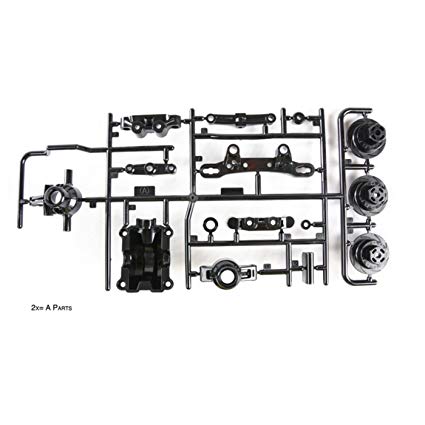Panasonic HCX920MEB manuals
Owner’s manuals and user’s guides for Camcorders Panasonic HCX920MEB.
We providing 1 pdf manuals Panasonic HCX920MEB for download free by document types: Operations Instructions

Panasonic HCX920MEB Operations Instructions (203 pages)
Brand: Panasonic | Category: Camcorders | Size: 10.83 MB |

Table of contents
HC-X920M
1
Contents
4
3D image
5
Power supply
10
Auto Focus
28
[DATE/TIME]
35
[REC LAMP]
38
[Version Up]
42
[DEMO MODE]
42
[LANGUAGE]
43
Ring zoom
45
[8mm movie]
51
Scene Mode
53
1 Touch [WB]
56
Level Shot
60
Smile Shot
66
Self-timer
68
Tele Macro
68
Guidelines
69
[ZOOM MODE]
71
[REC MODE]
71
[RELAY REC]
72
[LOWCUT]
79
[5.1ch/2ch]
80
[MIC SETUP]
80
[MIC LEVEL]
81
[LUMINANCE]
83
[HISTOGRAM]
83
[SHTR SOUND]
87
4 Touch [START]
100
0h00m15s
103
Convert to MP4
107
[HC-X920M]
108
Simple copy
120
function
127
Image App
129
LUMIX CLUB
130
XXXXXXXXX
145
Live Cast
148
Home Monitor
152
[Wi-Fi Password]
156
[Device Name]
156
2 Touch
164
1 Touch
165
3D image storage
166
Important Notice
169
Installation
174
If using Mac
179
Indications
180
1080/50i
182
Messages
183
About recovery
184
Troubleshooting
185
Indication
186
Recording
186
Playback
187
With a PC
188
Cautions for use
191
About 3D viewing
194
About 3D
194
About copyright
197
More products and manuals for Camcorders Panasonic
| Models | Document Type |
|---|---|
| VDRD220EG |
Operations Instructions
  Panasonic VDRD220EG Operating Instructions [de] ,
232 pages
Panasonic VDRD220EG Operating Instructions [de] ,
232 pages
|
| NVGS30EN |
Operations Instructions
  Panasonic NVGS30EN Operating Instructions,
96 pages
Panasonic NVGS30EN Operating Instructions,
96 pages
|
| SDRH20EF |
Operations Instructions
 Panasonic SDRH20EF Operating Instructions,
128 pages
Panasonic SDRH20EF Operating Instructions,
128 pages
|
| HDCTM10 |
Operations Instructions
 Panasonic HDCTM10 Operativní instrukce [sv] ,
136 pages
Panasonic HDCTM10 Operativní instrukce [sv] ,
136 pages
|
| HXWA20EC |
Operations Instructions
 Panasonic HXWA20EC Instruções de operação [fr] ,
196 pages
Panasonic HXWA20EC Instruções de operação [fr] ,
196 pages
|
| NVGS17EB |
Operations Instructions
 Panasonic NVGS17EB Operating Instructions,
56 pages
Panasonic NVGS17EB Operating Instructions,
56 pages
|
| HDCSD900EP |
Operations Instructions
 Panasonic HDCHS900EP Operating Instructions,
159 pages
Panasonic HDCHS900EP Operating Instructions,
159 pages
|
| SDRS70EC |
Operations Instructions
 Panasonic SDRH100EC Instruções de operação,
112 pages
Panasonic SDRH100EC Instruções de operação,
112 pages
|
| NVGS120GC |
Operations Instructions
 Panasonic NVGS120GC Operating Instructions,
71 pages
Panasonic NVGS120GC Operating Instructions,
71 pages
|
| PVGS12 |
Operations Instructions
 Panasonic PVGS12 Operating Instructions [en] ,
84 pages
Panasonic PVGS12 Operating Instructions [en] ,
84 pages
|
| VDRD160GC |
Operations Instructions
  Panasonic VDRD160GC Operating Instructions,
232 pages
Panasonic VDRD160GC Operating Instructions,
232 pages
|
| NVGS60GN |
Operations Instructions
 Panasonic NVGS60GN Operating Instructions,
48 pages
Panasonic NVGS60GN Operating Instructions,
48 pages
|
| HDCSD40EC |
Operations Instructions
 Panasonic HDCSD40EC Instruções de operação,
105 pages
Panasonic HDCSD40EC Instruções de operação,
105 pages
|
| HXDC2EC |
Operations Instructions
 Panasonic HXDC2EC Käyttö ohjeet,
164 pages
Panasonic HXDC2EC Käyttö ohjeet,
164 pages
|
| HCV707MEG |
Quick Start Guide
 Panasonic HCV707MEG Schnellstartanleitung,
28 pages
Panasonic HCV707MEG Schnellstartanleitung,
28 pages
|
| VDRD160EG |
Operations Instructions
  Panasonic VDRD160EG Operating Instructions,
232 pages
Panasonic VDRD160EG Operating Instructions,
232 pages
|
| NVGS15GK |
Operations Instructions
  Panasonic NVGS11GCGK Operating Instructions,
113 pages
Panasonic NVGS11GCGK Operating Instructions,
113 pages
|
| HCX1E |
Operations Instructions
 Panasonic HCX1GC Operating Instructions,
52 pages
Panasonic HCX1GC Operating Instructions,
52 pages
|
| SDRH280 |
Operations Instructions
 Panasonic SDRH280 Operating Instructions [nl] ,
116 pages
Panasonic SDRH280 Operating Instructions [nl] ,
116 pages
|
| NVGS140E |
Operations Instructions
 Panasonic NVGS140E Instruções de operação [es] ,
72 pages
Panasonic NVGS140E Instruções de operação [es] ,
72 pages
|
Panasonic devices